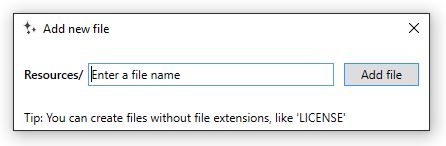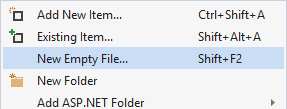Download this extension from the VS Marketplace or get the CI build.
A Visual Studio extension for easily adding new files to any project. Simply hit Shift+F2 to create an empty file in the selected folder or in the same folder as the selected file.
- Easily create any file with any file extension
- Create files starting with a dot like
.gitignore - Create deeper folder structures easily if required
- Create folders when the entered name ends with a /
A new button is added to the context menu in Solution Explorer.
You can either click that button or use the keybord shortcut Shift+F2.
Create additional folders for your file by using forward-slash to specify the structure.
For example, by typing scripts/test.js in the dialog, the folder scripts is created if it doesn't exist and the file test.js is then placed into it.
Create a .templates folder at the root of your project.
The templates inside this folder will be used alongside the default ones.
Inside the template those keywords can be used:
{itemname}: The name of the file without the extension{namespace}: The namespace
3 types of template are available:
When creating the file Dockerfile, the extension will look for dockerfile.txt template.
If you create a template with the name repository.txt, then it will be used when creating a file ending with Repository (eg: DataRepository).
When creating the file Test.cs, the extension will look for cs.txt template.
If you enjoy using the extension, please give it a ????? rating on the [Visual Studio Marketplace][marketplace].
Should you encounter bugs or if you have feature requests, head on over to the [GitHub repo][repo] to open an issue if one doesn't already exist.
Pull requests are also very welcome, since I can't always get around to fixing all bugs myself. This is a personal passion project, so my time is limited.
Another way to help out is to sponser me on GitHub.