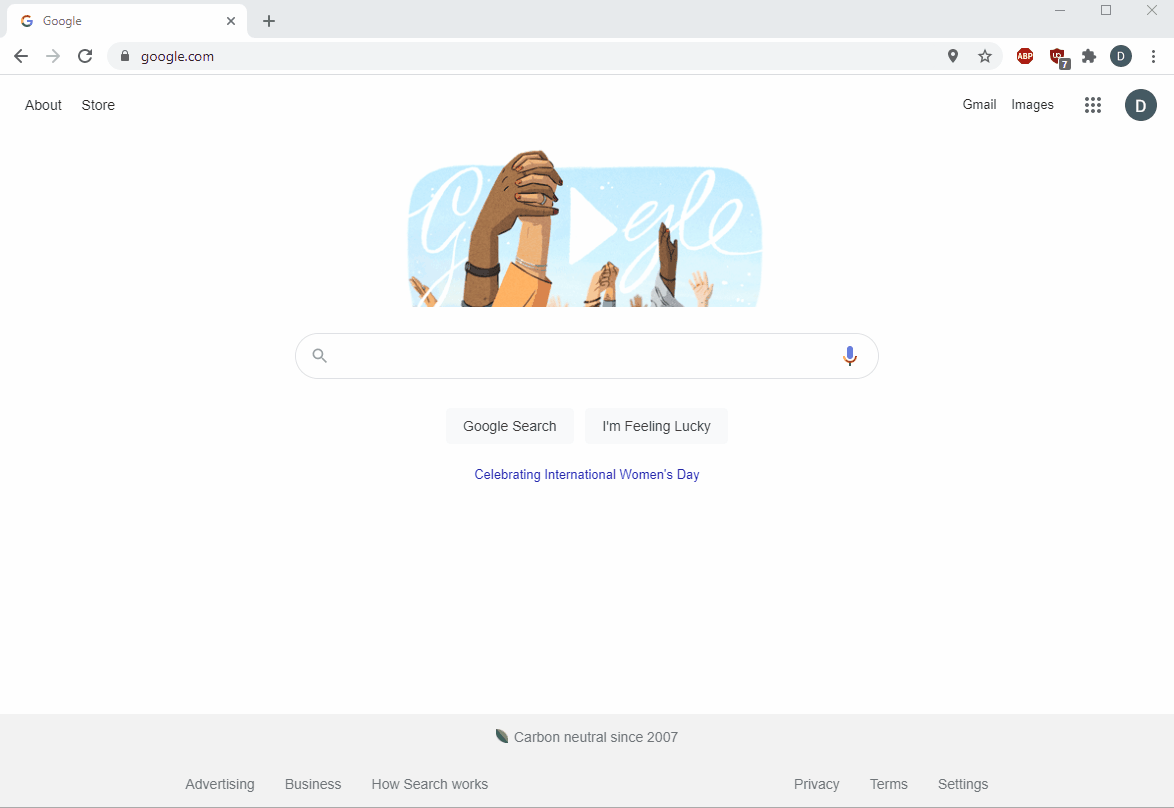This extension applies a fancy animated gradient background to your current tab whenever you press a keyboard shortcut.
Shortcut: Ctrl+Shift+V
- activeTab - Allows us to query for the active tab and manipulate it
- scripting - Allows script script execution in a tab
- commands - Ties an action to a keyboard shortcut
- Clone the repository or download the code manually
- Open Chrome and click on the Extensions button (looks like a puzzle piece) in the upper right hand corner
- Click Manage Extensions
- Toggle developer mode on (upper right hand corner)
- Click the Load Unpacked button
- Navigate to the folder containing the code that you downloaded or cloned in step 1
- Select the folder
- Now open a new tab and navigate to any website
- Press Ctrl+Shift+V to apply the fancy background