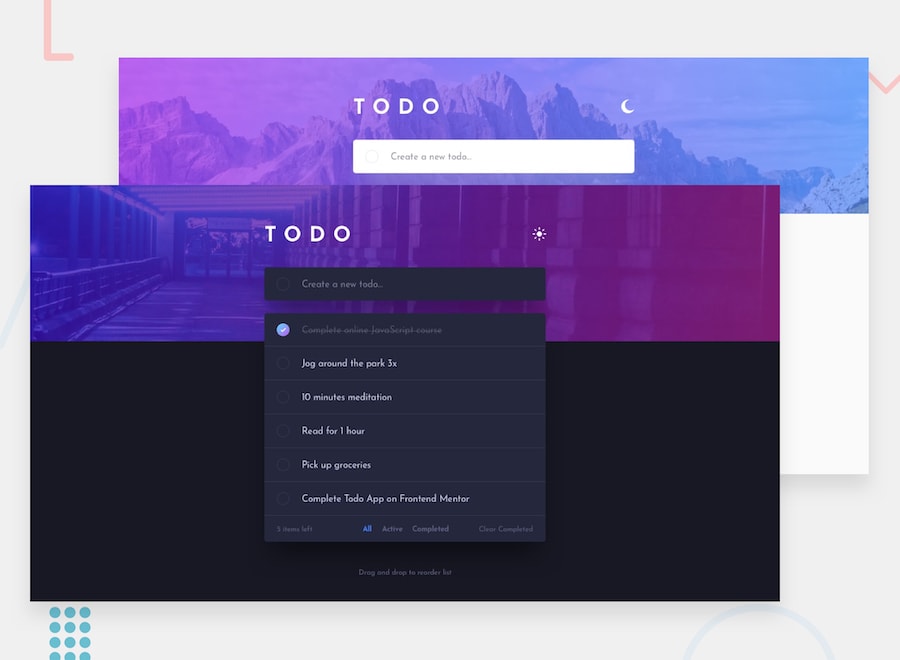Apparently at some point in their career every architect will design a chair. In the same way, it seems every wannabe developer will one day create a todo list. So here's mine.
- View the optimal layout for the app depending on their device's screen size
- See hover states for all interactive elements on the page
- Add new todos to the list
- Mark todos as complete
- Delete todos from the list
- Filter by all/active/complete todos
- Clear all completed todos
- Drag and drop to reorder items on the list
- 💡 I spent some time confused between updating the object storing the todo list data, and what was rendered in the UI. In the end I found setting and getting
localStorageuseful for ensuring that I was always working with the latest data, but this does necessitate a lot of rendering and re-rendering. - 💡 I like relying on the browser to do the work for me whenever possible, but I have to say I've found the drag and drop API hard work. Hard work to get working, and double hard work on browser inconsistencies. I think I have this mostly sorted, but there are still problems with Firefox mobile.
- 💡 I was focused on the JS for this challenge and wasn't too concerned about the dark-light mode requirement. I thought I would add this in at the end, but I had not properly planned out my CSS custom properties to match up and enable an easy over-ride. I need to plan this from the outset next time.
- 💡 Don't used IDs for element hooks in JavaScript. This seemed fine at first but then I needed to duplicate some of the HTML for small and wide viewports. As I had used IDs as the hook, this meant duplicating them, which causes errors. Better to stick to data-attributes.
I would very much welcome advice on the following issues:
⚠️ I am still wondering if there is a better way to approach the JavaScript side of this project. Perhaps creating each todo item as aclassand adding variables and methods that way. I am at the stage with CSS now when I can mostly see a good way to approach a problem, I'm not there yet with JS.
- 🙇♂️ JavaScript patterns and approaches. I want to get to the stage where I can easily see a good approach to tackling a problem in JS. At the moment I don't feel confident deciding on an overall approach, even if I am now getting more comfortable applying methods and approaches at the micro level.