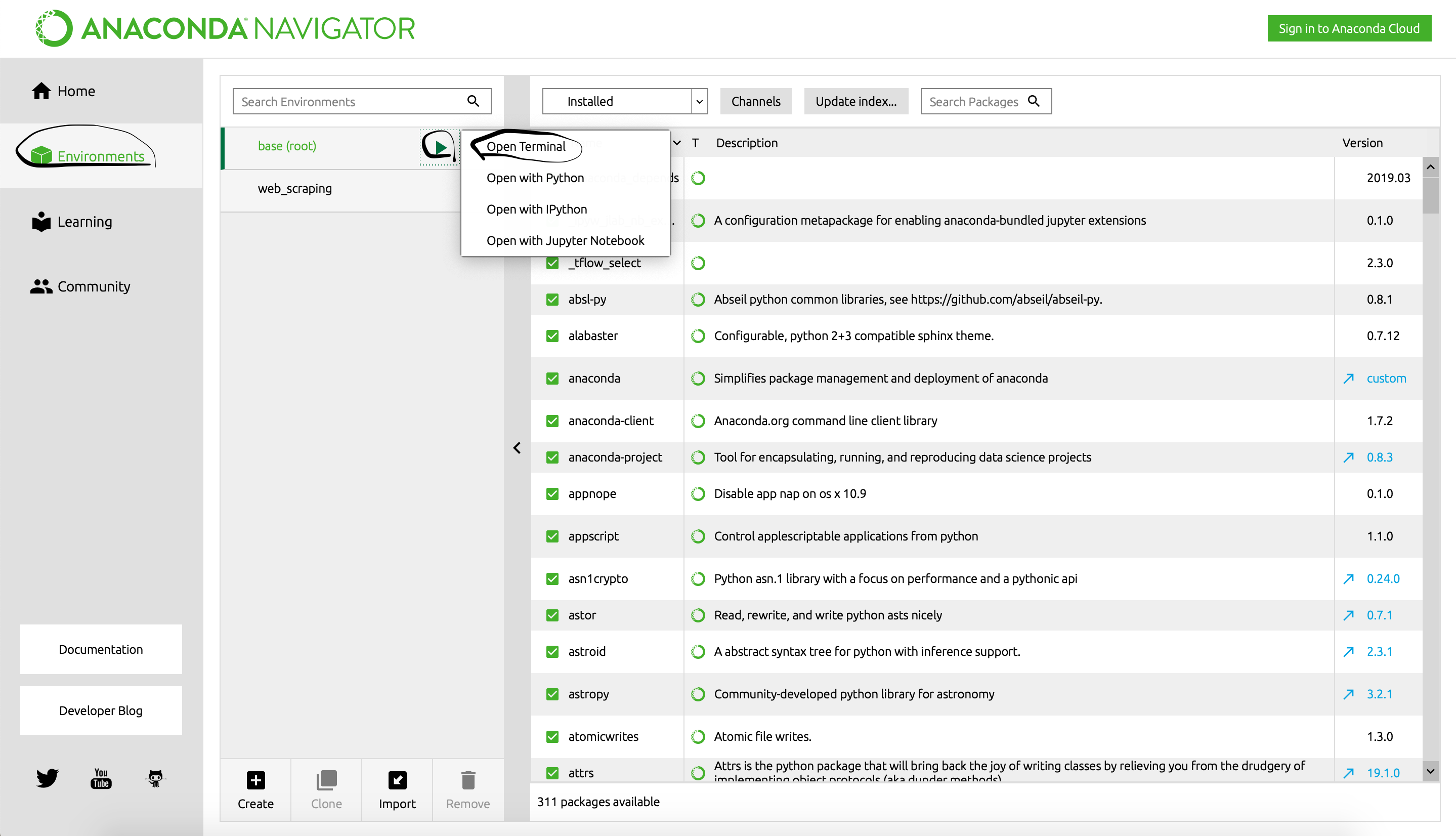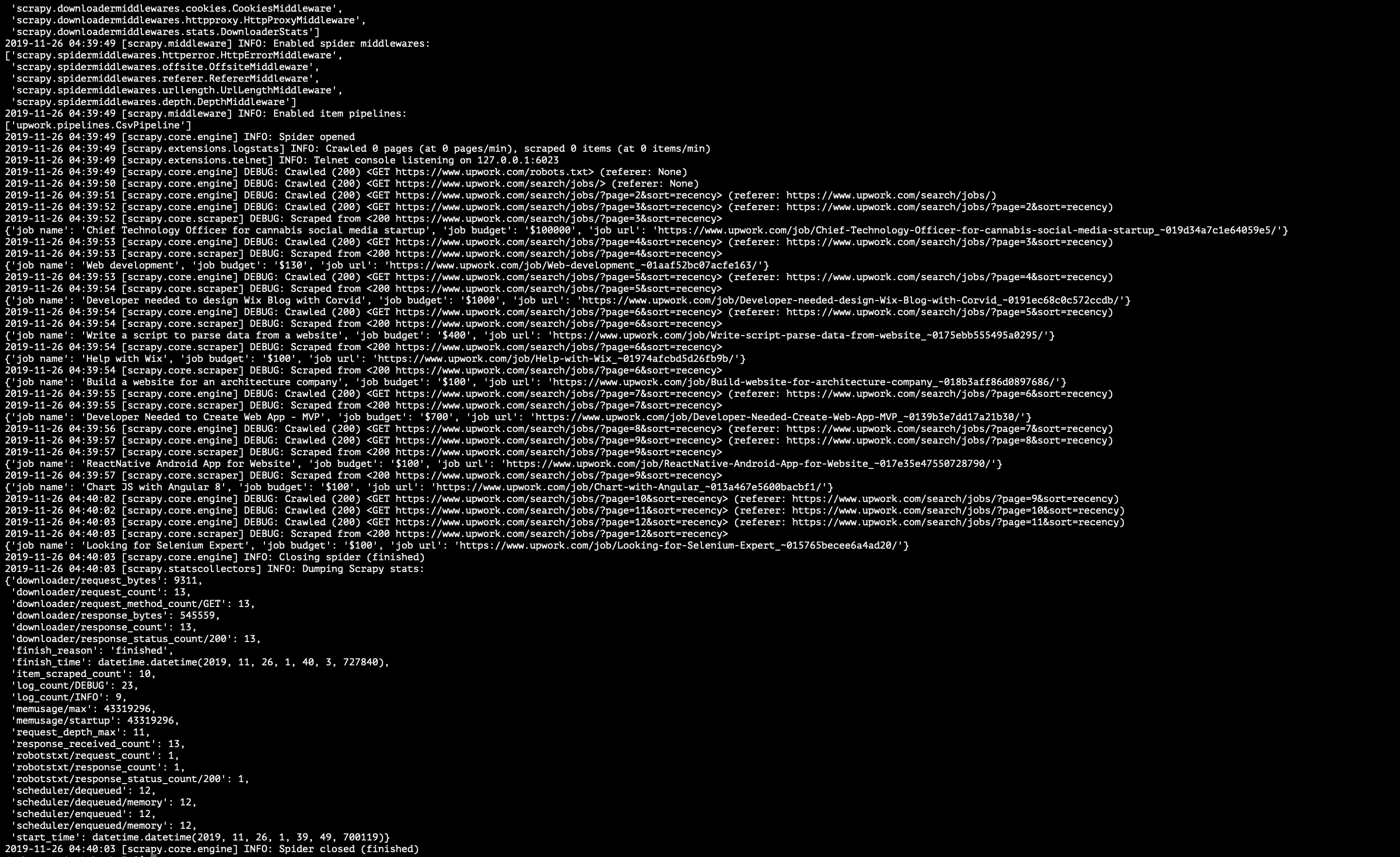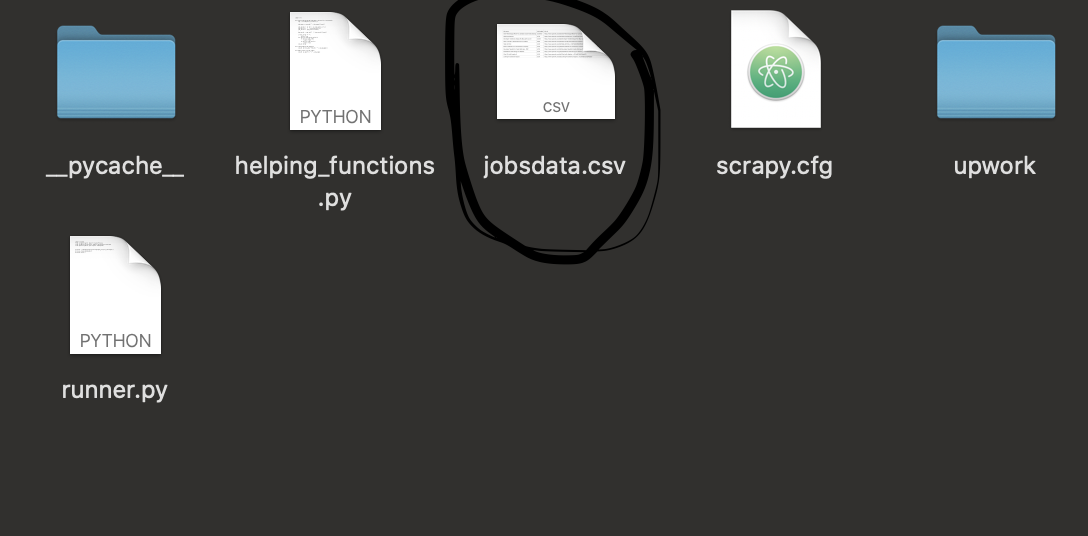Scrapy spider which scrape Upwork website under certain keywords for higher budget jobs.
- Follow the link: "https://www.anaconda.com/distribution/".
- Choose your operational system and install anaconda for python 3.7 or later.
- Here are the links for tutorials: https://docs.anaconda.com/anaconda/install/, https://www.youtube.com/watch?v=6LXwdjdACWM
- Open anaconda navigator.
- Go to environments.
- Press "play" button and open terminal.
- In terminal type: conda install scrapy
- Open terminal
- Type: pip3 install scrapy
- Download project
- Open terminal
- Go to project root directory
- From project root directory type in terminal: python3 runner.py
- You will see the following window
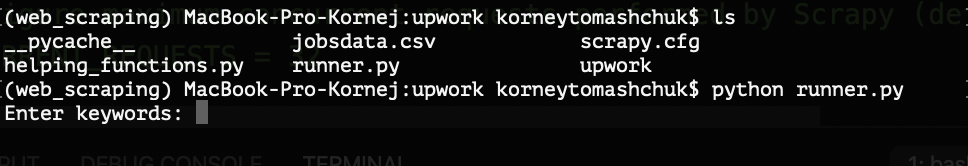
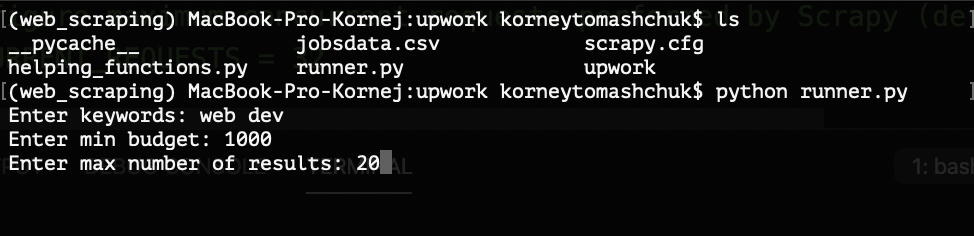
- Enter key word and press enter (just press enter if you want to scrape all the jobs)
- Enter min budget and press enter (if you just press enter, you will set buget to 0)
- Enter max post date in days (just press enter if you don't want to set upper limit for max post date)
- Enter max number of scraped jobs and press enter (just press enter if you don't want to set upper limit for number of jobs to scrape)