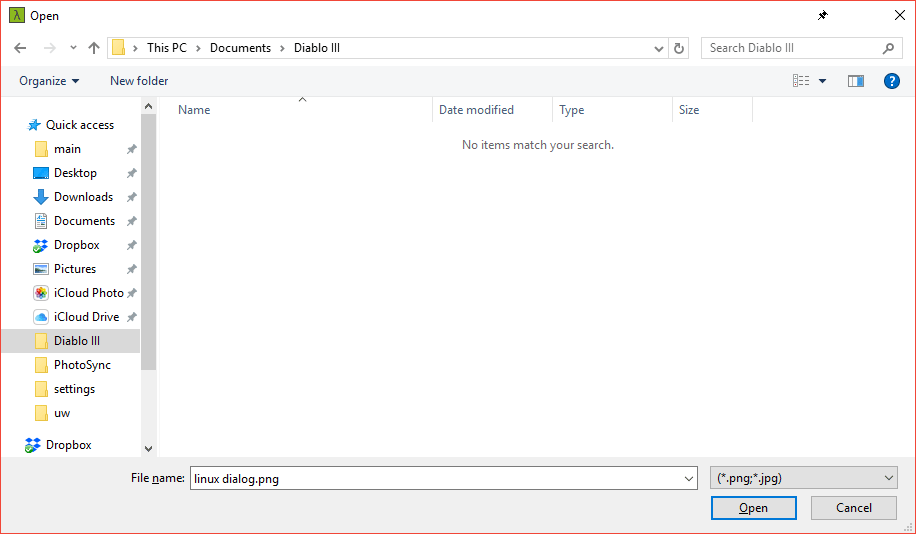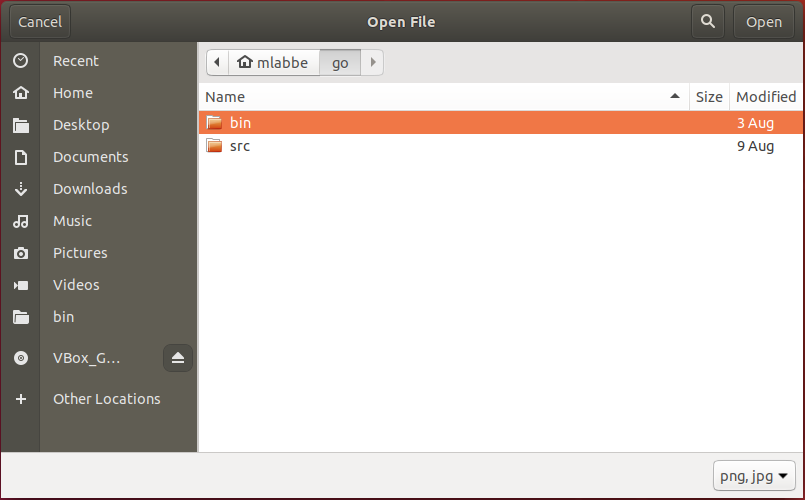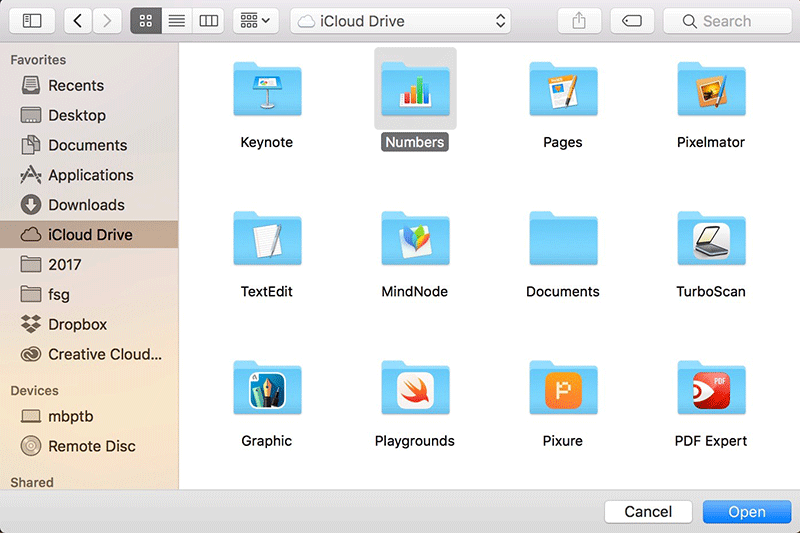Modified to be usable as a dynamic library.
A tiny, neat C library that portably invokes native file open, folder select and save dialogs. Write dialog code once and have it pop up native dialogs on all supported platforms. Avoid linking large dependencies like wxWidgets and qt.
Features:
- Lean C API, static library -- no ObjC, no C++, no STL.
- Zlib licensed.
- Consistent UTF-8 support on all platforms.
- Simple universal file filter syntax.
- Paid support available.
- Multiple file selection support.
- 64-bit and 32-bit friendly.
- GCC, Clang, Xcode, Mingw and Visual Studio supported.
- No third party dependencies for building or linking.
- Support for Vista's modern
IFileDialogon Windows. - Support for non-deprecated Cocoa APIs on OS X.
- GTK3 dialog on Linux.
- Optional Zenity support on Linux to avoid linking GTK.
- Tested, works alongside http://www.libsdl.org on all platforms, for the game developers out there.
Note: I am considering deprecating mingw support on Windows. Please contribute your thoughts at this issue.
#include <nfd.h>
#include <stdio.h>
#include <stdlib.h>
int main( void )
{
nfdchar_t *outPath = NULL;
nfdresult_t result = NFD_OpenDialog( NULL, NULL, &outPath );
if ( result == NFD_OKAY ) {
puts("Success!");
puts(outPath);
free(outPath);
}
else if ( result == NFD_CANCEL ) {
puts("User pressed cancel.");
}
else {
printf("Error: %s\n", NFD_GetError() );
}
return 0;
}See NFD.h for more options.
| release | what's new | date |
|---|---|---|
| 1.0.0 | initial | oct 2014 |
| 1.1.0 | premake5; scons deprecated | aug 2016 |
| 1.1.1 | mingw support, build fixes | aug 2016 |
| 1.1.2 | test_pickfolder() added | aug 2016 |
| 1.1.3 | zenity linux backend added | nov 2017 |
| 1.1.3 | fix char type in decls | nov 2017 |
| 1.1.4 | fix win32 memleaks | dec 2018 |
| 1.1.4 | improve win32 errorhandling | dec 2018 |
| 1.1.4 | macos fix focus bug | dec 2018 |
NFD uses Premake5 generated Makefiles and IDE project files. The generated project files are checked in under build/ so you don't have to download and use Premake in most cases.
If you need to run Premake5 directly, further build documentation is available.
Previously, NFD used SCons to build. It still works, but is now deprecated; updates to it are discouraged. Opt to use the native build system where possible.
nfd.a will be built for release builds, and nfd_d.a will be built for debug builds.
The makefile offers five options, with release_x64 as the default.
make config=release_x86
make config=release_x64
make config=debug_x86
make config=debug_x64
- Add
src/includeto your include search path. - Add
nfd.libornfd_d.libto the list of list of static libraries to link against (for release or debug, respectively). - Add
build/<debug|release>/<arch>to the library search path.
apt-get libgtk-3-dev installs the gtk dependency for library compilation.
On Linux, you have the option of compiling and linking against GTK. If you use it, the recommended way to compile is to include the arguments of pkg-config --cflags --libs gtk+-3.0.
Alternatively, you can use the Zenity backend by running the Makefile in build/gmake_linux_zenity. Zenity runs the dialog in its own address space, but requires the user to have Zenity correctly installed and configured on their system.
On Mac OS, add AppKit to the list of frameworks.
On Windows, ensure you are building against comctl32.lib.
See NFD.h for API calls. See tests/*.c for example code.
After compiling, build/bin contains compiled test programs.
There is a form of file filtering in every file dialog API, but no consistent means of supporting it. NFD provides support for filtering files by groups of extensions, providing its own descriptions (where applicable) for the extensions.
A wildcard filter is always added to every dialog.
;Begin a new filter.,Add a separate type to the filter.
txt The default filter is for text files. There is a wildcard option in a dropdown.
png,jpg;psd The default filter is for png and jpg files. A second filter is available for psd files. There is a wildcard option in a dropdown.
NULL Wildcard only.
See test_opendialogmultiple.c.
I accept quality code patches, or will resolve these and other matters through support. See submitting pull requests for details.
- No support for Windows XP's legacy dialogs such as
GetOpenFileName. - No support for file filter names -- ex: "Image Files" (*.png, *.jpg). Nameless filters are supported, however.
Copyright © 2014-2017 Frogtoss Games, Inc. File LICENSE covers all files in this repo.
Native File Dialog by Michael Labbe mike@frogtoss.com
Tomasz Konojacki for microutf8
Denis Kolodin for mingw support.
Tom Mason for Zenity support.
Directed support for this work is available from the original author under a paid agreement.