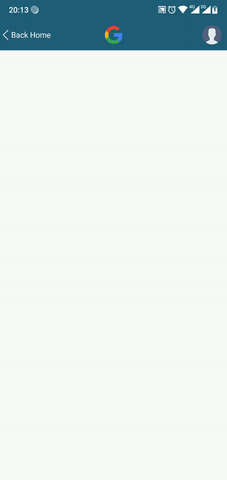NavigationBar React Native
Headerbar, NavigationBar support for React Native
Content
Installation
npm install navigationbar-react-nativeUsage example
import React, { Component } from 'react';
import {
AppRegistry,
StyleSheet,
Text,Image,
View,
TouchableOpacity,
} from 'react-native';
import { NavigationBar } from 'navigationbar-react-native';
const ComponentLeft = () => {
return(
<View style={{ flex: 1, alignItems: 'flex-start'}} >
<TouchableOpacity style={ {justifyContent:'center', flexDirection: 'row'}}>
<Image
source={require('./img/ic_back.png')}
style={{ resizeMode: 'contain', width: 20, height: 20, alignSelf: 'center' }}
/>
<Text style={{ color: 'white', }}>Back Home</Text>
</TouchableOpacity>
</View>
);
};
const ComponentCenter = () => {
return(
<View style={{ flex: 1, }}>
<Image
source={require('./img/ic_logo.png')}
style={{resizeMode: 'contain', width: 200, height: 35, alignSelf: 'center' }}
/>
</View>
);
};
const ComponentRight = () => {
return(
<View style={{ flex: 1, alignItems: 'flex-end', }}>
<TouchableOpacity>
<Text style={{ color: 'white', }}> Right </Text>
</TouchableOpacity>
</View>
);
};
class App extends Component {
render() {
return (
<View style={styles.container}>
<NavigationBar
componentLeft = { () => <ComponentLeft /> }
componentCenter = { () => <ComponentCenter /> }
componentRight = { () => <ComponentRight /> }
navigationBarStyle= {{ backgroundColor: '#215e79' }}
statusBarStyle = {{ barStyle: 'light-content', backgroundColor: '#215e79' }}
/>
</View>
);
}
}Properties
statusBarStyle(Object) - Style is object,navigationBarStyle(Object) - Style is object,componentLeft(function) - Initial state (default: () => ),componentCenter(funtion) - Initial state (default: () => ),componentRight(funtion) - Initial state (default: () => ),
Events
License
MIT License
Questions?
Feel free to create an issue