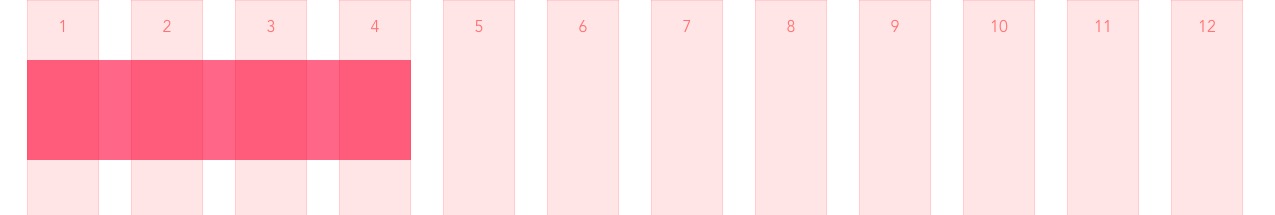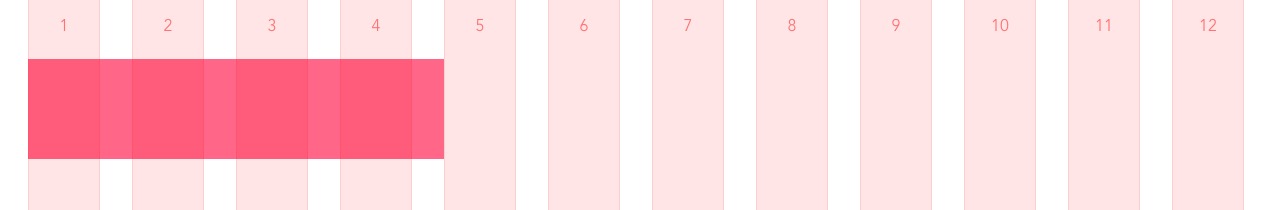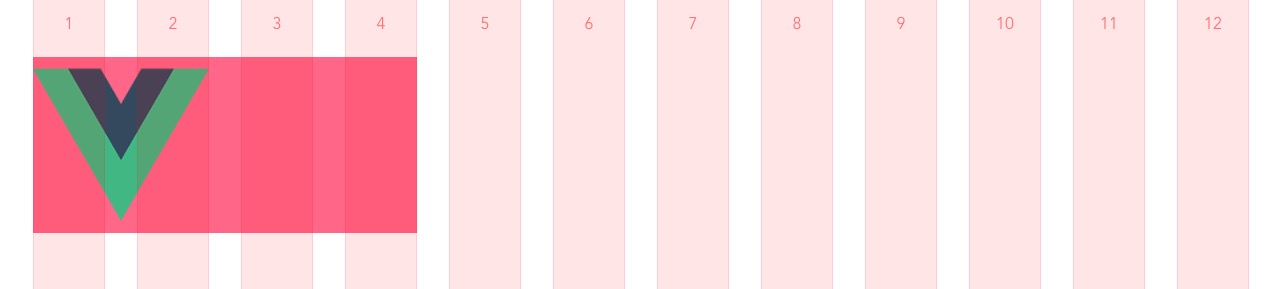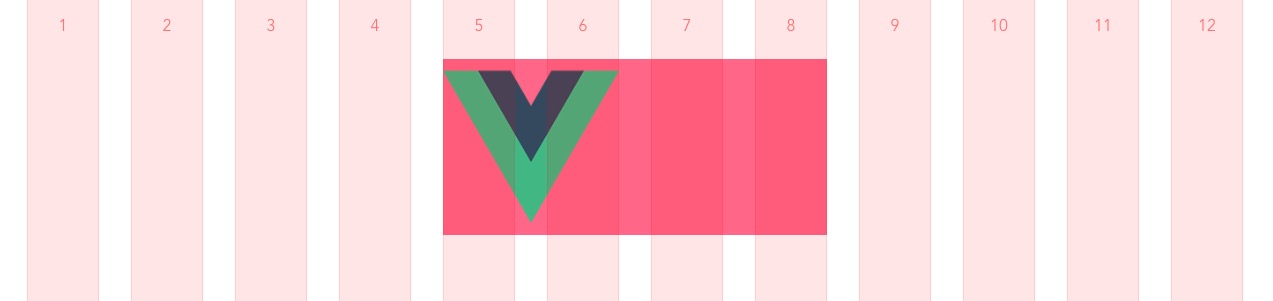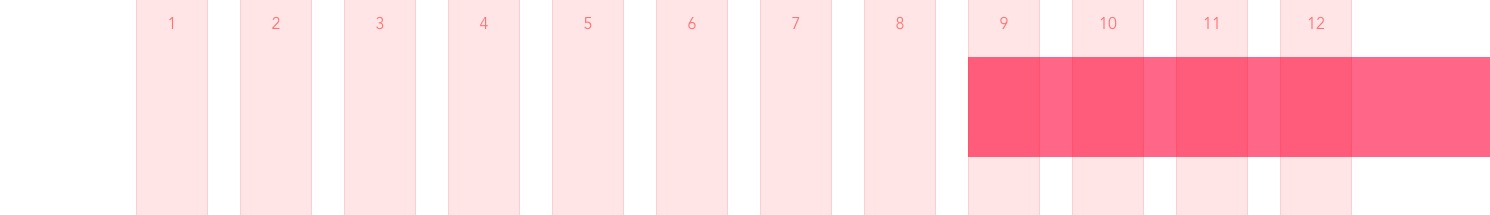Griddle is a visual grid overlay and Sass mixin system to help with your front-end development.
The goal of the system is to assist front-end engineers in executing a 1:1 implementation of referenced designs. This is done through a visual grid overlay that is toggleable in the browser and an accompanying set of .scss mixins and functions that place items precisely on the grid.
- Why does Griddle exist?
- Who is Griddle for?
- Who is Griddle not for?
- Real projects made with Griddle
- Installation
- Usage
- Questions / Issues / Pull Requests
Details Matter: Add a Visual Grid System to your Front-end Development Process
Griddle is for front-end engineers who prefer to do their layout work via "rules inside of stylesheets" rather than "classes inside of HTML templates". If you prefer for all of your layout work to occur inside of your project styles then Griddle is for you. With a visual overlay that that perfectly matches your design file grid and a set of tools that help you place elements in exactly the right place, Griddle is like being able to see for the first time.
If you're married to Bootstrap's class system or a utility framework such as Tailwind — then this approach will take some adjustments to your mental model. Griddle assumes that you're comfortable writing your own styles and creating the sturcture neccessary for your project beyond adhering layout items exatcly to your project grid.
use control + shift + L to show the Griddle overlay an these projects. Note that each represents a different grid configuration that was derived from that project's design file.
- Braid - Digital Agency, creator of Griddle.
- Outdoor Dreams - Bespoke outdoor rooms.
- Cosaic - Industry-leading financial software.
- Gardenary - Garden Coaching and education.
- Sidecar - On-demand project and office adminstration.
npm install @braid/griddleFirst, import and register the Griddle component
/* Exapmel in project setup file */
import Vue from 'vue'
import { VueGriddle } from '@braid/griddle'
Vue.component('Griddle', VueGriddle)and place the <Griddle /> component in your project. We recommend placing the component at the root layout because it consists entirely of a fixed position grid overlay. The Griddle .scss mixins will work without the overlay, but it's sort of the key point. 😉
<!-- in your project root layout -->
<template>
...
<Griddle />
<!--
the Griddle component has props for column-border and
column-numbers which both default to true
-->
</template>Second, you need to add the Griddle .scss mixins to your project. The exact method to do this may differ depending on your specific build process. Here is an example using a vue.config.js from a Vue CLI 3 project. First add the variables, functions, and mixins to every .scss style block in your project by registering them as part of the Sass loader:
/* in vue.config.js */
module.exports = {
css: {
loaderOptions: {
sass: {
// An overrides file should be included in your build process
// before griddle.scss if you wish to override default settings
// these files should only include variables and mixins, not styles
// as they will be added to every component that uses SCSS.
data: `
@import "@/assets/griddle-overrides.scss";
@import "@braid/griddle/scss/griddle.scss";
`
}
}
}
}Then include the visual overlay styles by icluding them in your .scss files that become part of your global stylesheet. griddle-overlay.scss should not be imported into every component because it actually outputs style classes which should only be done once in your project.
/* in your own global SCSS file */
// default griddle overlay styles
@import "@braid/griddle/scss/griddle-overlay.scss";Griddle is 99% the .scss mixins represented in this repo. Pull Requests are welcome for other frameworks if you would like to include Griddle in your specific workflow.
You can change the settings for Griddle by including your own griddle-overrides.scss file (call it whatever you want) and loading it into your .scss before the main griddle.scss is included. Your overrides file will take precedence over the default values.
Griddle is intended to match your design file’s grid settings as closely as possible. Use the available column and gutter sizes along with the column count from your design program to set up your project.
Here are the default settings that can be overridden in your griddle-overrides.scss. Feel free to copy them to your own overrides file as a starting point.
$g-max-column-width: 4.5em !default; // 72px
$g-max-gutter-width: 2em !default; // 32px
$g-column-count: 12 !default;
$g-column-color: red !default; // fill color will be used at 10% opacity
$g-user-breakpoints:
// each breakpoint consists of 3 items:
// 1.) name,
// 2.) breakpoint width
// 3.) Minimum inset from edge of screen
'base' 0em 1em, // the base breakpoint is required
'xs' 23.5em 1em, // 376px
's' 36em 1.5em, // 576px
'm' 48em 2em, // 768px
'l' 64em 3em, // 1024px
'xl' 86.5em 4em, // 1384px
'xxl' 100em 6em // 1600px
!default;Press control + shift + L (think "Layout") to toggle the visual grid overlay. At 100% zoom your grid in the browser should perfectly match your grid in you target design file.
Quick Links
a container() mixin sets up the responsive styles needed to create a grid container element. This element should consist of 100% of the available viewport width and must surround any span() mixins in order for them to be aligned to the grid.
<!-- example Vue component -->
<template>
<div class="container">
...
</div>
</template>
<style lang="scss" scoped>
.container {
@include container();
}
</style>a span() function calculates a percentage width based on its given arguments. The span() function always returns a % value. The span() function takes 3 arguments which will each be explained in further detail:
columns: (required) The number of columns you wish to span, including interior gutters.extra_gutters: (optional) The number of extra gutters you wish to span.context: (optional) The context for width calculations. Defaults to 100% which is the full grid width.
The simplest usage of the span() function is to specify only a number of columns to be spanned.
.my-element {
width: span(4); // 31.57895% assuming a 12-column grid
}If you need to span across any extra_gutters you can pass those as a 2nd argument to the function.
.my-element {
width: span(4, 1); // 34.21053%; assuming a 12-column grid
}Lastly, you may be trying to style an element that's nested inside of a parent element that already has span() styles applied to it. In this case, if you provide the parent context as a 3rd argument the span() function will return root column and gutter values
.my-element {
width: span(4); // 31.57895% assuming a 12-column grid
img {
width: span(2, 0, span(4)); // 45.83333% assuming a 12-column grid
// PRO TIP!
// the second argument in span() is flexible. If you don’t need any
// extra gutters you can pass a span() context as the 2nd argument
// and it will be resolved.
// "span(2, 0, span(4))" is the same as "span(2, span(4))"
}
}Do you need to push or pull an element by a number of columns? Since the span() function always returns a percent you can use it in other properties all well. To push and pull I recommend left-margin.
.my-element {
width: span(4); // 31.57895% assuming a 12-column grid
margin-left: span(4, 1); // 34.21053% assuming a 12-column grid
img {
width: span(2, span(4)); // 45.83333% assuming a 12-column grid
// note that "span(2, span(4))" is the same as "span(2, 0, span(4))"
}
}a bleed() mixin outputs all of the responsive styles needed to take a span() aligned element to the edge of the screen, beyond the edge of the container(). The bleed() mixin assumes that you have used span() to align your element properly to the edge of the container. bleed() takes 2 arguments direction and start-at.
direction: (required) The direction you would like the element to bleed. Valid options areleft,rightandboth.start-at: (optional, defaults tobase) The string name of the breakpoint you would like the bleed effect to start at.
By including the bleed() we can easily break span() items out of containers():
.my-element {
@include bleed(right, base);
width: span(4); // 31.57895% assuming a 12-column grid
margin-left: span(8, 1); // 68.42105% assuming a 12-column grid
}a bp() returns the width value of a given breakpoint name. It is most useful for creating media queries tied to the named breakpoints in your Griddle configuration.
name: The name of the breakpoint from which you would like to retrieve a width.
.my-element {
width: span(12); // 100% assuming a 12-column grid
@media (min-width: bp(m)) {
width: span(6); // 48.68421% assuming a 12-column grid
}
@media (min-width: bp(l)) {
width: span(4); // 31.57895% assuming a 12-column-grid
}
}When using Griddle you are not constrained to the breakpoints defined in your Griddle configuration settings. If you happen to have need for a one-off breakpoint here or there, go for it!
.my-buggy-element {
width: span(12); // 100% assuming a 12-column grid
@media (min-width: 814px) {
// fixes that one visual bug at 814px or something.
// use your imagination.
}
}There's one extra trick Griddle has up its sleeves when it comes to breakpoints. Whether you use the defaults or define your own, Griddle always inserts one magic breakpoint called max-body.
The max-body breakpoint is the minimum width at which your container() element and any defined inset spacing can show at their maximum possible widths. It is at this exact breakpoint value that the Griddle grid system forces a switch to auto for your container() mixin’s left and right margin.
it's strongly recommended that all of your user-defined breakpoints have px or em insets defined. Let Griddle take care of calculating the switch to auto inset for you.
The formula for the max-body breakpoint is roughly this:
$max-body = $max-container-width + ($previous-breakpoint-inset * 2)
We've been using Griddle internally for a while now and we're happy to see it in use by others. All questions, issues, and pull requests are welcome on this repo.