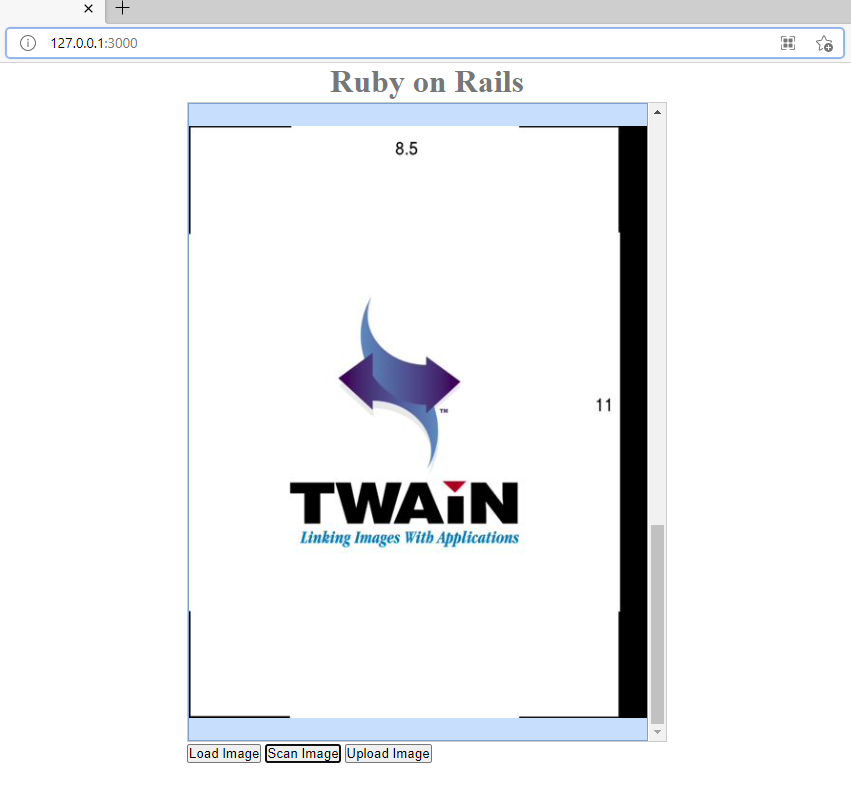The sample demonstrates how to integrate Dynamic Web TWAIN into Ruby on Rails project.
-
Ruby 2.5.1
sudo apt install ruby-full
-
Sqlite3 3.22.0
sudo apt install sqlite
-
Rails 6.1.3.2
gem install rails
-
Copy
Resourcesfolder from<Dynamic Web TWAIN installation directory>topublicfolder. -
Get a valid license and set the license in
app/views/twainscanning/home.html.erb:Dynamsoft.DWT.ProductKey = "";
-
Run the project:
bundle install bin/rails server
-
Open http://localhost:3000 in your web browser.