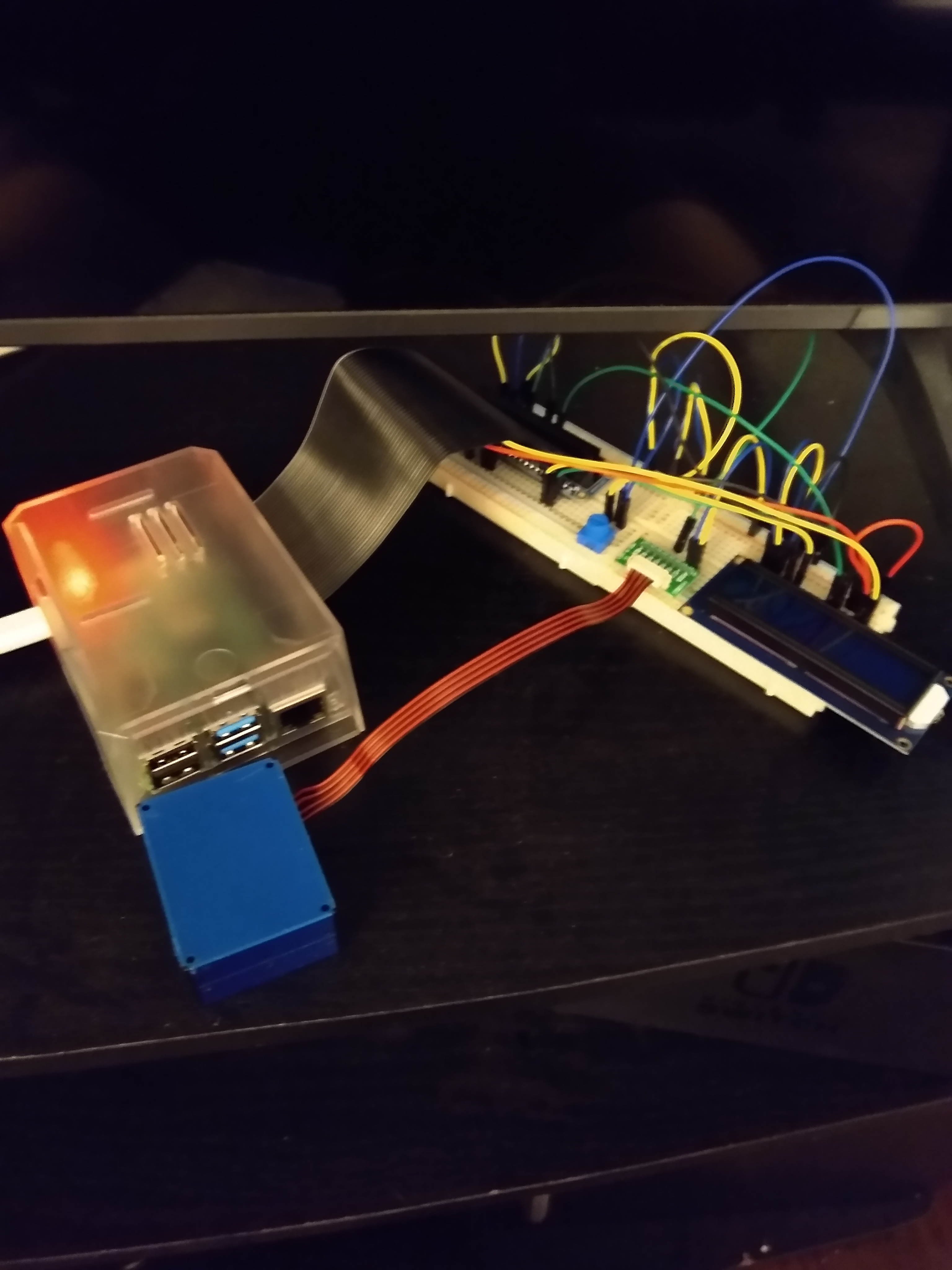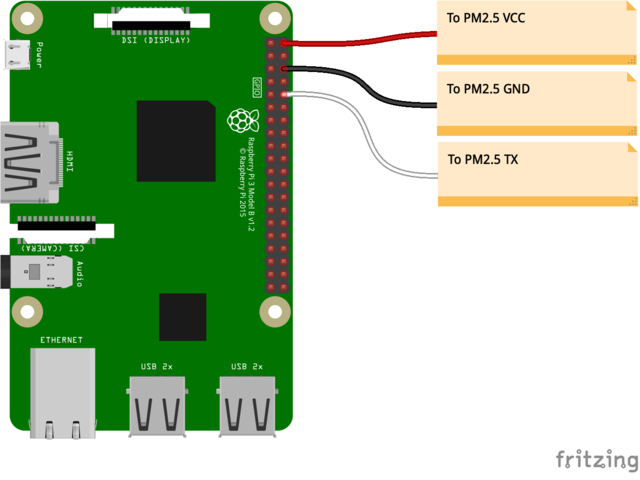Personal Python scripts for running sensors on Raspberry Pi. Currently focused on air quality from Plantower PMS5003 sensor, using Adafruit code.
This sensor is currently attached to a Raspberry Pi Model 4 B+ with 4 GB of RAM. The sensor is connected via serial cable to breakout board from Adafruit, which is then attached the GPIO pins on the Raspberry Pi using a solderless breadboard and a breakout for the Pi GPIO pins. Wiring details and the second image below can be found at https://learn.adafruit.com/pm25-air-quality-sensor/python-and-circuitpython.
I'm using Adafruit's CircuitPython PM25 module to read data from the sensor: https://github.com/adafruit/Adafruit_CircuitPython_PM25, as well as their CharLCD module (https://github.com/adafruit/Adafruit_CircuitPython_CharLCD) to display output on the LCD Using this code requires installing both Adafruit's Blinka module to use their CircuitPython code (https://pypi.org/project/Adafruit-Blinka/), as well as pyserial (https://pypi.org/project/pyserial/). The test scripts included here are all code from Adafruit for testing these modules.
The pm25_simpletest.py module required one significant tweak from the settings described at https://learn.adafruit.com/pm25-air-quality-sensor/python-and-circuitpython. The timeout parameter for reading from the UART interface in the script was set to 0.25, which was too fast for the sensor to transmit data, causing it to fail repeatedly, so I changed it to 1:
uart = serial.Serial("/dev/ttyS0", baudrate=9600, timeout=1)
Even this fails every ~5-8 measurements, so I've now increased it to 2 in the main log script.
For some reason, with my LCD, the backlight turns off when set to True and on when set to False. I don't know why.
The main pm25_log.py script takes data at an interval and writes the output to a csv file using pandas. The nowcast.py file uses functions in processing.py to take the last 12 hours of PM 2.5 data to nowcast an air quality index (AQI), following EPA practices (https://usepa.servicenowservices.com/airnow?id=kb_article&sysparm_article=KB0011856). It also outputs the current results to the LCD screen, which is turned off at night because it's really bright. Currently, these two scripts are run every 10 minutes using a shell script and cron. The data is saved on an NFS share to an NAS drive, and the PM 2.5 data and AQI are uploaded to Adafruit IO.
- Add RGB LED to show the color of the current AQI level.