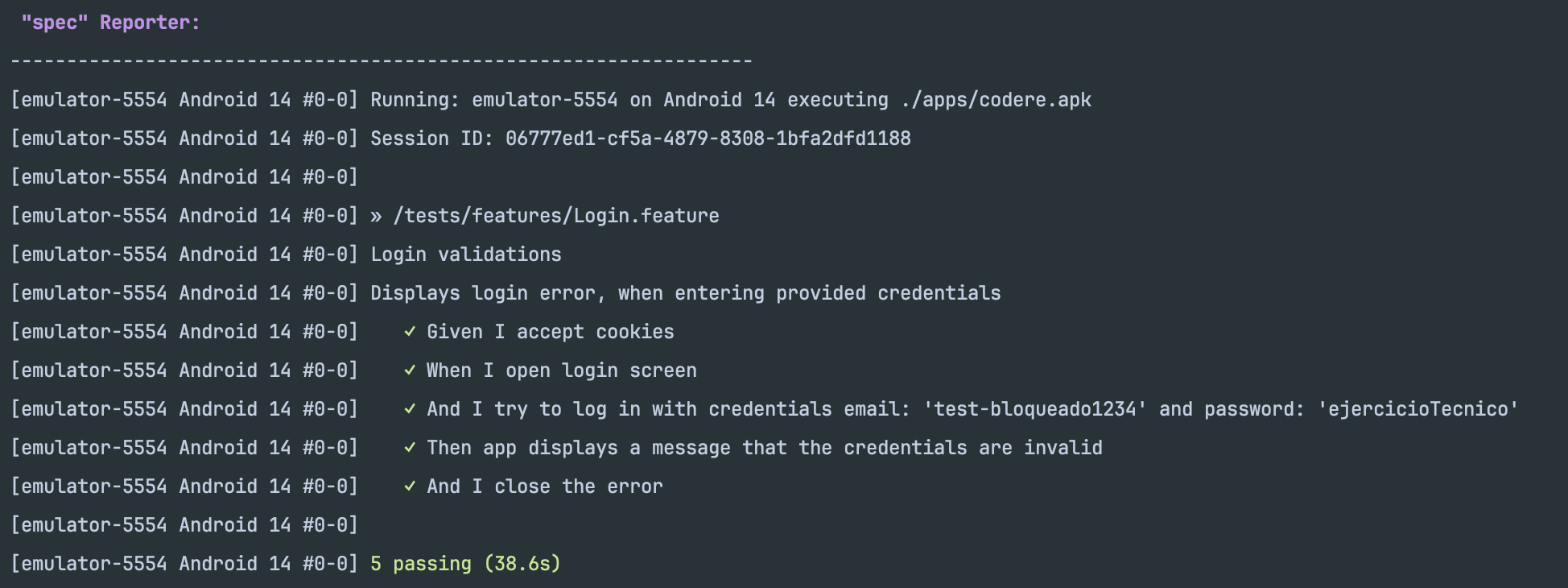- Install
npm i - Launch the android device and specify the correct parameters in
./config/wdio.android.app.conf.jsor setANDROID_DEVICE_NAMEandANDROID_PLATFORM_VERSIONas env vars - Launch appium
node ./node_modules/appium --address 0.0.0.0 --port 4723 --base-path=/ - Launch the tests
npm run android:app - Check the report in the allure or in the console
Test credentials might be not valid
Depending on the mobile test provider - it is possible to configure a workflow on Github and split the devices into reusable workflow, specifying the device configuration per workflow and passing the arguments as env variables. A current example is only using a single spec name.
As for the demo purposes - extended feature file for different credentials