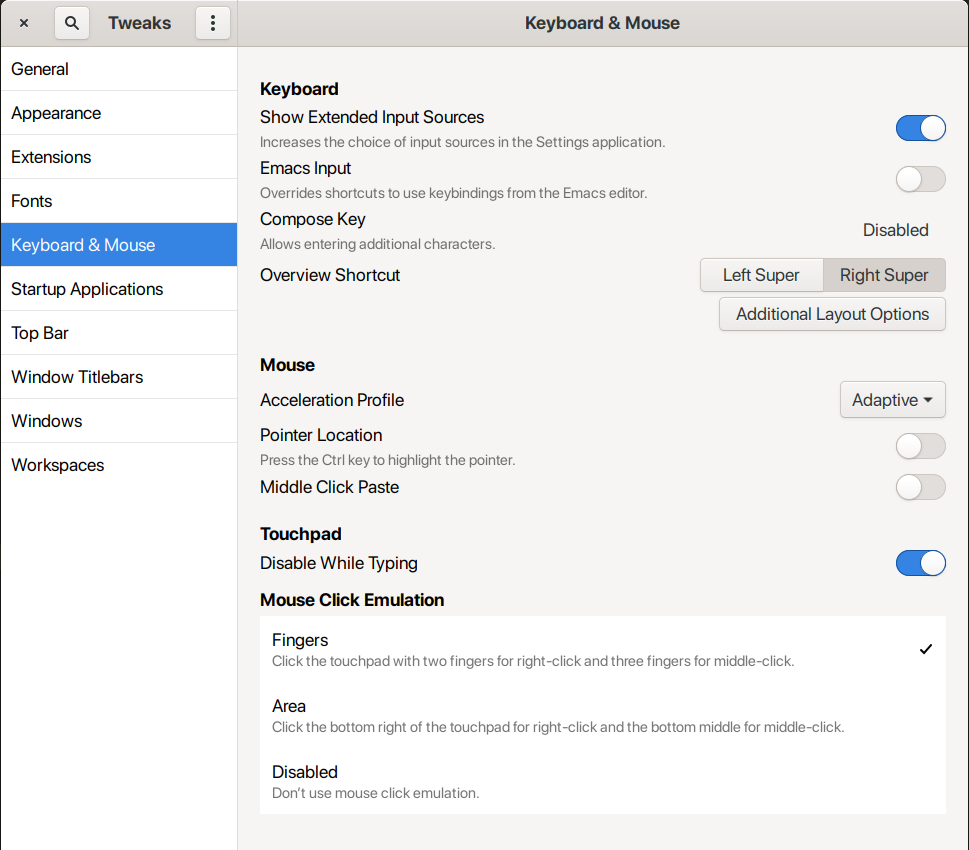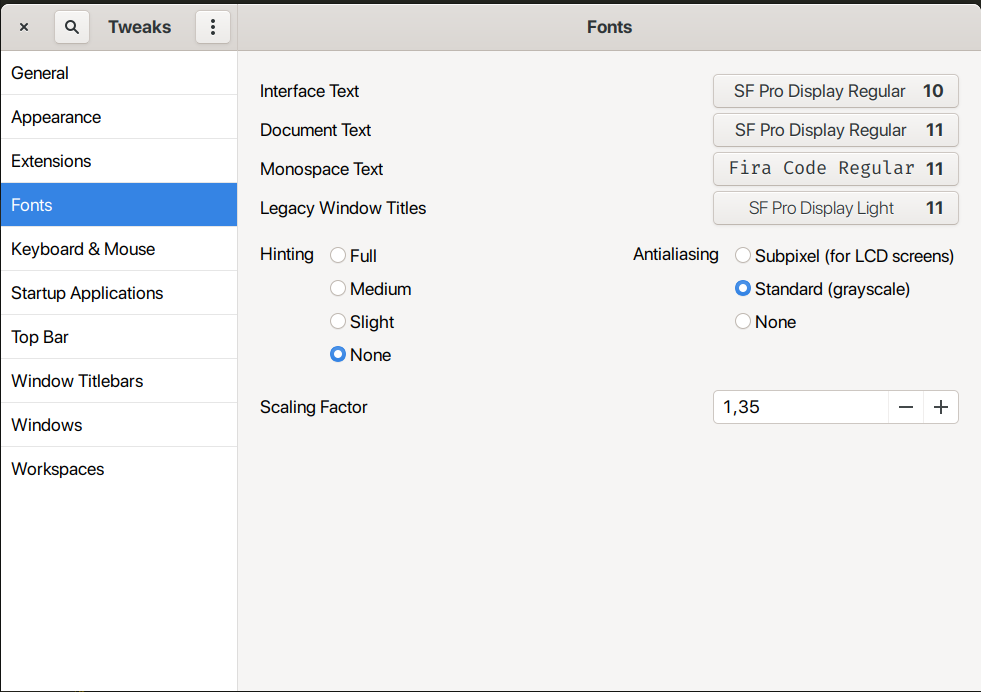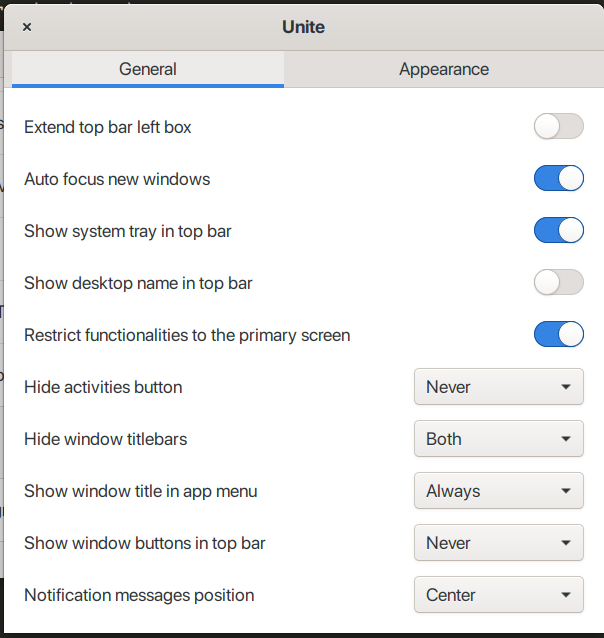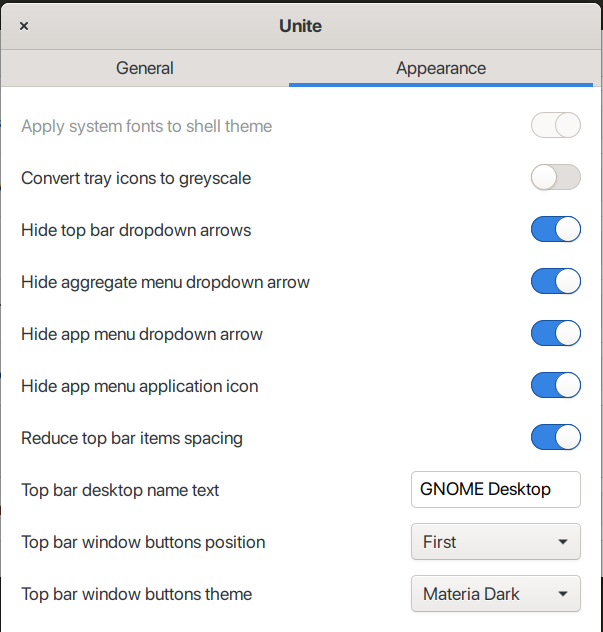gsettings set org.gnome.desktop.input-sources xkb-options "['lv3:ralt_switch', 'grp:caps_toggle', 'ctrl:swap_lalt_lctl_lwin', 'shift:breaks_caps', 'altwin:prtsc_rwin']"On Macbook:
gsettings set org.gnome.desktop.input-sources xkb-options "['lv3:ralt_switch', 'grp:caps_toggle', 'shift:breaks_caps', 'grp:win_space_toggle', 'altwin:ctrl_win', 'ctrl:lctrl_meta']"gsettings set org.gnome.shell.keybindings switch-to-application-1 []
gsettings set org.gnome.shell.keybindings switch-to-application-2 []
gsettings set org.gnome.shell.keybindings switch-to-application-3 []
gsettings set org.gnome.shell.keybindings switch-to-application-4 []
gsettings set org.gnome.shell.keybindings switch-to-application-5 []
gsettings set org.gnome.shell.keybindings switch-to-application-6 []
gsettings set org.gnome.shell.keybindings switch-to-application-7 []
gsettings set org.gnome.shell.keybindings switch-to-application-8 []
gsettings set org.gnome.shell.keybindings switch-to-application-9 []dconf dump /org/gnome/desktop/wm/keybindings/ > wm-keybindings.dconf.bak
dconf dump /org/gnome/settings-daemon/plugins/media-keys/ > media-keys-keybindings.dconf.bakmedia-keys-keybindings.dconf.bak wm-keybindings.dconf.bak
dconf load /org/gnome/desktop/wm/keybindings/ < wm-keybindings.dconf.bak
dconf load /org/gnome/settings-daemon/plugins/media-keys/ < media-keys-keybindings.dconf.bakPlace to /usr/share/X11/xkb/symbols/ files:
Russian with belarussian symbols in 3rd layout and disables alt button to be able to set alt button to layout changing
English with point and comma as in Russian
Save:
dconf dump /org/gnome/terminal/ > gnome-terminal.propertiesor use:
Install:
cat gnome-terminal.properties | dconf load /org/gnome/terminal/- Better fonts
- Fira Code (from store)
- Microsoft Core Fonts
- Saved fonts to ~/.fonts
cd post-install-script
bash ./init.sh- Docker
- asdf
- anydesk (
sudo dnf --releasever=32 install pangox-compatbefore, thensystemctl disable anydesk) - appimage launcher
- microsoft teams
- skype
- viber
- joplin
- insomnia
- another redis desktop manager
sudo dnf install zsh util-linux-user
chsh -s /bin/zsh
rm ~/.bash_history ~/.bash_logoutThen install ohmyzsh
Save:
dconf dump /org/gnome/gedit/ > gedit.propertiesor use:
Install:
cat gedit.properties | dconf load /org/gnome/gedit/Save:
dconf dump /org/gnome/nautilus/ > nautilus.propertiesor use:
Install:
cat nautilus.properties | dconf load /org/gnome/nautilus/- Unite
- Appindicator support
- Night theme switcher
- Remove accessibility
terminus-fonts-console and terminus-fonts-grub2 already installed
Add to /etc/vconsole.conf:
KEYMAP="us"
FONT="ter-v32n"
Copy font:
sudo cp /usr/share/grub/ter-u32n.pf2 /boot/efi/EFI/fedora/fonts/Add to /etc/default/grub:
GRUB_FONT="/boot/efi/EFI/fedora/fonts/ter-u32n.pf2"
GRUB_TERMINAL_OUTPUT="gfxterm"
Rebuild GRUB:
sudo grub2-mkconfig -o /boot/efi/EFI/fedora/grub.cfgsudo systemctl start systemd-vconsole-setup.servicedconf write /org/freedesktop/tracker/miner/files/crawling-interval -2Add to /etc/sysctl.conf:
fs.inotify.max_user_watches=524288
- Notifictions: disable Lock Screen Notifications.
- Search: keep only Calculator, Software and Weather.
- Online Accounts: add Google account.
- Mouse & Touchpad: touchpad speed to 70%, enable Tap to Click.
- Users: set userpic.
- Region & Language: Belarus latin formats.
- Power Set power button behaviour to
nothing, blank screen never. - Accessibility Cursor size
medium. Typing-Repeat Keys set lower delay, faster speed. - Sound System sounds — mute.
Left only Telegram, Firefox, Nautilus, Terminal, VS Code in the dock.