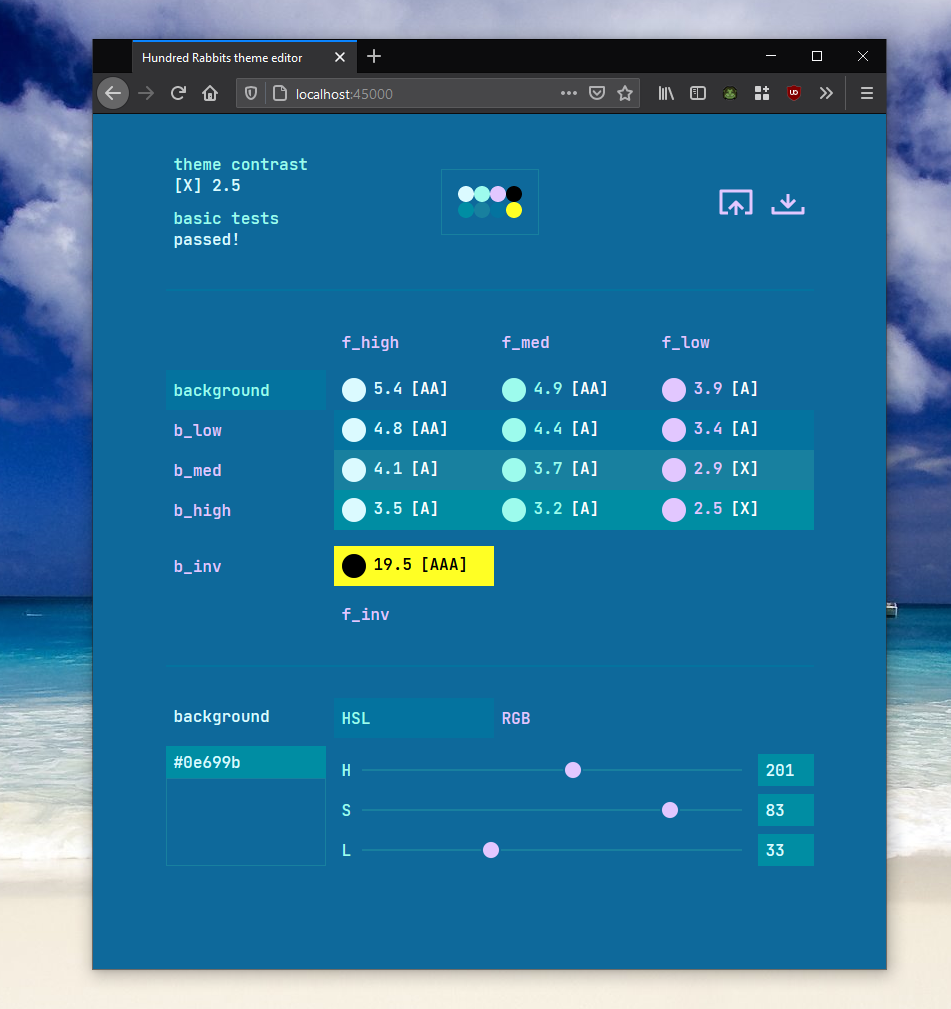Create and edit Hundred Rabbits themes using this simple web app.
- Drag and drop themes into the window (or click the import button) to view and edit them.
- Click on the different color names in the middle section to select them for editing.
- Use the color controls at the bottom section to adjust the selected color.
- Click 'HSL' for HSL sliders and 'RGB' for RGB sliders.
- You can use sliders or the text boxes next to them to edit color values.
- You can enter hex values in the hex text box. (It will revert to the previous color if there was an error in the hex colour that you give.)
- All changes are immediate, and you can see the tests and accessibility score of your theme in real time.
- Click the download button to download your new theme.
There are two components to testing a Hundred Rabbits theme:
The way colours work in Hundred Rabbits themes is that the high, medium and low colours should be contrasted against the background in order - f_high be more contrasting against the background than f_med, and so on.
The basic tests at the top will tell you if the contrast should be swapped (and arrows will appear on the colour buttons indicating as well). If they're all good, it will say 'passed!'.
Each colour combination in the preview grid has a number and a grade attached. The number is a score showing how contrasted the colour combination is, and the grade tells you what WCAG guidelines it passes.
- 3 and under is 'X', which here means that it didn't pass any guidelines.
- 3 - 4.5 is 'A'. (recommended min. for people with regular vision)
- 4.5 - 7 is 'AA'. (recommended min. for people with 40/20 vision)
- 7 and above is 'AAA'. (recommended min. for people with 80/20 vision)
At the top of the theme, you'll see the overall 'theme contrast', this tells you the minimum contrast in your colour combinations.
There are no real wrong answers with contrast accessibility when it comes to making themes for yourself - some people absolutely need things that are contrasted enough, but some people much prefer lower contrast. These scores are just a tool to help you make informed design choices.
- This has not been built with screenreaders in mind, I will look into it in the future if people ask for it.
- All measurements are in rems, so it will scale with text size.
- Internet is required for building but works offline once built.
Building requires the following:
- Elm 0.19.1 (can be installed via
npm install elm) - terser (can be installed via
npm install terser)
To build all of it, run make all.
An internet connection is required for the initial build, but the app will work offline once built.
- This software is licensed NPL v5.
- The license is marked differently in
elm.jsonbecause currently the Elm compiler will not compile if there isn't an OSI-approved license there.
- The license is marked differently in
- JetBrains Mono is licensed OFL 1.1.
- The default theme for the app is Hundred Rabbits' noir theme.
I'm open to bug requests, but other than that, this is a small personal project and I'd rather keep it that way right now.
The issues section is there largely for my own personal tracking and to make development easier to understand to outsiders.