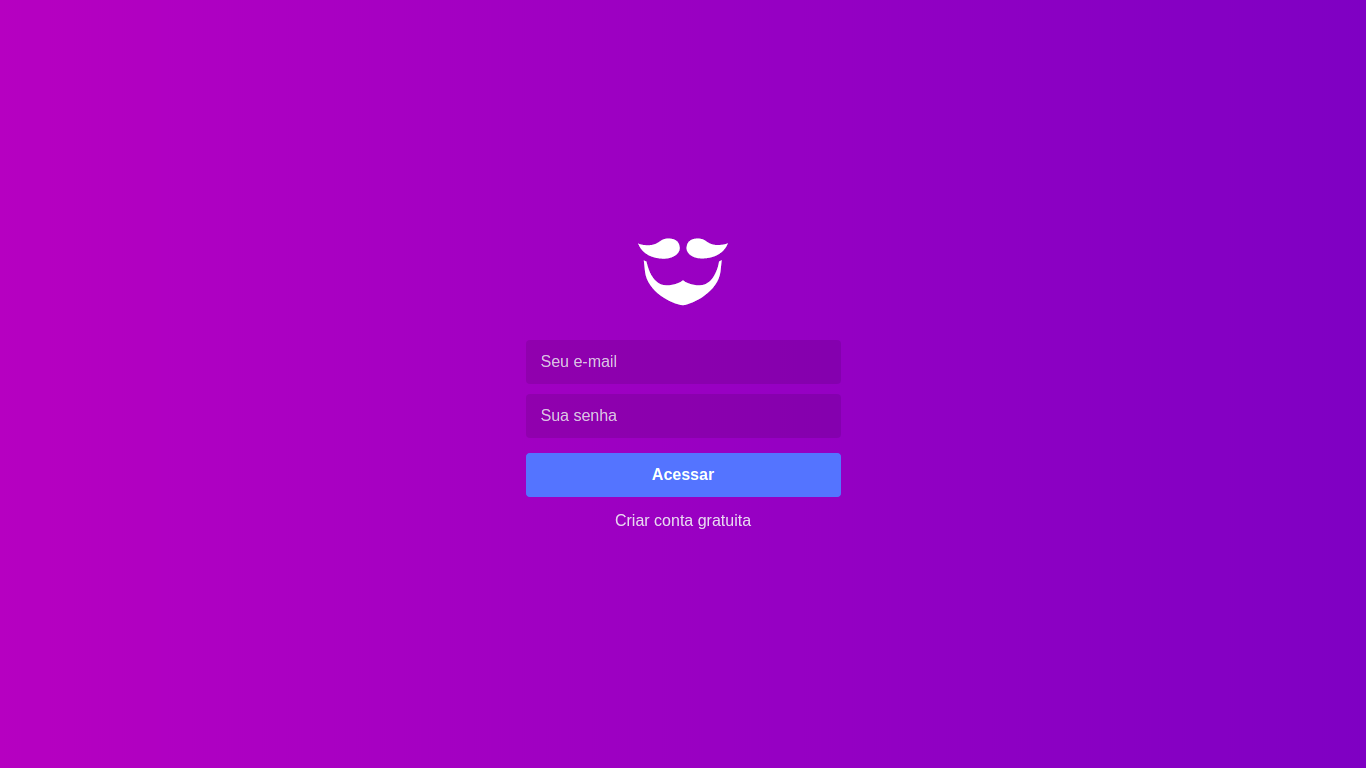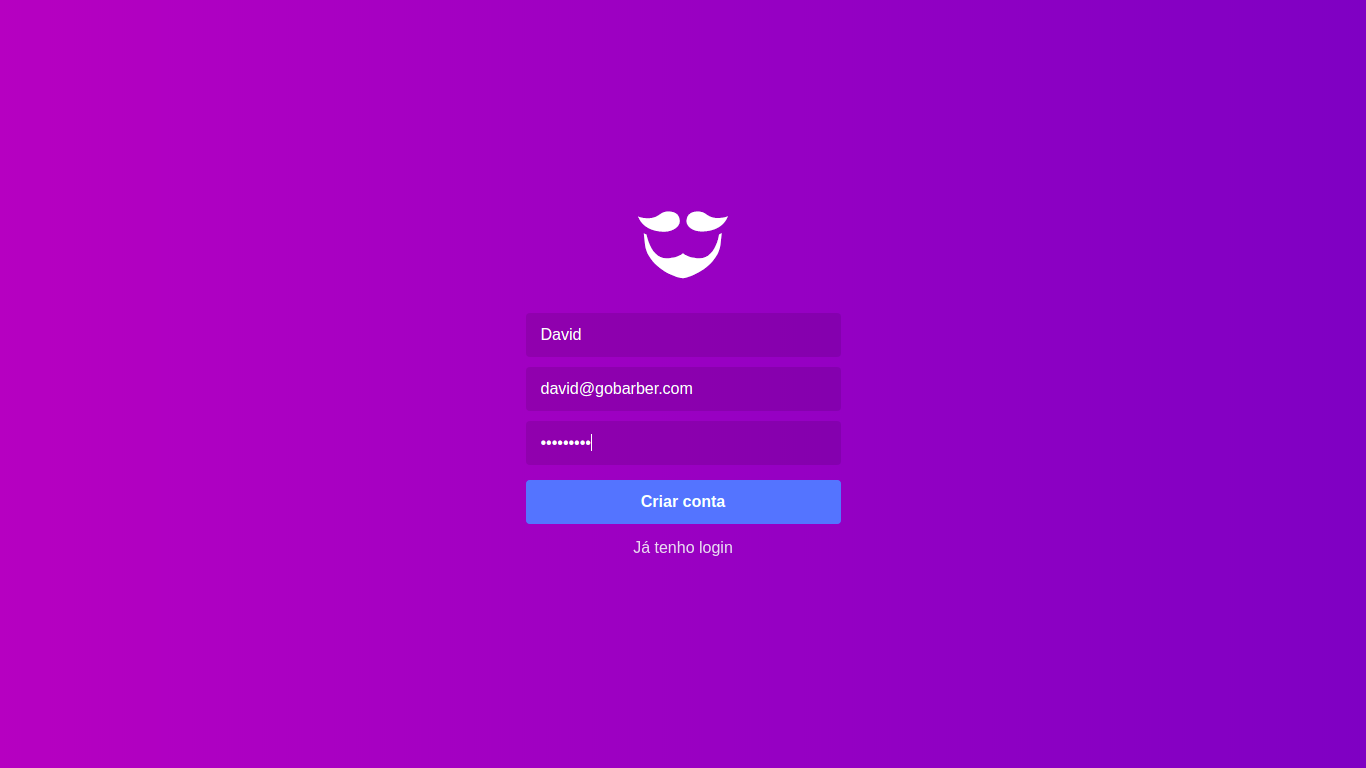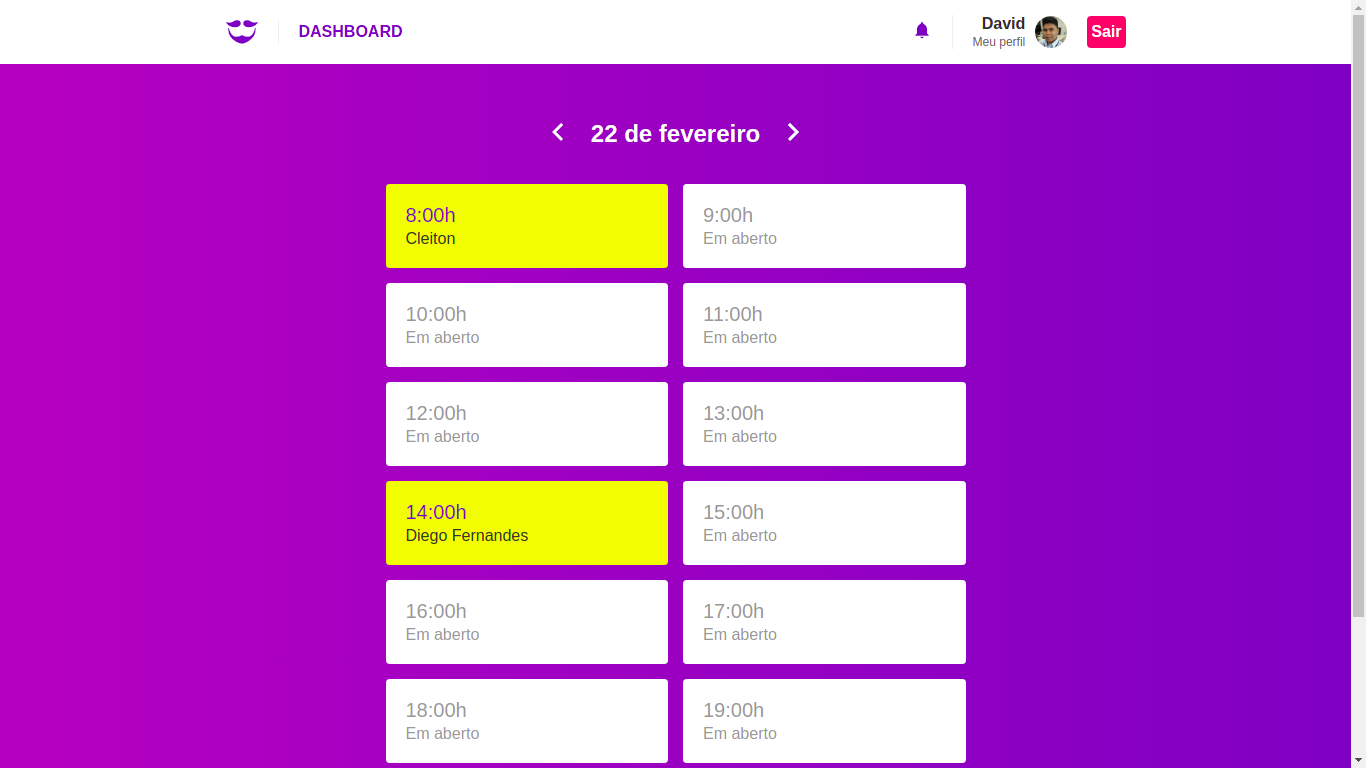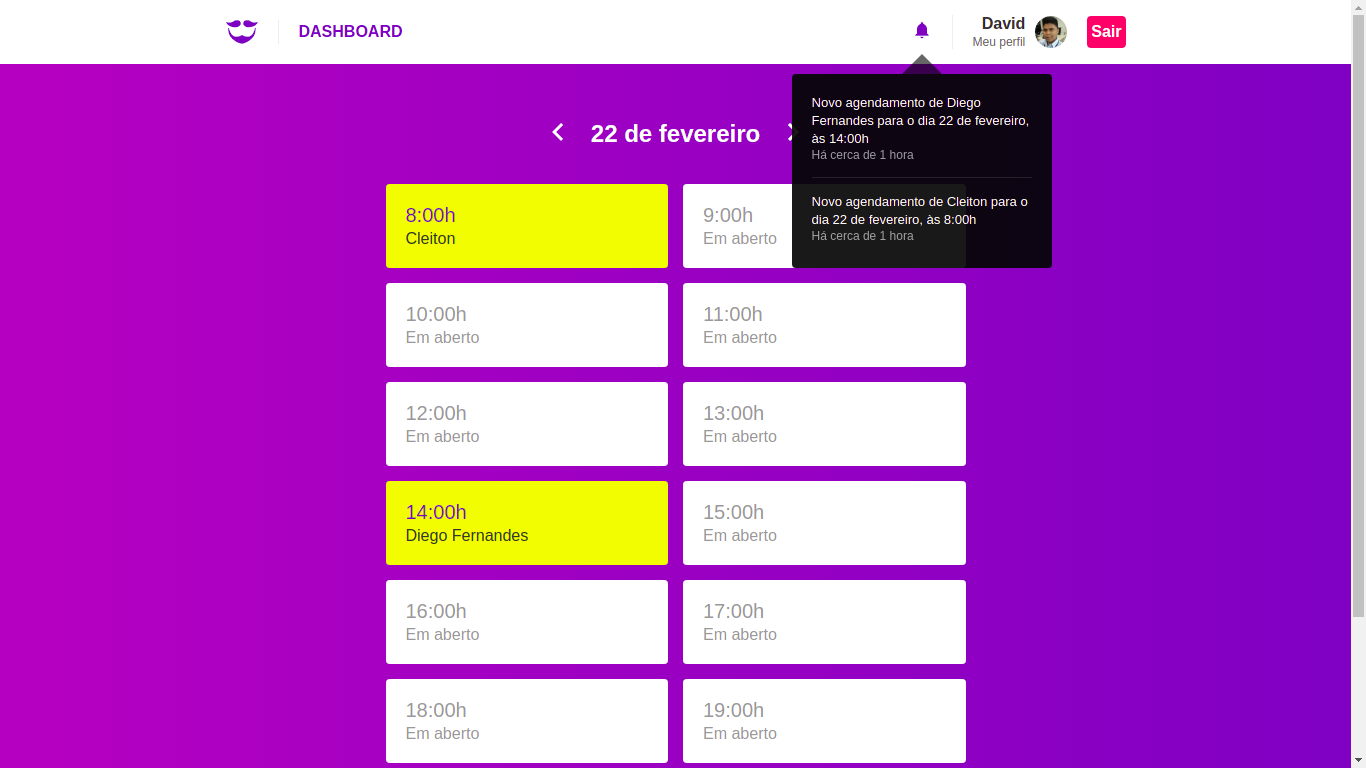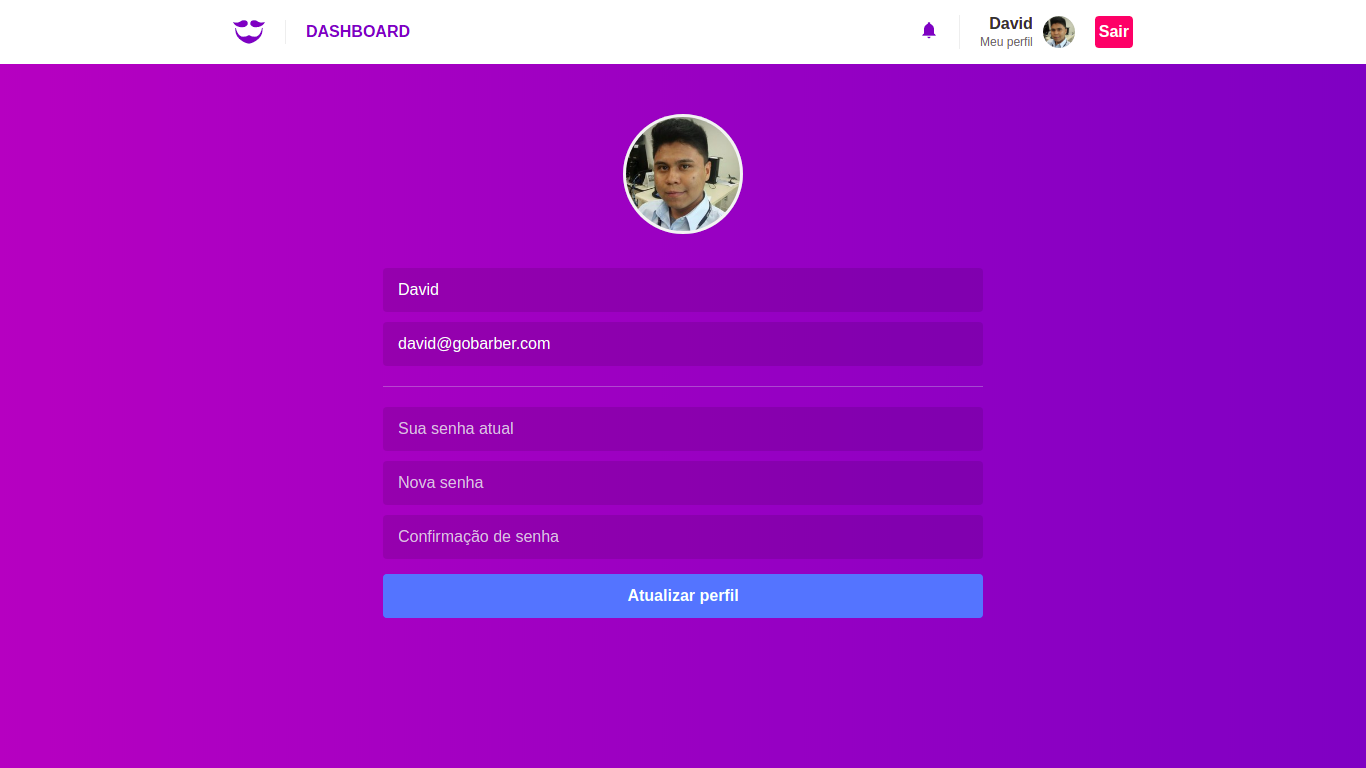Frontend module
Explore the docs »
View Demo
·
Report Bug
·
Request Feature
This application was built during Rocketseat's bootcamp to learn the usage of React Redux + Sagas + Hooks and it is also the frontend module of the backend service built in past modules. The frontend application allows a barber to:
- Create an account in the service;
- Check daily clients appointments: A dashboard shows the booked clients highlighted in yellow;
- Get notifications when new appointments are made;
- Edit profile informations: Allows to update its profile picture, email, name, password.
Another features:
- JWT authentication.
PS.: You may ask: where is the client module? It will be developed in the future.
Main libraries and CLI tools used to built the project:
- Axios
- Create react app
- Immer
- React
- React icons
- Redux
- Redux Saga
- React Toastify
- Styled components
- Unform
To manage the code style and formatting:
To get a local copy up and running follow these steps.
Install NodeJS:
Install a package manager:
- yarn: Yarn 1.x (classic) was used in this project.
or
-
npm
npm install npm@latest -g
-
Setup and execute GoBarber backend, disponible here.
-
Clone the repository:
Using ssh: git clone git@github.com:dzvid/gobarber-web.git Or using https: git clone https://github.com/dzvid/gobarber-web.git
-
Install the project dependencies:
cd gobarber-web yarnor using npm:
cd gobarber-web npm install -
Create the
.envfile, use the.env.exampleas template, it has aREACT_APP_BASE_URLvariable that receives the API address for the production build. -
Make sure the backend service is running.
-
Open a terminal window and start the development server:
yarn start
You can now view GoBarber web module in the browser at:
http://localhost:3000/ -
You are done with configuration and ready to code! (I hope so 🎉).
Contributions are what make the open source community such an amazing place to be learn, inspire, and create. Any contributions you make are greatly appreciated.
- Fork the Project
- Create your Feature Branch (
git checkout -b feature/AmazingFeature) - Commit your Changes (
git commit -m 'Add some AmazingFeature') - Push to the Branch (
git push origin feature/AmazingFeature) - Open a Pull Request
Distributed under the MIT License. See LICENSE for more information.
David Oliveira - oliveiradavid.dev@gmail.com
Project Link: https://github.com/dzvid/gobarber-web