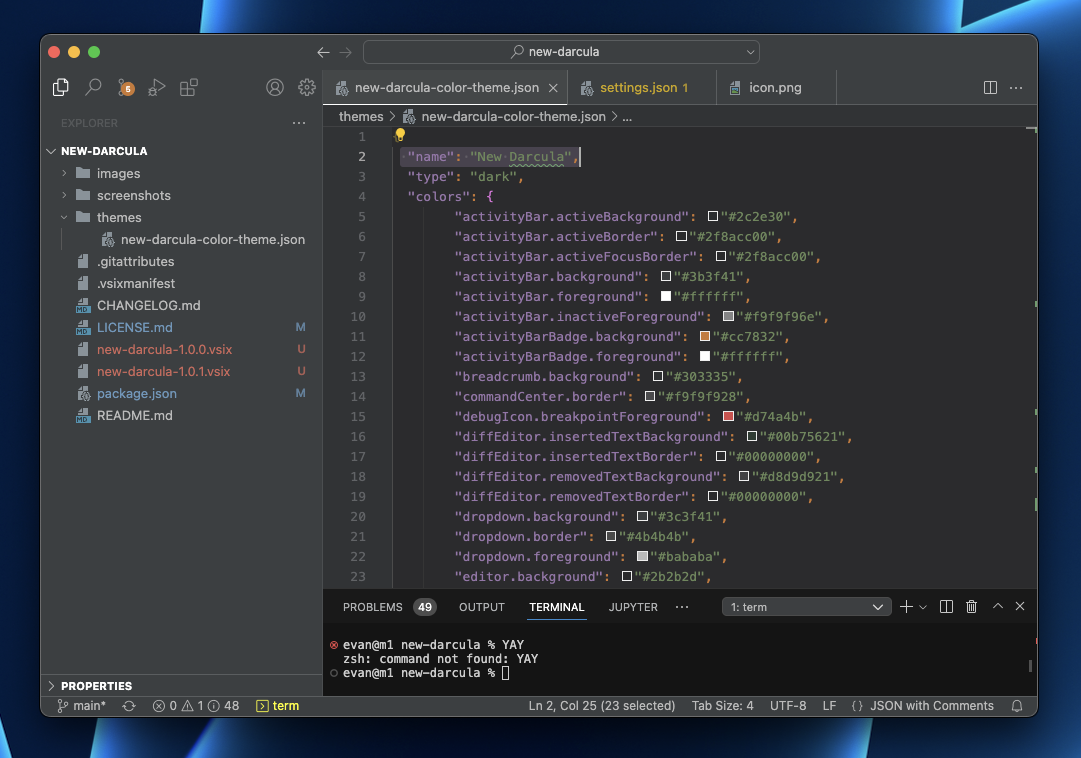Ultra clean take on the JetBrains Darcula theme mixed with a hint of GitHub UI.
Download or leave a review via the VS Marketplace Repository. Also available as a Zed IDE extension.
To achieve the full look:
- Install JetBrains Icon Theme extension
- Install CustomizeUI extension
- Install Fix VSCode Checksums extension
- Install JetBrains Mono font font
- Add the following to your VSCode settings.json (>Open User Settings (JSON))
{
"window.titleBarStyle": "custom",
"editor.minimap.enabled": false,
"customizeUI.activityBar": "top",
"editor.fontSize": 13,
"editor.fontFamily": "Jetbrains Mono, Menlo, Monaco, 'Courier New', monospace",
"editor.bracketPairColorization.enabled": true,
...
}- Javascript
- TypeScript
- React, Svelte, Vue, Angular
- GraphQL
- HTML
- PHP
- Markdown
- JSON
- shell script (.sh)
- CSS, SCSS, TailwindCSS, styled-components
- Dockerfile, Docker compose file
If you want something added like additional syntax highlighting, feel free to make a pull request.
MIT


)