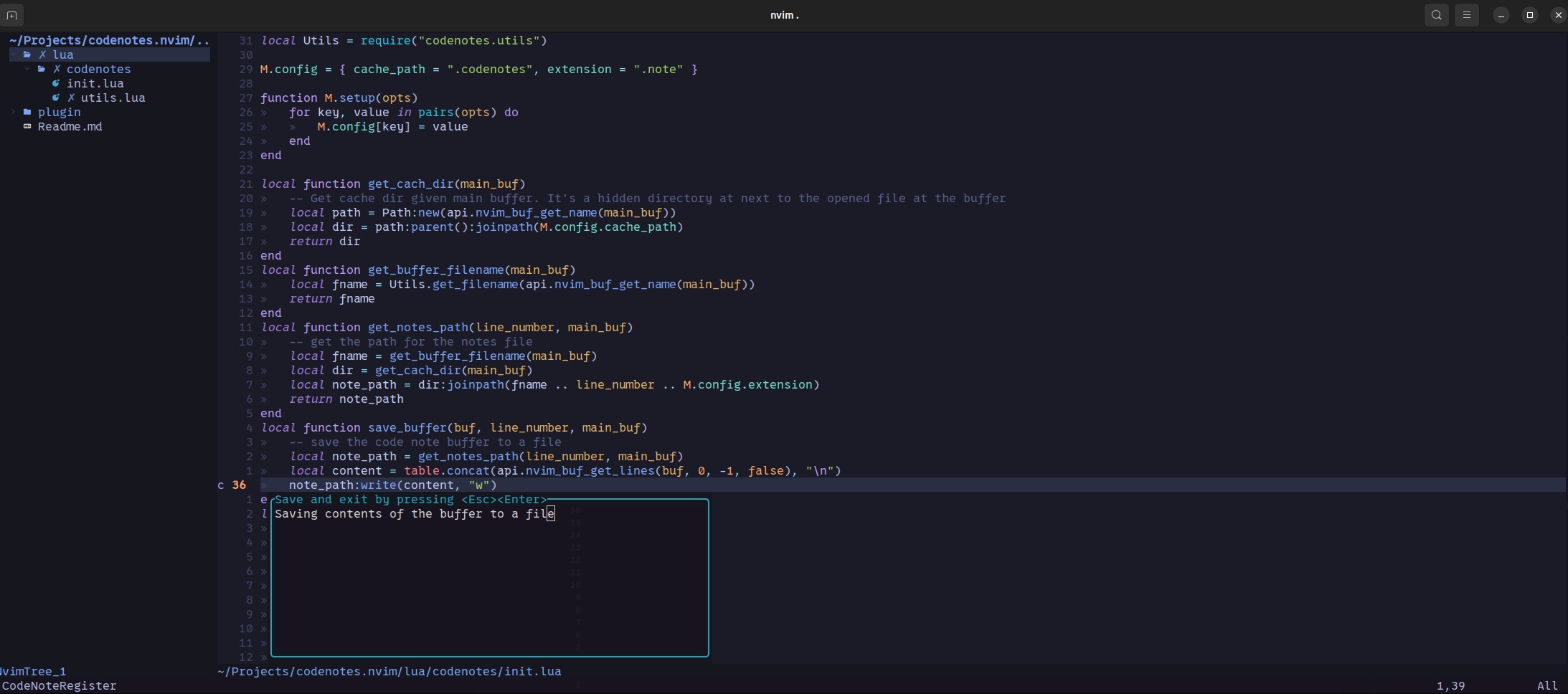Enhance your coding experience with this easy-to-use plugin that allows you to add and manage annotations within your codebase without committing them.
- Effortlessly jot down and review any type of notes, similar to a code review process, within any file.
- Keep track of extensive annotations outside your source files for effective organization.
To get started, use your preferred Neovim package manager and install it. Here's an example using lazy.vim:
{
"e3oroush/CodeNotes",
opts={
-- Default directory name to store your notes
cache_path=".codenotes",
-- Default file extension of the notes
-- Add the directory or extension to your gitignore to keep them local
extension=".note"
}
}It creates a hidden directory alongside your source file and manages annotations based on line numbers, offering a simple yet efficient solution!
You can use the following commands or create your own shortcuts:
CodeNoteRegisterTo add a new note at the current location. It creates ansign at the line location to show there's a note.CodeNoteReadTo read the the note at the current locationCodeNoteDeleteTo delete the note at the current location
- Implement markers to track code changes instead of just signs.
- Utilize
sqllite3dbfor managing the history of notes. - Develop a method to select and annotate parts of the code rather than just single lines.
- Add documentation