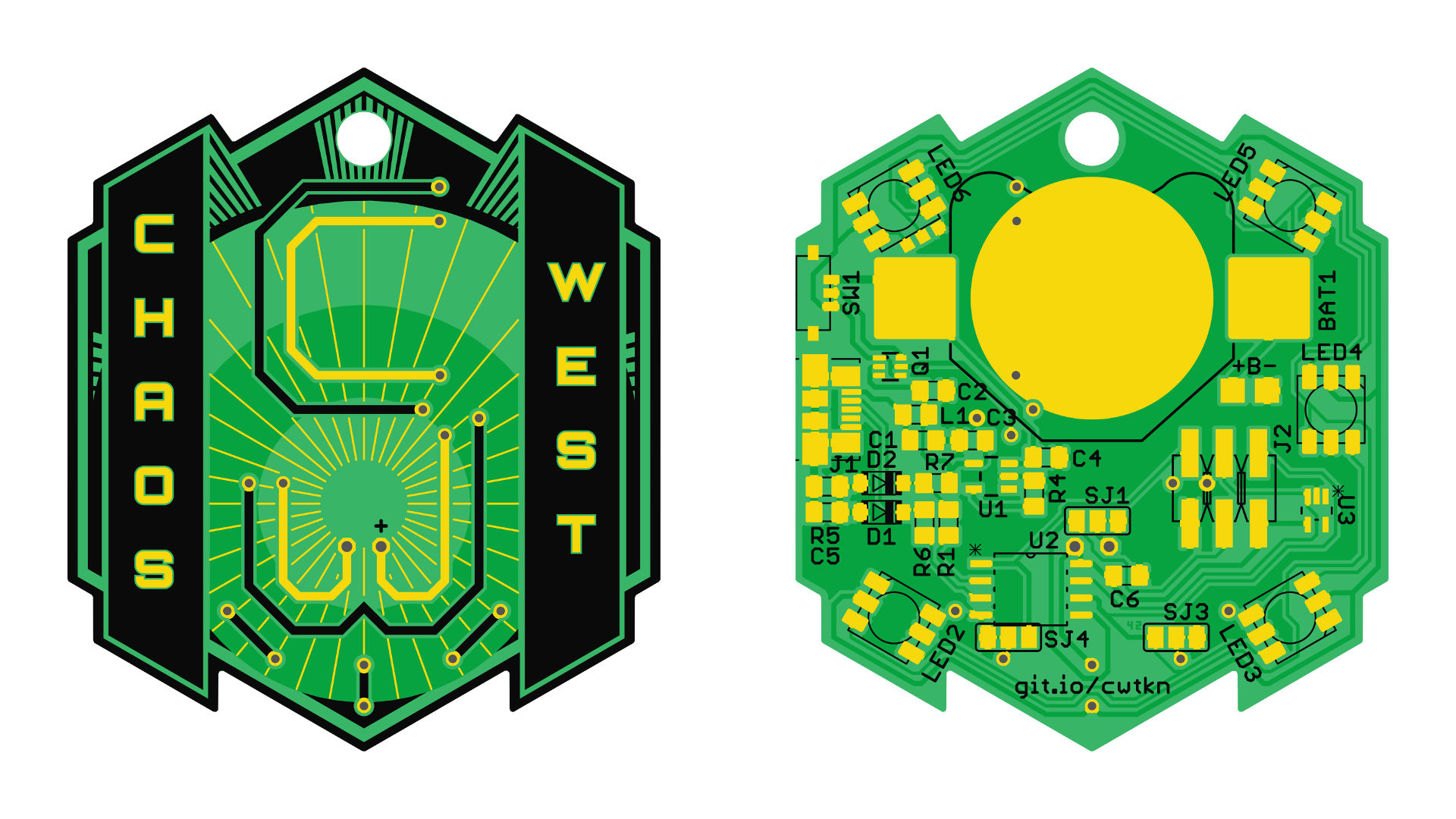This is the official documentation of the Chaos-West Token which is given to anyone on the SHA2017 camp and also on the 35C3 who supports us with a reasonable donation for us (mainly to be able to split-up costs we all belonging to Chaos-West share on the event). If you really want to have one of these wonderful and token kits, just come to our Chaos-West info desk on the event and support us with a recommended donation. In case there are some left-overs after the event, it should be somehow possible to receive these if you still want to get a token after the event. The easiest would probably be to write an e-mail to cwtkn@devtal.de which should address the makers of this token. As this is a project released to the public domain, consolidating the thought of open hardware and free software, you can also produce the board by yourself (or wire up the rather simple circuit on a breadboard), but getting it from us really supports the collective activities of Chaos-West, just consider that.
On 35C3: Please come to me for help flashing!
Elsewise: type make usbflash to flash the token.
Attention: When powering the badge it will take about 6 seconds to boot, before anything will be shown (because of the USB firmware upgrade option).
The token package should consist out of the following components. If something is missing, ask at the Chaos-West main tent for token support.
- One Printed Circuit Board (PCB)
- One Coin Cell Holder
- One Effect-LED (probably you can choose between different ones)
- One Power Switch
- Non-Rechargable CR2032 Coin Cell (3 V)
- Printed Getting Started Guide
If you want to extend your token with additional parts, you can buy all of the neccessary parts afterwards, refer to the part list below for order numbers given as a reference. You could also ask me for the full version and I could support you with that, as I may have some left-overs from the SHA2017.
Warning: There is no reverse-polarity protection, so be cautionous to insert the battery in the correct direction, the plus-sign of the battery always facing towards you when looking at the side of the PCB with the coin cell holder! If the battery is inserted in the wrong way, it probably will damage other parts of the circuit including the Front LED.
You should have received your token with an quick start guide. Follow the steps and you will get a basic functioning token which blinks when a coin cell is inserted and the switch is slide to the “On”-position. The steps of the printed getting started guide are noted here:
- Solder the switch.
- Solder the Coin-Cell holder. The slot should face the top.
- Solder the Effect LED, mind the polarity (marked “+”) matches with your LED.
- Insert the battery, switch on, and enjoy the blinking / fading LED effects.
That's it basically. If you want more, read on, as there are many more possibilities in this little token PCB.
- Front LED lighting up
- Coin Cell Holder for CR2032 (standard) or LIR2032 (Li-Ion) Type Batteries
- Power Switch
- 8-bit Microcontroller with ISP-interface
- (Actually Precise) Temperature Sensor
- Up to Five WS2813 LEDs (and pads for extending to other WS281x-stripes, supporting the new WS2813 ones aswell)
- USB
- Li-Ion Charging Circuit (via USB)
- Microcontroller Firmware In-System-Programmable (ISP) or Directly Via USB
All parts, except from the thru-hole LED on the front are SMD-components, which means that their pins are soldered directly on the exposed pads of the PCB. Some of the components (Diodes, LEDs and ICs) need to be mounted in a specific direction. This direction can be seen on the drawing above. The mount-direction of the six-pin transistor Q1 is not important as the pinout is symmetric. Not all components are essential. Each build step below references the neccessary and optional parts for each step.
| Part | Value | Description | Farnell |
|---|---|---|---|
| BAT1 | Keystone 3002 | CR2032 / LIR2032 Coin Cell Holder (only use rechargable LIR2032 with Li-Ion Charger, never use CR2032) | 1650693 |
| C1,2,5 | 10 nF | 0805 Ceramic Capacitor (10V) | 1759246 |
| C3,4 | 4.7 µF | 0805 Ceramic Capacitor (10V) | 1759427 |
| C6 | 100 nF | 0805 Ceramic Capacitor (10V) | 9406387 |
| D1,2 | 3.6 V Zener | SOD-123 Zener Diode | 2069437 |
| J1 | Molex 47346 | Female Micro-USB Jack | 1568026 |
| J2 | 2,54mm header | 6-pin ISP Header (2x3 pins) | 2505049 |
| L1 | 33 Ohm @ 10MHz | 0805 Ferrite Bead | 1800367 |
| LED1 | Standard | Various different LEDs1 | 1581189 |
| LED2,3,4,5,6 | WS2813 | RGB-LED with integrated controller | -2 |
| Q1 | Si1967DH | SOT-363 Dual P-Channel MOSFET | 2335282 |
| R1,6 | 68 Ohm | 0805 Chip Resistor | 2447707 |
| R4 | 47 kOhm | 0805 Chip Resistor | 2447664 |
| R5 | 1 MOhm | 0805 Chip Resistor | 2447596 |
| R7 | 2.2 kOhm | 0805 Chip Resistor | 2447623 |
| SJ1,3,4 | - | either short or current limiting resistor1 | 2447606 |
| SW1 | AYZ0102AGRLC | SPDT Switch | 23199713 |
| U1 | MCP7383xT-2ACI | Single-Cell Li-Ion Charging IC | 1332158 |
| U2 | ATtiny85-20SU | SOIC-8 20 MHz AVR Microcontroller | 1972176 |
| U3 | MCP9700AT-E/LT | SC70-5 Temperature Sensor | 1332165 |
1: For LED1 many options are available (including Effect-LEDs and standard one- and multicolor LEDs). This also results in different possible usages of the solder-jumpers SJ1,3 and 4. Check the specific section "Front LED" for this.
2: The WS2813 LEDs are not yet commonly available. Check for example TME, eBay or AliExpress for these.
3: Revision B got a different switch, so the switch in Revision A was ALPS SSAJ120100 which has Farnell number 2056803.
There are a few additional pads which are meant for additional features not included in the default version of this board. See this short reference as the full description of these and refer to the schematic for reference.
| Pads | Description |
|---|---|
| +B- | On these pads an Lithium-Polymer single cell could be soldered when not using the coin-cell holder. When not using the Li-Ion Charger circuit, these pads can generally be used to supply about 2.4 to 5 volts to the board. |
| DO,BO,GND | These are located beneath LED6 (DO outermost, following BO, and GND most to the center of the board) and are for chaining additional WS281x-LEDs to the board. BO is only used for WS2813 whereas DO is the standard WS281x-signal output of the last on-board WS2813-LED LED6. |
The full feature-set of the token can be only achieved when soldering extensions and doing very small modifications to the board. This section gives an overview about which modification “checkpoints” can be reached at which each more and more features are achieved, yet ranging from very simple one-part soldering jobs up to own modifications on a microcontroller firmware involving even USB-development.
Components: BAT1, LED1, SW1
When receiving your token, you will find an Effect LED, a switch, and coin cell holder within your kit. This is enough to start with a very simple circuit: The LED is connected directly to the battery terminals and thus is lit whenever a coin cell with a sufficiently high voltage is inserted and the switch is turned on.
Any other part of the circuit (like the microcontroller, or a current limiting resistor for the LED) is by default bypassed, which means that some of the pads of the LED solder jumper (SJ1) and the switch (SW1) are interconnected with small traces. If for example the effect LED is exchanged with a standard non-blinking LED, a current limiting resistor is necessary, which means that a small trace between two of the pads of SJ1 must be cut and a sufficiently large-valued (e.g. 220 ohms) resistor soldered there instead.
Components: SJ3, SJ4
Similar to the main LED (see above), SJ3 and SJ4 allow at least two more arbitrary LEDs to be soldered on the front side of the board. Usually the SJ-pads will be connected to the cathode of the LEDs except for one case: common cathode multi-color LEDs. But this will be topic of a following section. This means, that the anode of the LEDs should be connected to one of the 3-5 V (VCC) pads and the cathode (preferably) to the middle pads of SJ1,3,4 which are with vias in the logo brought to the front side. The same as for the main LED has taken into account here: If the LED is blinking, it usually doesn't require a current limiting resistor. If it is a standard (maybe multicolor or RGB) LED, then a current limiting resistor is strictly required, missing resistors causing damage to the LED.
TODO
The power switch is also by default bypassed for the charging functionality, which makes it necessary to cut traces connected with the switches pads. The switch has three pins of which two are by default connected together. For using the Li-Ion Charging circuit, you need to cut the trace for this step. The trace to be cut is marked with a very small black box of silk screen.
Never use the charging circuit for normal CR2032 coin cells. If you solder, you can only use single Li-Ion Cells in the coin cell holder or on the exposed battery pads (for larger battery packs).
R4: for greater Li-Ion Cells can be other (330mAh: 4k works), charging-rate originally set for smaller LIR2032 (about 20mAh). Refer to the MCP7383 datasheet for more details on this “Program” resistor.
R7: This from the schematic is connected between USB-DM and +5V, but it must be connected between USB-DM and VCC. Otherwise it won't boot when a bootloader is flashed on the Microcontroller and run from the battery. So it is neccessary to solder only the USB-DM pad of R7 to the resistor and leave the other side of the resistor in the air and then solder some copper wire between this and a VCC pad.
TODO
When using the bootloader, keep in mind that R7 needs to be bodge-wired (see topic “Li-Ion Charger and USB Jack”.
The MCP9700AT-E/LT temperature sensor has an range of -40°C to 125°C with a maximum tolerance of ±2°C tolerance. If it is calibrated at 25°C, a tolerance of ±1°C can be achieved. It is connected to pin PB2 and can be read out using the Analog/Digital-Converter channel 1 (ADC1).
There are footprints on the board for up to five WS2813-type LEDs. These integrate a full-color RGB-PWM generator and 24-bit shift register logic which allows to chain this kind of LEDs to a long chain which is controlled by a single pin.
- Single Color (red, amber, yellow, green, blue, pink, white, UV, IR) Standard LED
- Common-Anode RGB-LED
- Common-Cathode RGB-LED
- Disco Effect LED
- Slow-Fading Effect LED
- Blinking LED
- WS2812 Thru-Hole LED
- ... possibly any 10/5/3mm Thru-Hole LED one could think of
In any case, the status of the LED can be controlled by the microcontroller, if it is fitted and the solder jumpers are set correctly.
The USB jack can be used to charge the Li-Ion battery or to exchange data between an USB-host and the microcontroller on the token. With a special bootloader, it is also possible to flash the microcontroller firmware directly over the USB-port, so there is really nothing more than a standard USB-port on a PC needed to start developing own programs and flashing them to the token. An ISP-type-programmer is then only necessary for programming the bootloader into the microcontroller for the very first time.
To write the Bootloader, connect via ISP port (or SO-8 clamp directly on the AtTiny).
Important: It is neccessary to flash without the temperature sensor, as it would override the clock pin of the ISP process.
Flash the Bootloader (micronucleus default build for ATTiny85 or Digispark) with the following commands:
cd firmwaremake flash fuse(only continue if successfully and connectable via USB; DigiSpark Driver)make disablereset(this disables the Reset functionality and won't allow you to flash the ATTiny85 again via ISP. After this fusing it is only possible via HVSP to rescue a wrongly flashed ATTiny85).
When using the bootloader, keep in mind that R7 needs to be bodge-wired (see topic “Li-Ion Charger and USB Jack”.
make usbflash should be enough to flash to a token with installed micronucleus bootloader.