Welcome! 👋🏻
If you have been reading our blogs, here is a extension with short commands to navigate towards #QualityWithMillan. No need to bookmark the blog.
In this website you will find blogs and awesome articles on many interesting topic , few to mention :
TestingQualitySoftware developmentAIcodingand more...
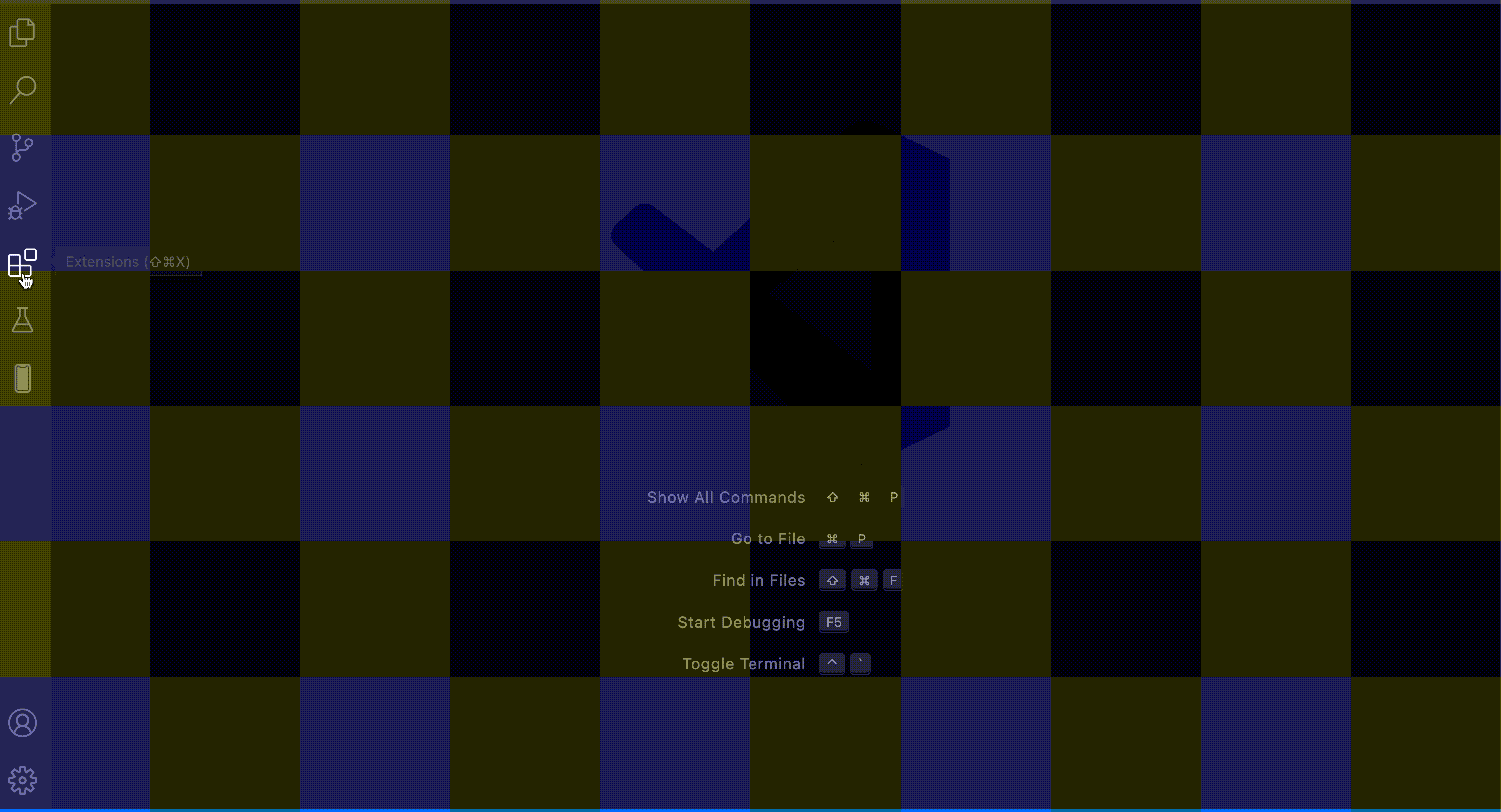
(How to install and use QWM extension)
- Launched 🚀 VS Code extension
# Quality With Millan (qwm) - Open your
VS Codeand click extensions icon in the left-hand sidebar:- windows: Ctrl + Shift + X
- Macbook: ⌘ + ⇧ + X
- Search for
Quality With Millanorqwm> click Install - Then open Command Palette
- Windows: Ctrl + Shift + P
- Macbook: ⇧ + ⌘ + P
- Stay typing :
qwmorquality with millan...
Check or raise issues here
check changelog.md for detailed release notes.
Enjoy reading !! 🙌🏼