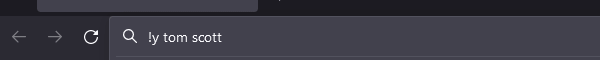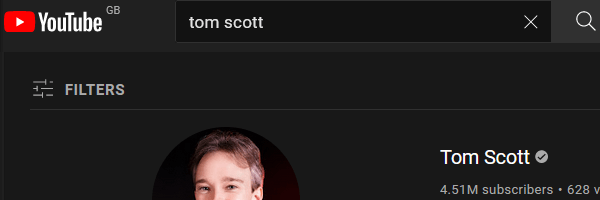A web extension that allows you to use DuckDuckGo-like custom bangs directly from the address bar.
This currently only works if you have Google, Bing, DuckDuckGo, Qwant, or startpage set as your browsers search engine.
- Go to the extensions options page to change the bangs and where they go
- Click on any cell in the table to edit it; the bang is what goes after the ! (e.g. !m) and the url is where it takes you
- Use
%sin the URL to show where the search query should be inserted - No changes will be made unless you click the save button, this includes importing and resetting to defaults
- Bangs are case-sensitive, so you can have 'm' and 'M'
- You can open multiple URLs with one bang by using
" :: "(space, double colon, space) to separate them (seeeain the default bangs)
Take a look at the default bangs if you need some help understanding how to write the URLs.
The Amazon, Ebay, and Etsy defaults are UK URLs so change those if you need to!
When you type a query in the search bar, your browser makes a request to your
browsers set search engine. This extension intercepts that request, and if the
query matches a bang (e.g. !m new york) it will tell the browser to go the url
set to that bang with the given query, instead of your original search.
This has the side effect of (sometimes) working if you type a bang into the actual search engine as well.
git clone https://github.com/psidex/CustomBangSearch.git
cd CustomBangSearch
yarn install
yarn buildcode # .ts, .tsx -> .js
yarn buildext # creates extension .zip file
# You should now have a directory called "web-ext-artifacts" that contains the built extensionThe only things actually required to build this extension from source to
something that is installable in your browser are react, react-dom,
nanoid, react-hot-toast, and esbuild.
web-ext is used to generate the extension package but it can be done by
hand.
Everything in devDependencies is purely for linting, and typescript and
webextension-polyfill are purely used for type checking, they aren't required
by esbuild.
manifest.json links to the compiled build made by esbuild.config.js, not the
TS file. In a similar fashion, options.html links to the build not the TSX
files, so make sure they are built before you build the extension package.