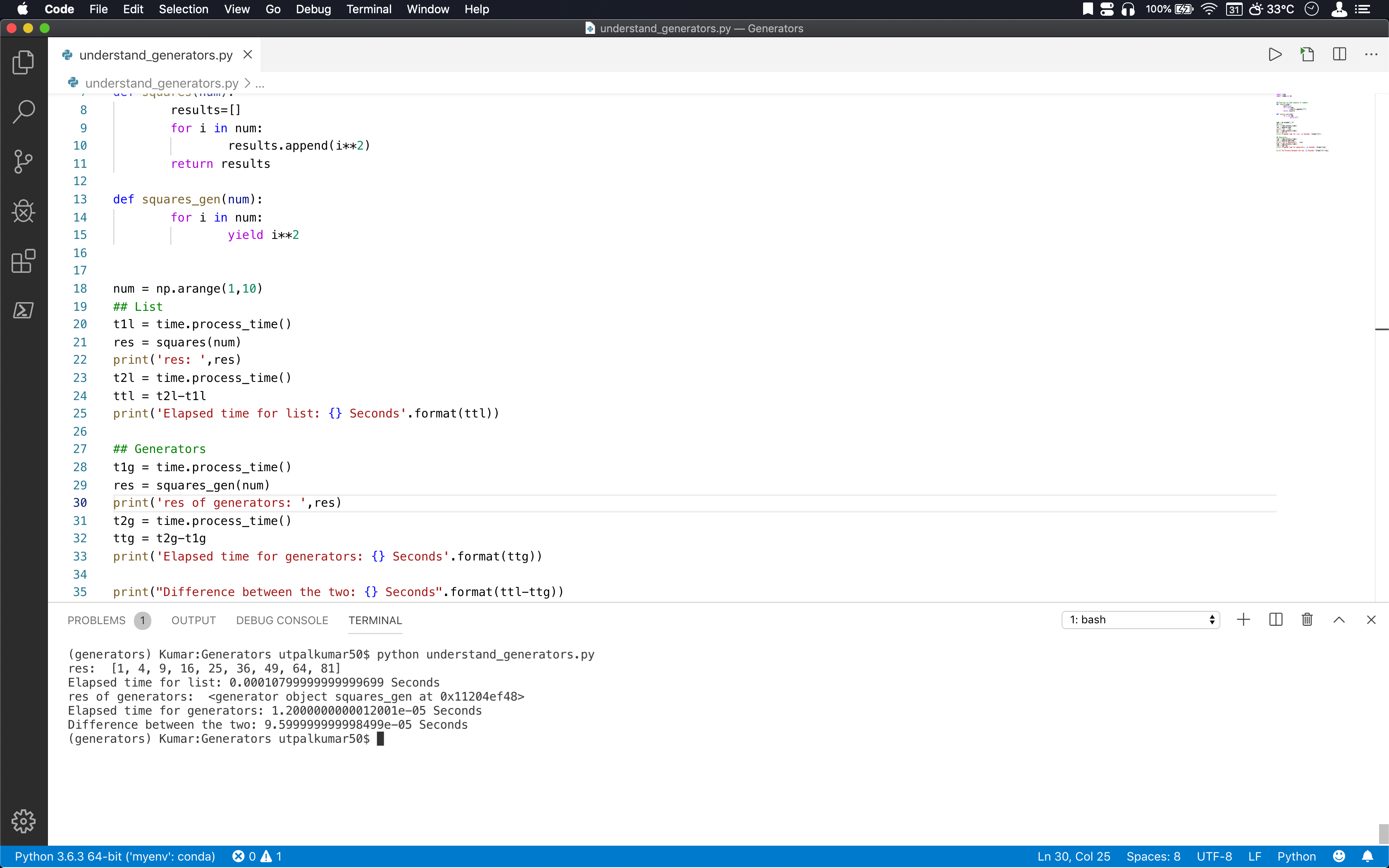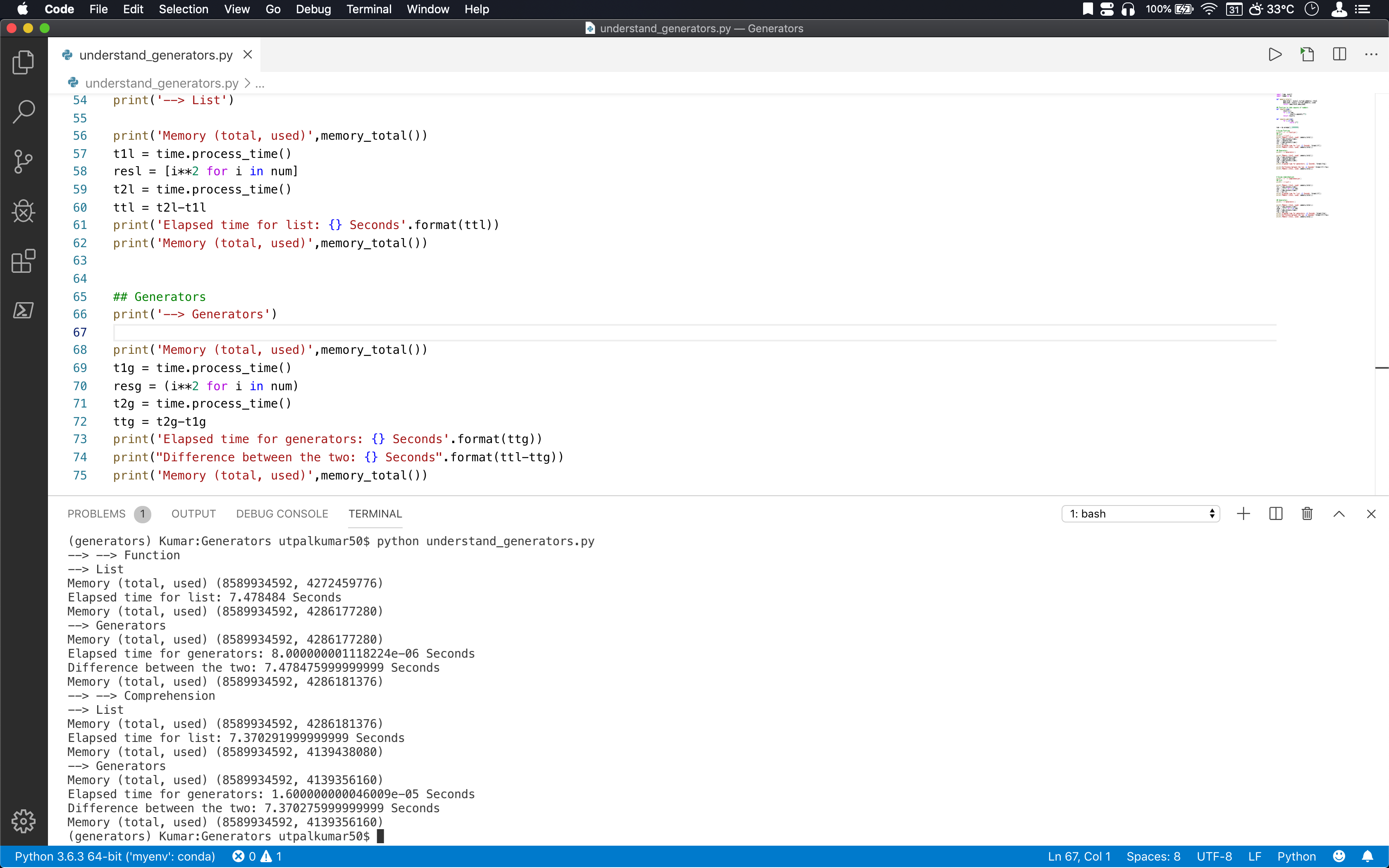-
Generators don't hold the entire result in memory. It yields one result at a time.
-
Ways of creating generators:
- Using a function
def squares_gen(num): for i in num: yield i**2def squares(num): results=[] for i in num: results.append(i**2) return results-
Elapsed time for list:
7.360722Seconds -
Elapsed time for generators:
5.999999999950489e-06Seconds -
Difference in time taken for the list and generators:
7.360716Seconds fornum = np.arange(1,10000000)
-
- Like a list comprehension
resl = [i**2 for i in num]resg = (i**2 for i in num)-
Elapsed time for list:
7.663468000000001Seconds -
Elapsed time for generators:
9.999999999621423e-06Seconds -
Difference in time taken:
7.663458000000001Seconds fornum = np.arange(1,10000000)
-
- Using a function
-
Getting the results from the generator function:
- Using
nextresg = squares_gen(num) print('res of generators: ',next(resg)) print('res of generators: ',next(resg)) print('res of generators: ',next(resg)) - Using
loop:for n in resg: print(n)
- Using
- The generator codes are more readable.
- Generators are much faster and uses little memory.
- Using function is a faster way of creating values in Python than using loop or list comprehension for both lists and generators.
- The difference between using list or generators is more pronounced when using a comprehension (though generators are still much faster.)
- When we need the result of whole array at a time then the amount of time (or memory) taken to create a list or
list(generators)are almost same.
Overall, generators gives a performance boost not only in execution time but with the memory as well.
- Calculate sum of the system and user CPU time of the current process.
time.process_timeprovides the system and user CPU time of the current process in seconds.- Use
time.process_time_nsto get the result in nanoseconds
NOTE: The "time taken" shown in this study is subjective to different computers and varies each time depending on the state of the CPU. But each and everytime, the using generators are much faster.