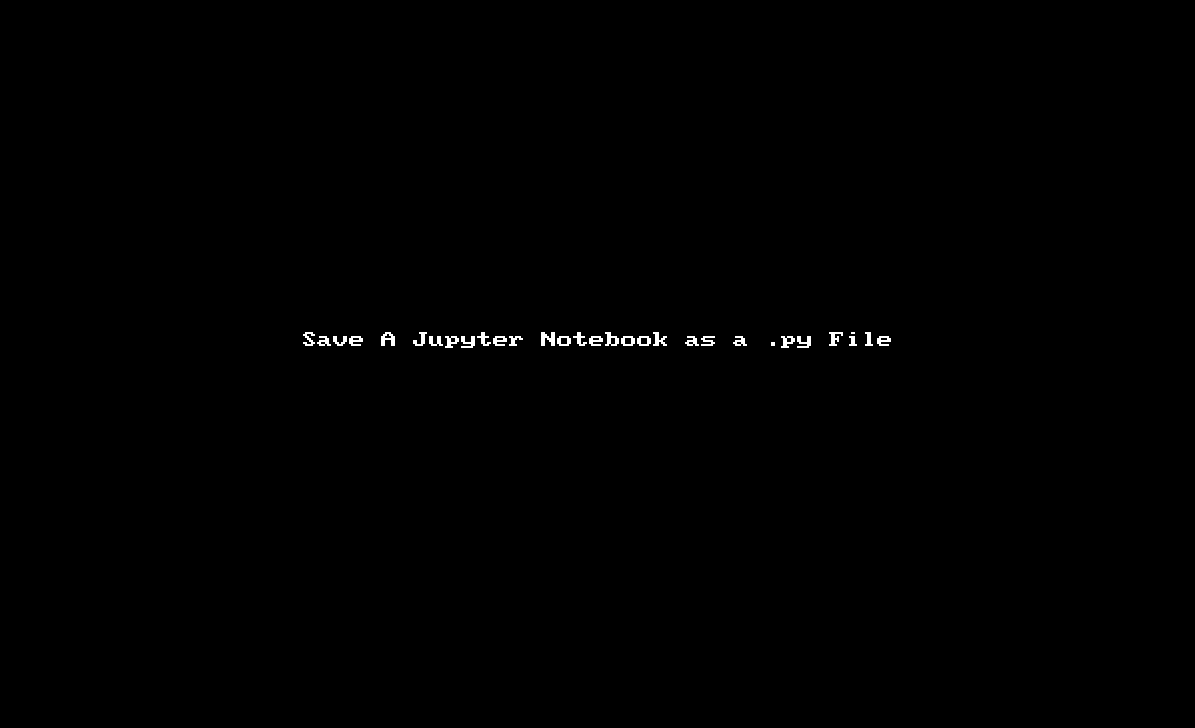All instructions can be completed outside of class if you can’t attend class tomorrow!
- Fork and clone this repo: https://github.com/earthlab-education/ea-2021-ndvi-automation-review
- Open your NDVI-automation Jupyter Notebook that you submitted for class in Jupyter Notebook. Make sure the notebook starts a [1] and is run all the way through from start to finish. Export the notebook as a .py file using the file → save as option. Save the file to wherever you cloned your fork of the github repo linked above. IMPORTANT: Your name or last name should be in the filename!! Ideally use the naming convention: lastname_firstname_lidar_uncertainty.py
- The Jupyter Notebook that you originally submitted with all plots rendered (run from start to finish)
- The
.pyfile that you just created