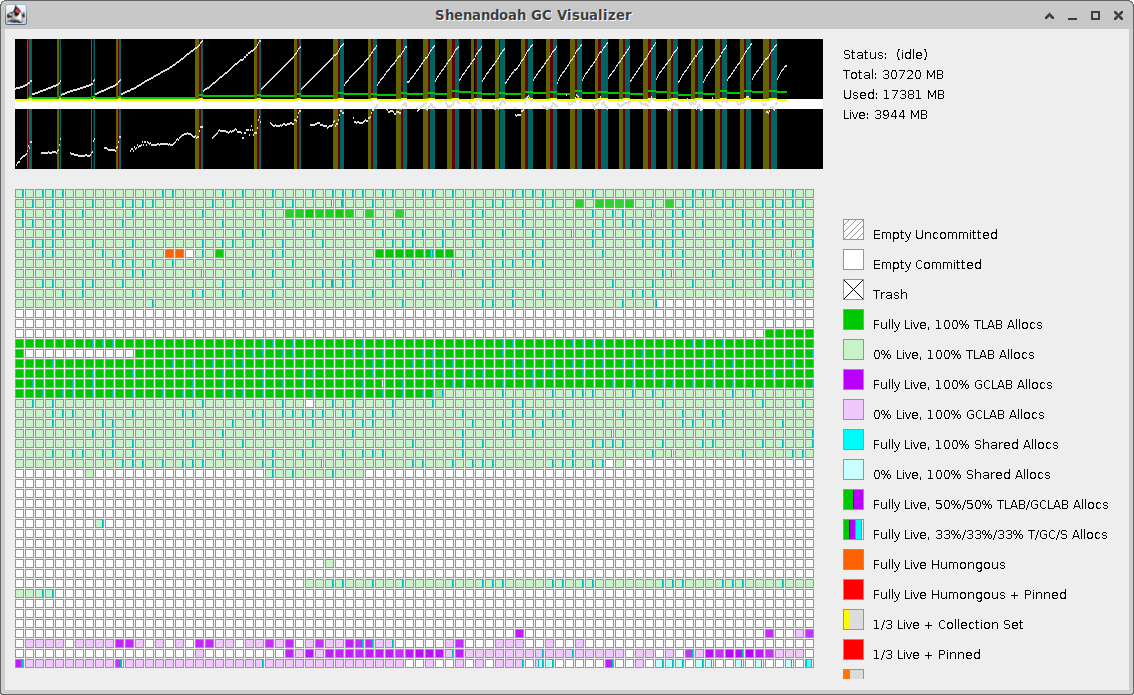Shenandoah Visualizer
Shenandoah Visualizer is a low-level tool to visualize the internal state of Shenandoah GC. It relies on jvmstat interface to pull the data from the live JVM.
Building
Build as any Maven-driven Java project:
$ mvn clean verify
...or pick up the binary build from here.
Usage
Step 1. Start target JVM with with these additional flags:
$ java -XX:+UsePerfData -XX:+UnlockExperimentalVMOptions -XX:+ShenandoahRegionSampling ...
Step 2. Figure out the target JVM PID:
$ jps
Step 3. Attach the Visualizer:
$ java -Xbootclasspath/p:<path-to-tools.jar> -jar visualizer.jar local://<pid>
tools.jar can usually be found at $JAVA_HOME/lib