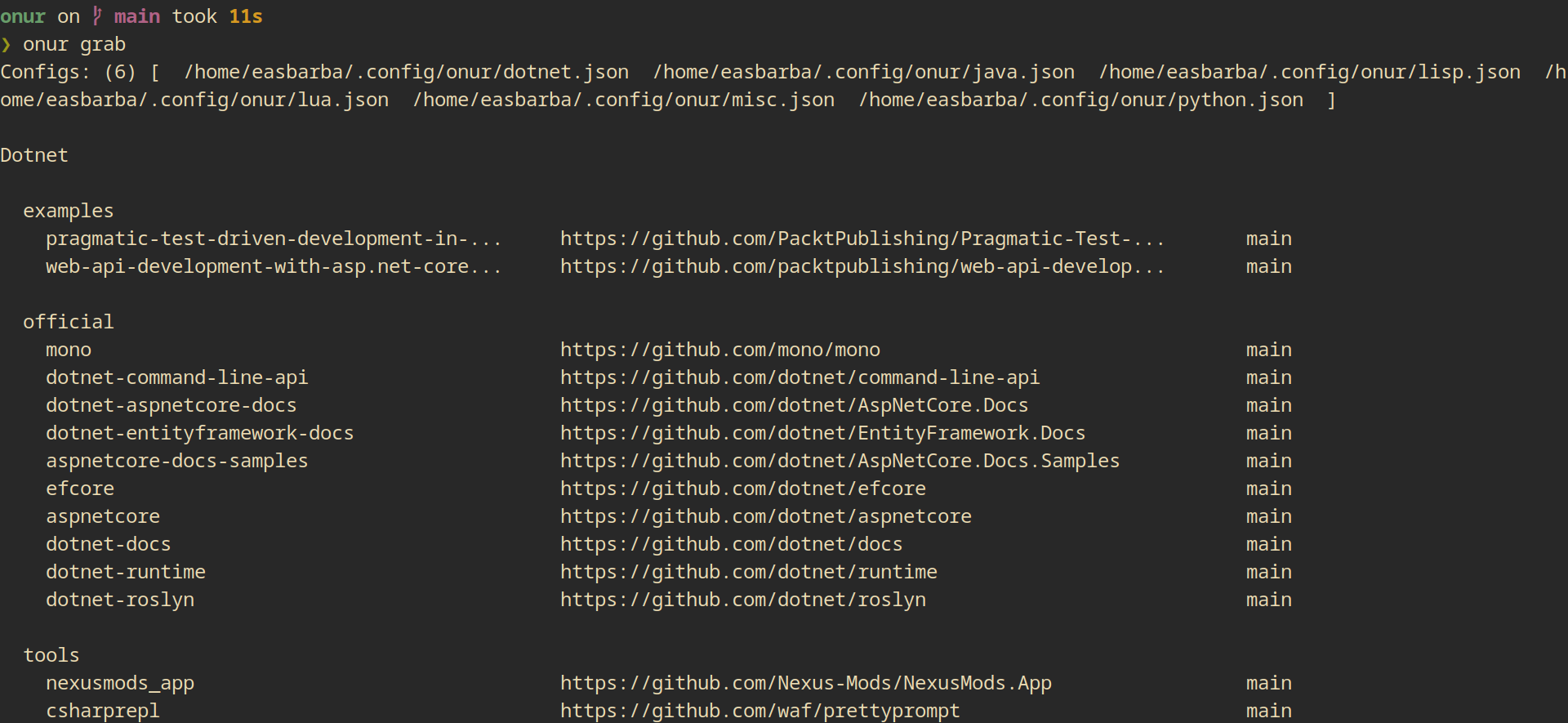Easily manage multiple FLOSS repositories.
c | dotnet | go | python | rust | php | java
onur grab
onur backup nuxt awesomewm gitignore
onur --helpInstallonur with make install, or run with dart run.
onur consumes configuration in the following manners:
By default it looks for configuration files at $XDG_CONFIG/onur or in the
directory set in the $ONUR_CONFIG_HOME environment variable.
{
"main": [
{
"name": "awesomewm",
"url": "https://github.com/awesomeWM/awesome"
},
{
"name": "nuxt",
"branch": "main",
"url": "https://github.com/nuxt/framework"
}
],
"misc": [
{
"name": "awesomewm",
"url": "https://github.com/awesomeWM/awesome"
},
{
"name": "nuxt",
"branch": "main",
"url": "https://github.com/nuxt/framework"
}
],
"tools/gnu": [
{
"name": "inetutils",
"url": "https://git.savannah.gnu.org/git/inetutils.git"
},
{
"name": "gnu-wget",
"url": "https://git.savannah.gnu.org/git/wget.git"
}
]
}More examples of configuration files are at examples.
settings.toml
[git]
single-branch = true
quiet = true
depth = 1In a system with GNU Guix binary installed, its even easier to grab all
dependencies: guix shell.
In development it may suit you better running the tests in a isolated environment with containers, that can be done so:
docker run --rm -it $(docker build -qf Containerfile.run)
or:
podman build https://gitlab.com/easbarba/onur/-/raw/main/Containerfile.dev --tag onur:latest
podman run --rm -it onur:latest
Check the TODO.md for more information.