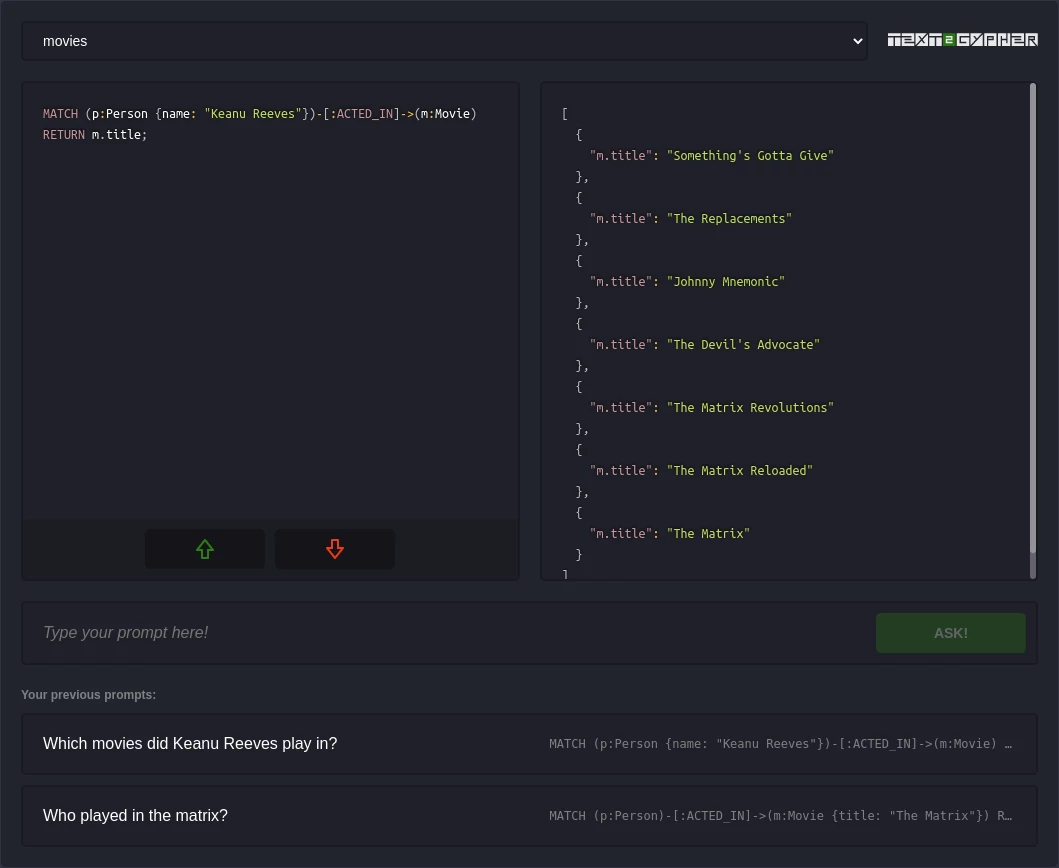Application to evaluate how well text-to-cypher approach works on your own Neo4j databases.
Features:
- Multiple input databases
- Collect user feedback on generated cypher queries
- Client-side OpenAI API key override
Setup env:
cp .env.template .env
OPENAI_API_KEY and DATABASES env vars are required. DATABASES accepts a string containing an array of database connection objects. You can provide multiple databases (see .env.example).
Example database connection object:
{
"uri":"neo4j+s://demo.neo4jlabs.com",
"name":"test_db",
"username":"test",
"password":"test"
}
Docker compose will read env variables from your .env file.
docker compose up --build
Docker container will spin up on 127.0.0.1:3001`.
Check .env.example for overview on how to setup .env vars.
| Parameter | Description |
|---|---|
OPENAI_API_KEY |
Your OpenAI API key |
DATABASES |
String containing an array of your database connection objects. Example:'[{"uri":"neo4j+s://demo.neo4jlabs.com","name":"test_db","username":"test","password":"test"}]' |
FEEDBACK_DATABASE |
[optional] String containing your feedback database connection object. Example:'{"uri":"neo4j+s://example.databases.neo4j.io","name":"feedback_db","username":"feedback","password":"feedback"}' |
PROMPT_MAX_LENGTH |
[optional] Maximum allowed prompt length. Default: 300 |
PROMPT_MAX_DURATION_MS |
[optional] Maximum duration of prompt request. Default: 10000 |
HOST |
[optional] Server host. Default: 127.0.0.1 |
PORT |
[optional] Server port for app to run on. Default: 3001 |
Setup env:
cp .env.template .env and add missing keys.
Install dependencies:
npm install
Build:
npm run build
Run:
cd dist && npm start
Setup env:
cp .env.template .env
and add missing keys. Check .env.example for setup. Multiple input DATABASES are supported.
Install dependencies:
npm install
Run local development server:
npm run dev