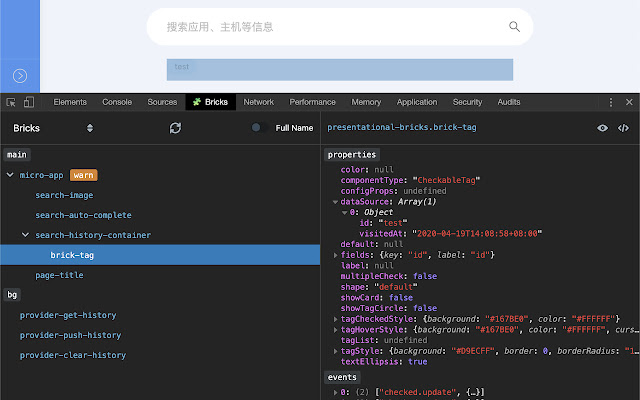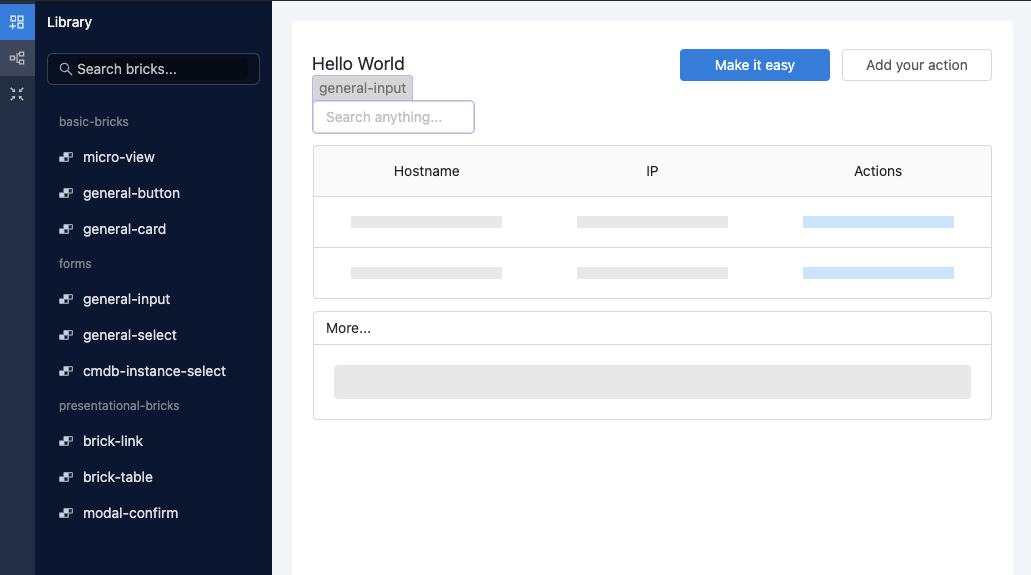This is a server-free example to demonstrate how to build micro-apps with Easy Bricks (formerly named Brick Next). Please refer to easyops-cn/next-core for the source code of the core framework.
In this demo, your can build your own micro-apps by configuring YAMLs. The more powerful visualization Easy MA Builder is just on the way to public soon.
Easy Bricks (formerly named Brick Next) is a front-end framework to build highly-pluggable and highly-configurable enterprise user interface solutions, a.k.a a low-code framework, which scales and for enterprise.
The front-end of UWinTech's brand new DevOps platform EasyOps is fully built on Easy Bricks. Hundreds of micro-apps are rapidly and continuously delivered to our enterprise clients. Building enterprise productivity tools has never been easier.
You can just clone or fork this repository, or click the Use this template button on GitHub to create your own repository, to play with this demo.
To figure out how this system works, we suggest you read Easy Bricks Under the Hood first.
Make sure you have installed Node.js v12+ and Yarn 1.x (Classic).
Open your terminal, go to the repository directory, run yarn.
Run yarn serve, and open http://localhost:8081/ in your browser. That's it!
Tips: Enter any username and the same as password to get logged in, such as
duck/duck.
We have preset some micro-apps for you out of the box:
- Home:
./micro-apps/home/storyboard.yaml - Todo:
./micro-apps/todo/storyboard.yaml
Feel free to modify any content in these YAMLs while yarn serve is running, the webpage will auto refresh when these YAMLs are changed.
E.g., change the pageTile to Hola Mundo.
Tips: If you're using VS Code, we have built a VS Code extension which enables specific syntax highlighting for storyboards.
Tips: Micro-app Car Store at
./micro-apps/car-store/storyboard.yamlrequires a custom brick, see development with bricks.
👉 Wanna try something advanced and have fun? We also preset a brick to play with for you.
We used a custom brick in micro-app Car Store. To play with this custom brick, first, make sure yarn serve is running. Then, on local homepage, click button Check Car Store, or just open http://localhost:8081/car-store.
There would probably be no cars on the page right now. And there maybe an error log at the console of the browser devtools, and it says "Undefined custom element: car-store.car-for-sale".
That's because we have not built the brick yet. Let's run yarn start --scope @next-bricks/car-store in another terminal. This will start the process of building bricks while keep watching sourcefile changes.
It may take a few seconds, and there will be a running car appeared on the page 🚗 !
That's the car for sale in this car store. Try to change the paint, or stop/start the car.
The source code of car-store.car-for-sale is at ./bricks/car-store/src/car-for-sale. The most logical code happens in CarForSale.tsx (a React TypeScript sourcefile). While there is a Web Component wrapper at index.tsx, which defines properties of this brick.
Try to add more functionalities to the car store, such as controlling the speed, or even make a U-turn. Just have fun!
Tips: we have also built a Chrome devtools extension, which helps developers to debug with bricks. Its source code is at easyops-cn/brick-next-devtools.
Easy MA Builder - a visualization builder for micro-apps, is just on the way to public soon, please stay tuned.
This demo is MIT licensed.
By the way, Easy Bricks Core is GPL-3.0 licensed.
本仓库是一个无需服务器的示例项目,用于演示如何基于 Easy Bricks 搭建微应用。请参考框架核心的源代码:easyops-cn/next-core。
在该演示项目中,您可以通过配置 YAML 文件的方式打造您的微应用。而更为强大的支持可视化编排微应用的 Easy MA Builder 在不久后就会公开。
Easy Bricks (以前称为 Brick Next )是优维科技的新一代前端框架,旨在提供一套高度插件化、高度可配置化的企业用户界面解决方案,也即一个可扩展的、企业级的低代码开发框架。
优维科技全新的 DevOps 平台 EasyOps 的前端整个基于 Easy Bricks 搭建。数百个企业级的微应用得以快速地、持续地交付给我们的企业客户。搭建企业级生产力工具从未如此简单。
您可以选择克隆或 fork 本仓库,或者点击 GitHub 上的 Use this template 来创建您自己的仓库,以体验这个 demo。
为了明白整个系统是如何工作的,我们建议您先阅读 Easy Bricks 揭秘。
请先确认您已经安装了 Node.js v12+ 以及 Yarn 1.x (Classic)。
打开您的终端,进入项目目录,运行 yarn。
运行 yarn serve,然后通过浏览器打开 http://localhost:8081/。就是这么简单!
提示:输入任意的用户名以及和用户名一样的密码来登录,例如
duck/duck。
我们已经为您在项目中预置了几个微应用:
- Home:
./micro-apps/home/storyboard.yaml - Todo:
./micro-apps/todo/storyboard.yaml
请尝试任意修改这些 YAML 文件,并保持 yarn serve 处于运行状态,页面将会在文件改动后自动更新。
例如,将 pageTitle 修改为 Hola Mundo。
提示:如果您使用的是 VS Code,我们还提供了一个 VS Code 扩展,支持 storyboards 的特定语法高亮。
提示:微应用 Car Store
./micro-apps/car-store/storyboard.yaml需要依赖一个自定义构件,请查看开发构件。
👉 想要试一试更好玩、更进阶的功能?我们还预置了一个自定义构件让您体验。
我们在微应用 Car Store 中使用了一个自定义构件。要体验这个自定义构件,首先,确认 yarn serve 还在运行。然后,在本地主页中,点击按钮 Check Car Store,或者直接打开 http://localhost:8081/car-store。
现在页面上很可能并没有任何汽车出现。并且如果打开浏览器开发者工具的控制台,会发现一条报错信息“Undefined custom element: car-store.car-for-sale”。
这是因为我们还没有构建它。打开另一个终端,运行 yarn start --scope @next-bricks/car-store。这条命令将启动打包构件的程序,并且实时响应源文件的变更。
几秒钟后,构建完成,页面上出现了一辆行驶中的汽车 🚗 !
这就是本销售处在卖的汽车了。试试改变它的喷漆,停止或启动它。
构件 car-store.car-for-sale 的源代码位于 ./bricks/car-store/src/car-for-sale。大部分的逻辑代码在
CarForSale.tsx 中。同时还有一个 Web Component 的包装,用于定义构件的属性。
请试着为汽车商店添加更多的功能,例如控制汽车的速度,甚至控制它掉个头。玩得开心!
提示:我们还提供了一个 Chrome 开发者工具扩展,用以帮助开发者调试构件。源代码托管在 easyops-cn/brick-next-devtools。
Easy MA Builder -- 可视化的微应用编排工具不久后就将公开,敬请期待。
本演示项目使用 MIT 协议。
另外注意 Easy Bricks Core 使用 GPL-3.0 协议。