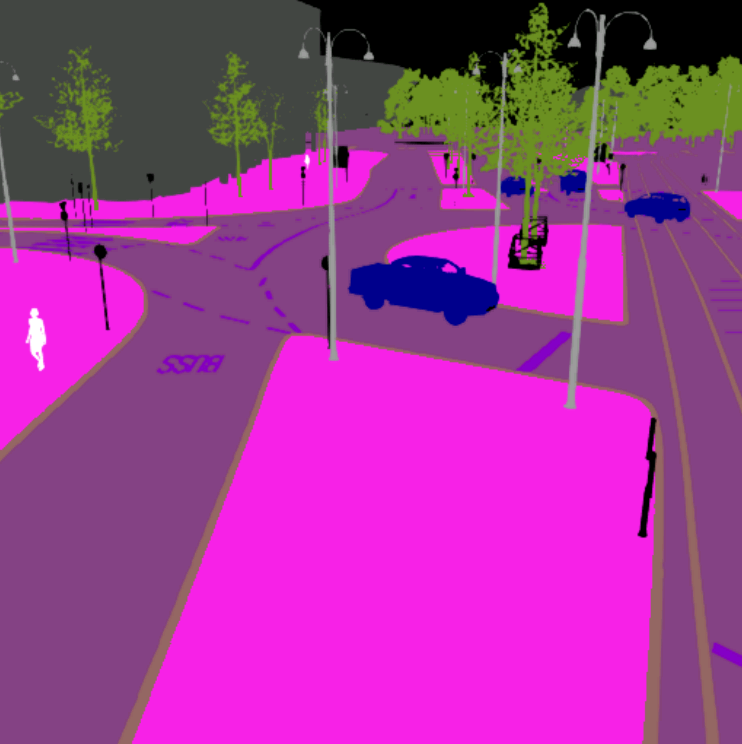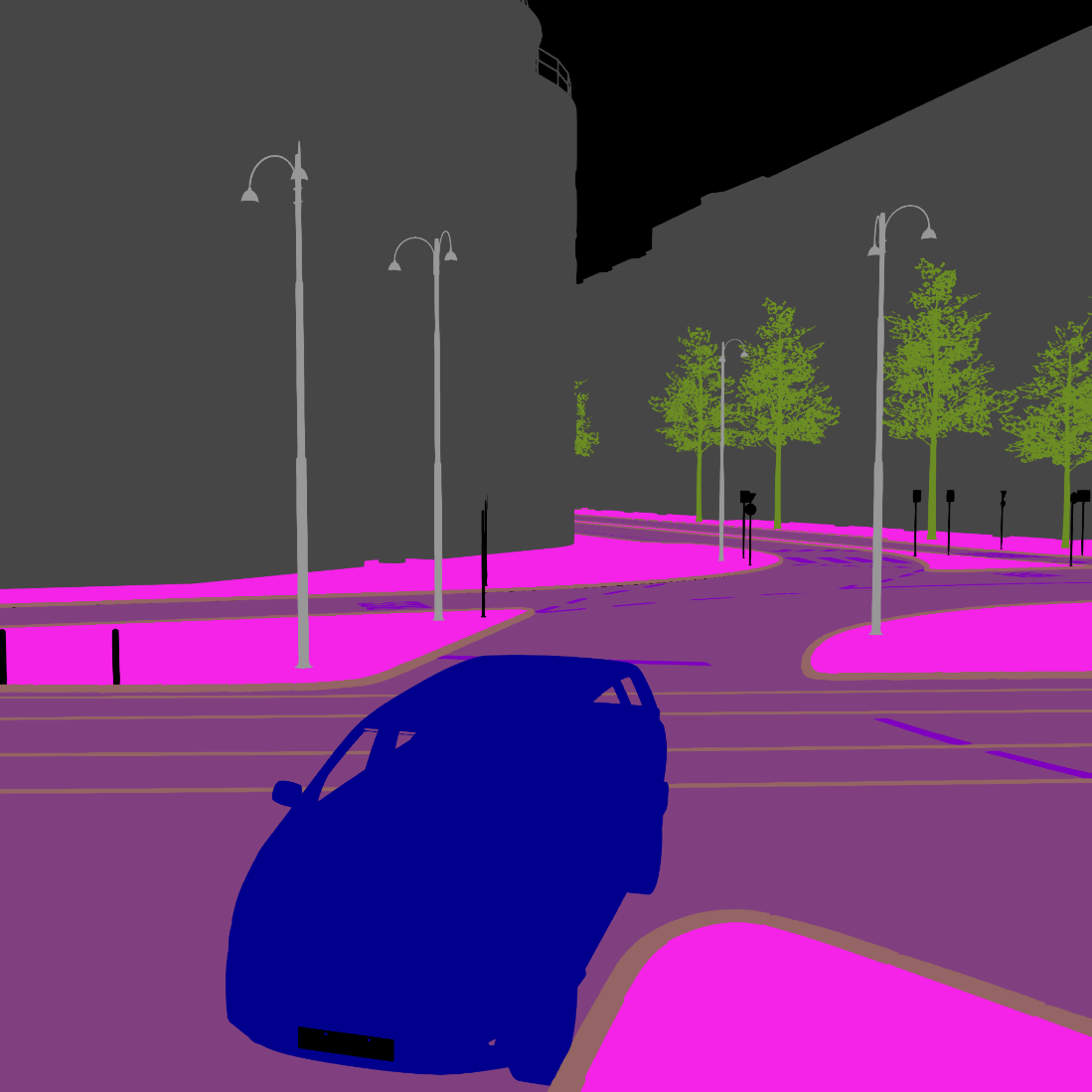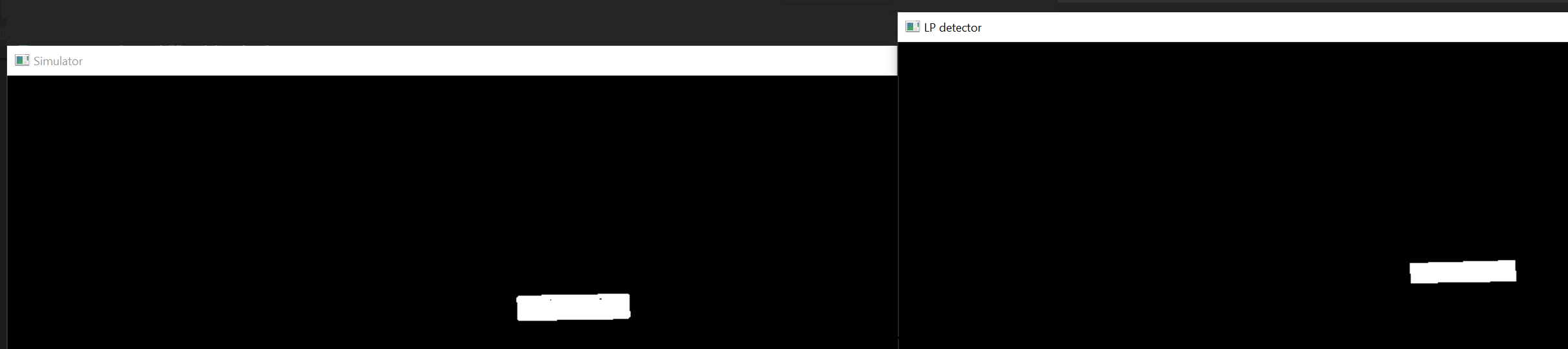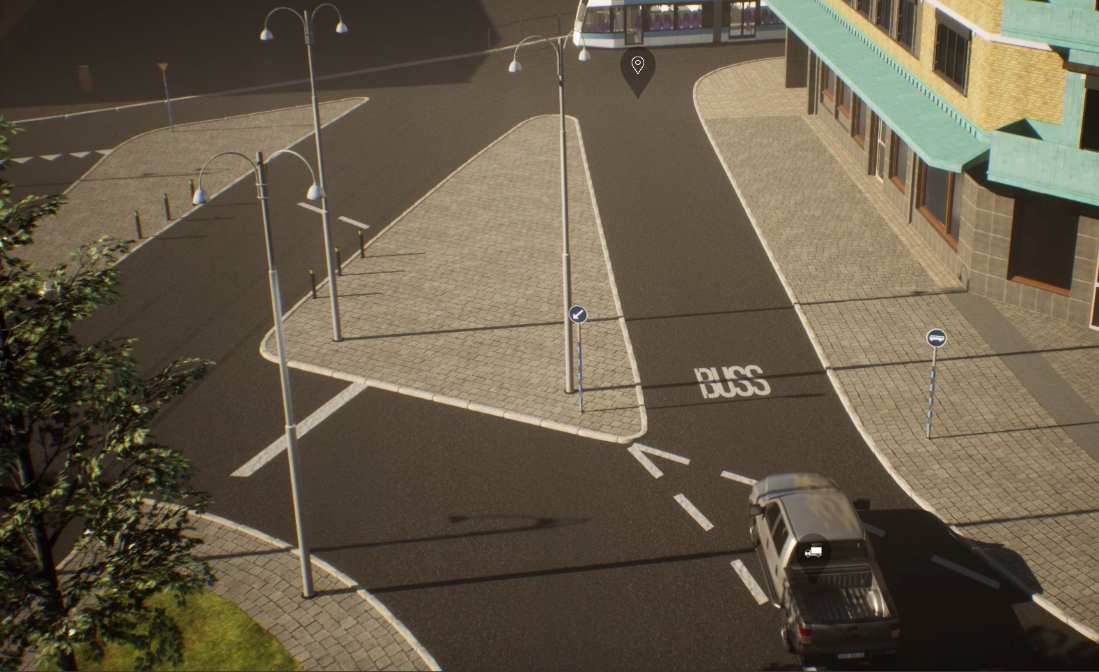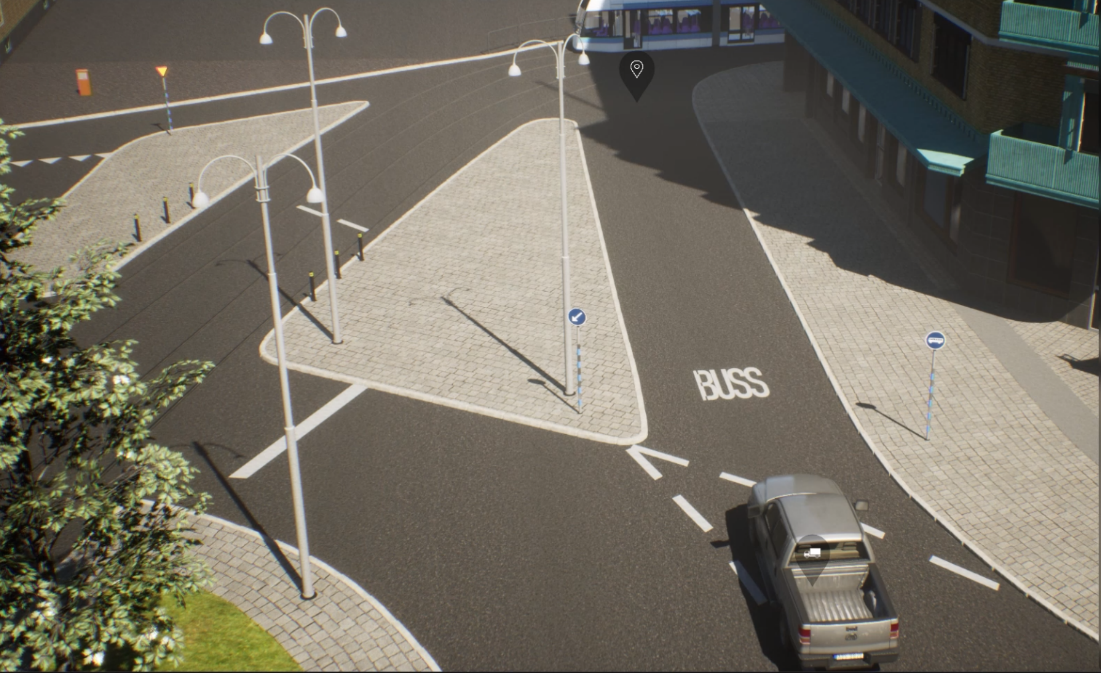The incorporation of machine learning (ML) components presents challenges to the verification and validation (V&V) process due to the inherent opacity of ML systems. We introduce a tool-chain for generating synthesize datasets, aimed at facilitating search-based testing on a traffic monitoring system that utilizes machine learning. Learn more about it here:
- Publication: DSC2023.pdf
- Presentation: Data-synthetization-for-VV-of-ML-based-systems.pdf
Scenario creation
Scenario generation
│ Scenario.json
│
│ ScenarioManipulator (vectorize)
│
│ ┌──────────┐ ┌─────────────────┐ Berge Simularor
└─► Vector_1 │ │ Scenario_1.json ├─────────┬───────────────┐
│ Vector_2 │ │ Scenario_2.json │ │ │
│ ... ├────► ... │ │ │
│ Vector_n │ │ Scenario_n.json │ │ │
│ │ │ │ │ │
└──────────┘ └─────────────────┘ │ │
│ ScenarioManipulator (mutate) │ │
│ │ │
│ │ │
│ ┌──────────────────────────▼──┐ ┌───────▼────────────────────────────────┐
│ │ Scenario_1/Normal/img_1.png │ │ Scenario_1/PlateSegmentation/img_1.png │
│ │ Scenario_1/Normal/img_2.png │ │ Scenario_1/PlateSegmentation/img_2.png │
│ │ ... │ │ ... │
│ │ Scenario_1/Normal/img_m.png │ │ Scenario_1/PlateSegmentation/img_m.png │
│ └─────────────┬───────────────┘ └───────────────────────┬────────────────┘
│ │ │
│ ScenarioManipulator (CAMEA│LP detector) │
│ │ │
│ ┌───────────────▼─────────────────┐ ScenarioManipulator│
│ │ Scenario_1/Annotation/img_1.png │ (metric) │
│ │ Scenario_1/Annotation/img_2.png ├──────────────┐ Distance │
│ │ ... │ │ -IoU │
│ │ Scenario_1/Annotation/img_m.png │ │ -Accuracy │
│ └─────────────────────────────────┘ │ -Confid |
│ │ │
│ ┌─────────▼───────────▼───────────────┐
│ │ Scenario_1/Annotation/result_1.json │
│ │ Scenario_1/Annotation/result_2.json │
│ │ ... │
│ │ Scenario_1/Annotation/result_m.json │
│ └─────────────┬───────────────────────┘
│ │
└─────────────────────────────────────────────────────────┐ │
│ │
┌─────────▼──────▼───────────────┐
│ │
│ Linear Regression (weights) │
│ Model │
│ │
└────────────────────────────────┘
Build a scenario using the simulator and save it as scenario.JSON. You can see an example of such file here. The important fields in the json file is described here
- place the simulator (Deccq_VX.0.a.b) in the root directory. (tested on V3.0.0.5)
- place the
scenario.JSONbesidescenario-manipulator.py - install python dependencies (see
requirements.txt) - run
python scenario-manipulator.pyto generate scenarios - make sure that there is no issue and output folders and files are created inside
resultsdirectory - Place a check to ensure that noise value is in the correct range
vector_i determines the noise on parameter_i (lighting, time, paths and trajectories, etc). Vectors are normalised values (-1, +1) and results are a numerical value (can be normalised). Normalised "Vectors" and the "Results" are then used to train a linear regression model to find the effect of each parameter
To calcualte the image distance we use IOU (intersection over union) method. Additionally we use score and confidence level that we get directly from LP detection servcice
The BERGE simulator offers a diverse set of sensor models, including cameras, cameras with distorted outputs, depth sensors, radars, and semantic segmentation sensors
Semantic segmentation of a scene in BERGE simulator
Semantic segmentation by BERGE simulator and bounding box detection by Unicam LP detection
Highway and country road scenes, Åkareplatsen resecentrum and its 3D model in BERGE simulator.
A scenario is defined by scenario.JSON and new scenarios are defined by mutating this basic scenario using noise vector scenario_{NUM}.vec.json. We can run the simulator scenarioCount times (NUM < scenarioCount) to collect more and more data.
Each scenario has a VARIABLE input parameteres which depends on complexity of the scenario.
Each scenario is played for FrameCount seconds and therefore there will be FrameCount imags from camera.
As a result we have FrameCount * num_metrics output parameters . In the postprocessing and after loading the dataset , it is possible to sum all metrics with the same type in different frames to have an overall metrics for the scenario and reduce the number of output parameters from FrameCount * num_metrics to num_metrics.
For each frame image we keep track of these metrics (num_metrics here is 4)
- "iou": 0.7967953386744355,
- "lev": 1,
- "box_score": 0.9990084767341614,
- "ocr_score": 0.9997250437736511
Several linear regression model has to be trained to predict these metrics and find max/min of them.
This work is done under VALU3S project. This project has received funding from the ECSEL Joint Undertaking (JU) under grant agreement No 876852. The JU receives support from the European Union’s Horizon 2020 research and innovation programme and Austria, Czech Republic, Germany, Ireland, Italy, Portugal, Spain, Sweden, Turkey.
The ECSEL JU and the European Commission are not responsible for the content on this website or any use that may be made of the information it contains.
| INFOTIV AB | BERGE | RISE Research Institutes of Sweden | CAMEA | VALU3S Project |
|---|---|---|---|---|
 |
 |
 |
 |
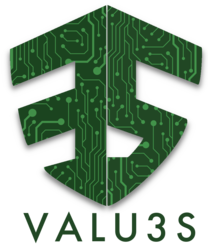 |
This project is started and is currently maintained by Hamid Ebadi.