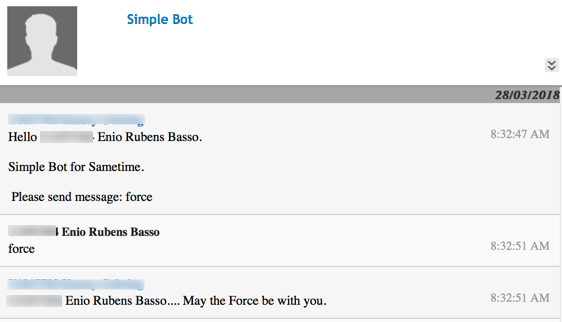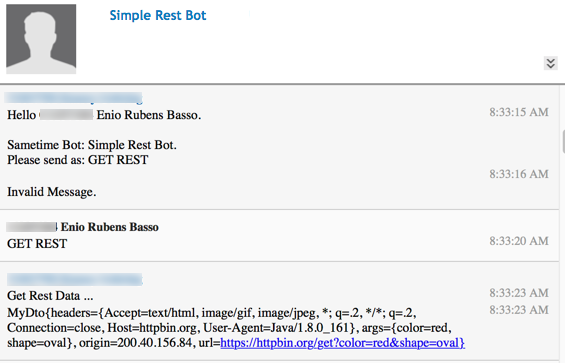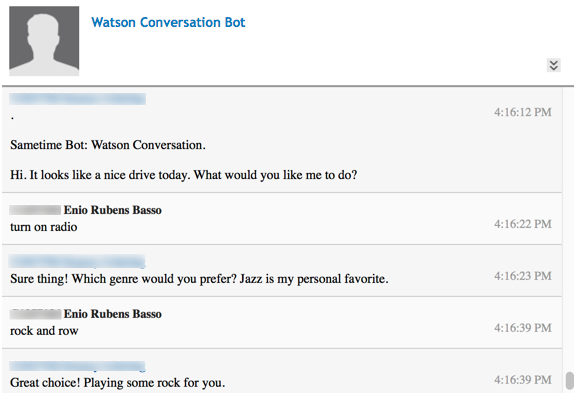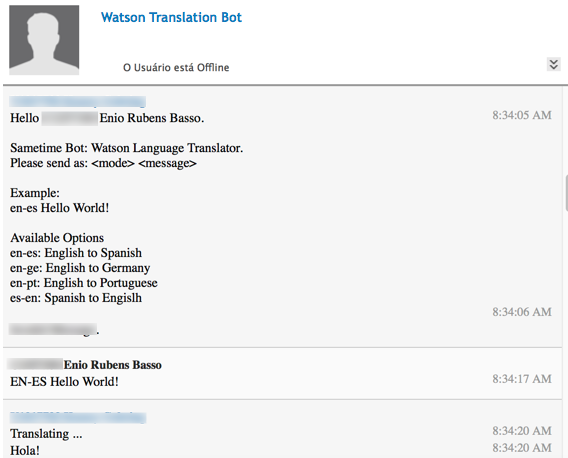ibm-sametime-bots
Bots using IBM Sametime. As client to REST Web Services and Watson Cognitive Services.
Bots
| Application | Description |
|---|---|
| SimpleBot | Simple Bot example |
| SimpleRestBot | This Bot queries a site for information and return result (Json) to partner |
| WatsonConversationBot | This Bot use Watson Conversation service to demonstrates the Conversation service in a Sametime chat interface simulating a cognitive car dashboard. |
| WatsonLanguageTranslatorBot | This Bot use IBM Watson Language Translator service to do text translation |
Binary version at bin directory
Simple Bot
Simple Rest Bot
Watson Conversation Bot
Watson Languate Translator Bot
WatsonConversationBot - Conversation Sample Application using IBM Sametime
This Bot application demonstrates the Conversation service in a Sametime chat interface simulating a cognitive car dashboard.
Before you begin
-
Create a Bluemix account
- Sign up in Bluemix, or use an existing account.
-
Make sure that you have the following prerequisites installed:
- The Java 8 runtime
Getting the files
Use GitHub to clone the repository locally, or download the .zip file of the repository and extract the files.
Importing the Conversation workspace
More details Watson Assistant - Getting started tutorial
-
In your browser, navigate to [your Bluemix console] (https://console.ng.bluemix.net/dashboard/services).
-
On Bluemix catalog, created Conversation service.
-
From the All Items tab, click the newly created Conversation service in the Services list.
-
On the Service Details page, click Launch tool.
-
Click the Import workspace icon in the Conversation service tool. Specify the location of the workspace JSON file in your local copy of the app project:
<project_root>/training/car_workspace.json -
Select Everything (Intents, Entities, and Dialog) and then click Import. The car dashboard workspace is created.
After make note of Username, Password and WorkspaceID
Configure WatsonLanguageTranslatorBot.properties
On file WatsonLanguageTranslatorBot.properties update
conversation.username=<conversation username>
conversation.password=<password>
conversation.workspaceid=<workspace id>
Testing
Run WatsonLanguageTranslatorBot inside your Java IDE or by command like:
java -cp ibm-sametime-bots.jar WatsonLanguageTranslatorBot -inifile=<directory>/WatsonLanguageTranslatorBot.properties