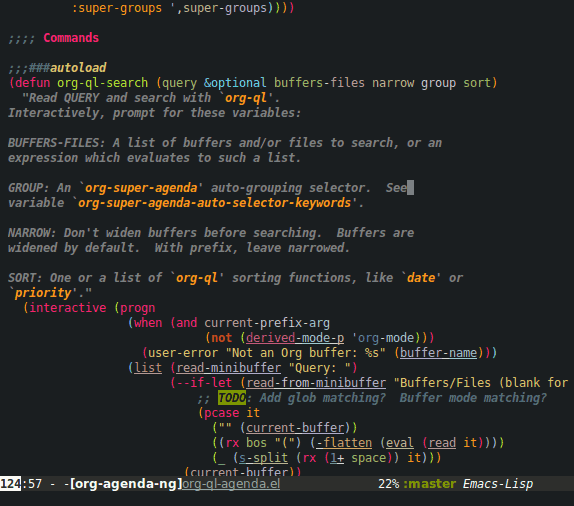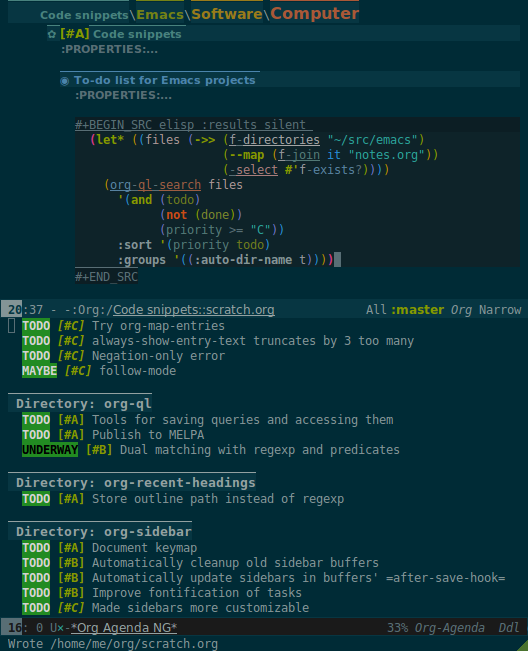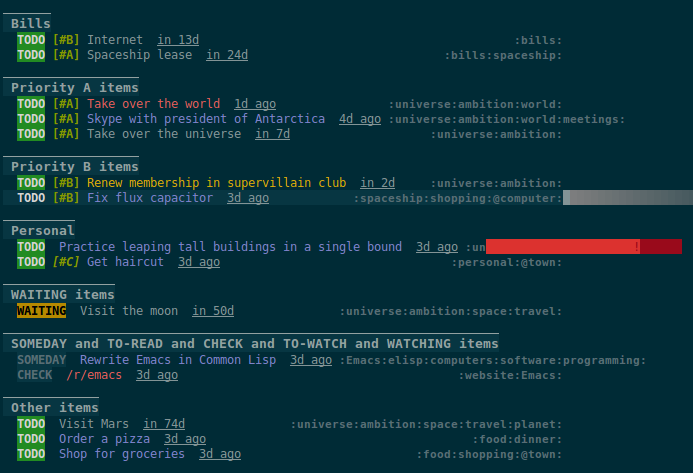org-ql
org-ql is a lispy query language for Org files. It allows you to find Org entries matching certain criteria and perform actions on them, such as collecting their parsed representation with org-element (the default action).
Contents
Examples
More examples are available in examples.org.
;; Return a list of Org entry elements in the file "~/org/main.org" which have the SOMEDAY
;; to-do keyword, are tagged "Emacs", and have priority B or higher.
(org-ql "~/org/main.org"
(and (todo "SOMEDAY")
(tags "Emacs")
(priority >= "B"))) ;=> ((headline (:raw-value "org-board" :begin 1220270 :end 1220403 ...)) ...)
;; Return a list of bills coming due, searching all Org Agenda files, sorted by deadline. Deadlines
;; are compared with configured Org warning days, which is implied by the plain `<=' in the
;; `deadline' matcher.
(org-ql (org-agenda-files)
(and (not (done))
(tags "bills")
(deadline <=))
:sort deadline)
;; Set the tag "Emacs" on every entry in the inbox file that mentions "Emacs".
(org-ql "~/org/inbox.org"
(regexp "Emacs")
:action (org-toggle-tag "Emacs" 'on))
;; If you kept a database of music in an Org file, you might run a query like this to find tracks
;; composed by Chopin that do not have their key recorded in the database:
(org-ql "~/org/music.org"
(and (property "genre" "classical")
(property "composer" "Chopin")
(not (property "key"))))Usage
The functionality provided may be grouped by:
- Interactive commands
org-ql-search- Non-interactive functions and macros
org-ql(macro),org-ql-query(function), andorg-ql-agenda(macro)
Alternatively, they may be grouped by:
- Showing an agenda-like view
org-ql-search(command), andorg-ql-agenda(macro)- Returning a list of matches or acting on them
org-ql(macro), andorg-ql-query(function)
Feedback on these APIs is welcome. Eventually, after being tested and polished, they will be considered stable.
Commands
org-ql-search
The command org-ql-search prompts for a query, a list of buffers or files, and how to group and sort results. Without prefix, it searches the current buffer instead of prompting. Then it presents the results in an agenda-like view.
Here’s an example of using it to generate an agenda-like view for certain files in a directory tree:
Queries
A query is a lisp form which may contain arbitrary lisp forms, as well as certain built-in predicates. It is byte-compiled into a predicate function which is tested with point on each heading in an Org buffer; when it returns non-nil, the heading matches the query.
Predicates
Arguments are listed next to predicate names, where applicable.
Note that, for convenience, standard numeric comparator function symbols (<, =, etc.) do not need to be quoted when passed as an argument to these predicates. The resemblance to infix notation is coincidental. See examples in documentation.
category (&optional categories)- Return non-nil if current heading is in one or more of
CATEGORIES(a list of strings). clocked (&key from to on)- Return non-nil if current entry was clocked in given period. If no arguments are specified, return non-nil if entry was clocked at any time. If
FROM, return non-nil if entry was clocked on or afterFROM. IfTO, return non-nil if entry was clocked on or beforeTO. IfON, return non-nil if entry was clocked on dateON.FROM,TO, andONshould be strings parseable byparse-time-stringbut may omit the time value. Note: Clock entries are expected to be clocked out. Currently clocked entries (i.e. with unclosed timestamp ranges) are ignored. closed (&optional comparator target-date)- Return non-nil if entry’s closed date compares with
TARGET-DATEusingCOMPARATOR.TARGET-DATEshould be a string parseable bydate-to-day.COMPARATORshould be a function (like<=). deadline (&optional comparator target-date)- Return non-nil if entry’s deadline compares with
TARGET-DATEusingCOMPARATOR.TARGET-DATEshould be a string parseable bydate-to-day.COMPARATORshould be a function (like<=). done- Return non-nil if entry’s
TODOkeyword is inorg-done-keywords. habit- Return non-nil if entry is a habit.
heading (regexp)- Return non-nil if current entry’s heading matches
REGEXP(a regexp string). level (level-or-comparator &optional level)- Return non-nil if current heading’s outline level matches
LEVELwithCOMPARATOR. IfLEVELis nil,LEVEL-OR-COMPARATORshould be an integer level, which will be tested for equality to the heading’s outline level. IfLEVELis non-nil,LEVEL-OR-COMPARATORshould be a comparator function (like<=). planning (&optional comparator target-date)- Return non-nil if entry’s planning date (deadline or scheduled) compares with
TARGET-DATEusingCOMPARATOR.TARGET-DATEshould be a string parseable bydate-to-day.COMPARATORshould be a function (like<=). priority (&optional comparator-or-priority priority)- Return non-nil if current heading has a certain priority.
COMPARATOR-OR-PRIORITYshould be either a comparator function, like<=, or a priority string, like “A” (in which case (=will be the comparator). IfCOMPARATOR-OR-PRIORITYis a comparator,PRIORITYshould be a priority string. property (property &optional value)- Return non-nil if current entry has
PROPERTY(a string), and optionallyVALUE(a string). regexp (regexp)- Return non-nil if current entry matches
REGEXP(a regexp string). scheduled (&optional comparator target-date)- Return non-nil if entry’s scheduled date compares with
TARGET-DATEusingCOMPARATOR.TARGET-DATEshould be a string parseable bydate-to-day.COMPARATORshould be a function (like<=). tags (&optional tags)- Return non-nil if current heading has one or more of
TAGS(a list of strings). todo (&optional keywords)- Return non-nil if current heading is a
TODOitem. WithKEYWORDS, return non-nil if its keyword is one ofKEYWORDS(a list of strings). ts (&key from to on)- Return non-nil if current entry has a timestamp in given period. If no arguments are specified, return non-nil if entry has any timestamp. If
FROM, return non-nil if entry has a timestamp on or afterFROM. IfTO, return non-nil if entry has a timestamp on or beforeTO. IfON, return non-nil if entry has a timestamp on dateON.FROM,TO, andONshould be strings parseable byparse-time-stringbut may omit the time value. ts-active (&key from to on)- Return non-nil if current entry has an active timestamp in given period. If no arguments are specified, return non-nil if entry has any active timestamp. If
FROM, return non-nil if entry has an active timestamp on or afterFROM. IfTO, return non-nil if entry has an active timestamp on or beforeTO. IfON, return non-nil if entry has an active timestamp on dateON.FROM,TO, andONshould be strings parseable byparse-time-stringbut may omit the time value. ts-inactive (&key from to on)- Return non-nil if current entry has an inactive timestamp in given period. If no arguments are specified, return non-nil if entry has any inactive timestamp. If
FROM, return non-nil if entry has an inactive timestamp on or afterFROM. IfTO, return non-nil if entry has an inactive timestamp on or beforeTO. IfON, return non-nil if entry has an inactive timestamp on dateON.FROM,TO, andONshould be strings parseable byparse-time-stringbut may omit the time value.
Functions / Macros
Agenda-like views
Macro: org-ql-agenda
This macro is like org-ql, but it presents matching entries in an Agenda-like view. It’s compatible with org-super-agenda, which provides grouping. For example:
(org-ql-agenda "~/src/emacs/org-super-agenda/test/test.org"
(and (or (date = today)
(deadline <=)
(scheduled <= today))
(not (done)))
;; The `org-super-agenda-groups' setting is used automatically when set, or it
;; may be overriden by specifying it here:
:super-groups ((:name "Bills"
:tag "bills")
(:todo ("SOMEDAY" "TO-READ" "CHECK" "TO-WATCH" "WATCHING")
:order 7)
(:name "Personal"
:habit t
:tag "personal"
:order 3)
(:todo "WAITING"
:order 6)
(:priority "A" :order 1)
(:priority "B" :order 2)
(:priority "C" :order 2)))Which presents this buffer:
Note: The view buffer is currently put in org-agenda-mode, which means that some Org Agenda commands work, such as jumping to entries and changing item priorities (without necessarily updating the view). This feature is experimental and not guaranteed to work correctly with all commands. (It works to the extent it does because the appropriate text properties are placed on each item, imitating an Agenda buffer.)
Here are some other examples:
;; Show an agenda-like view of items in "~/org/main.org" with TODO and SOMEDAY keywords which are
;; tagged "computer" or "Emacs" and in the category "main":
(org-ql-agenda "~/org/main.org"
(and (todo "TODO" "SOMEDAY")
(tags "computer" "Emacs")
(category "main")))
;; Show an agenda-like view of all habits in all agenda files:
(org-ql-agenda
(habit))
;; Show an agenda-like view similar to a "traditional" Org agenda.
(org-ql-agenda
(or (habit)
(date = today)
(deadline <=)
(scheduled <= today)
(and (todo "DONE" "CANCELLED")
(closed = today))))Listing / acting-on results
Function: org-ql-query
Arguments: (buffers-or-files query &key action narrow sort)
Return items matching QUERY in BUFFERS-OR-FILES.
BUFFERS-OR-FILES is a one (or a list of) file(s) or buffer(s).
QUERY is an org-ql query sexp (quoted, since this is a function).
ACTION is a function which is called on each matching entry, with point at the beginning of its heading. For example, org-element-headline-parser may be used to parse an entry into an Org element (note that it must be called with a limit argument, so a lambda must be used to do so). Also see org-ql--add-markers, which may be used to add markers compatible with Org Agenda code.
If NARROW is non-nil, buffers are not widened.
SORT is either nil, in which case items are not sorted; or one or a list of defined org-ql sorting methods: date, deadline, scheduled, todo, and priority.
Macro: org-ql
Arguments: (buffers-or-files query &key sort narrow markers action)
Find entries in BUFFERS-OR-FILES that match QUERY, and return the results of running ACTION-FN on each matching entry.
BUFFERS-OR-FILES is a form which should evaluate to one (or a list of) file(s) or buffer(s).
QUERY is an org-ql query sexp, unquoted.
ACTION is a sexp which will be evaluated at each matching entry with point at the beginning of its heading. It is passed to org-ql-query as a lambda. By default, org-element-headline-parser is called to return an Org element.
SORT is a user defined sorting function, or an unquoted list of one or more sorting methods, including: date, deadline, scheduled, todo, and priority.
If NARROW is non-nil, query will run without widening the buffer (the default is to widen and search the entire buffer).
If MARKERS is non-nil, org-agenda-ng--add-markers is used to add markers to each item, pointing to the item in its source buffer. In this case, ACTION should return an Org element.
Notes
Comparison with Org Agenda searches
Of course, queries like these can already be written with Org Agenda searches, but the syntax can be complex. For example, this query would be difficult to write in a standard Org Agenda search, because it matches against a to-do keyword and a plain-text search. As described in the advanced searching tutorial, it would require using org-search-view with a query with specific regular expression syntax, like this:
+lisp +{^\*+\s-+TO-READ\s-}
But with org-ql-agenda, you would write:
(org-ql-agenda
(and (regexp "lisp")
(todo "TO-READ")))org-sidebar
This package is used by org-sidebar, which presents a customizable agenda-like view in a sidebar window.
License
GPLv3