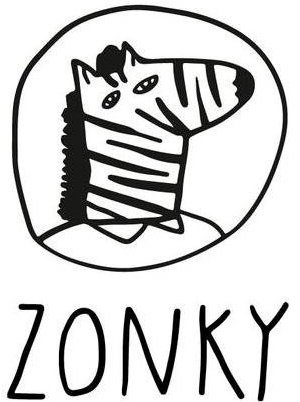This project provides lightweight bundles of PostgreSQL binaries with reduced size that are intended for testing purposes. It is a supporting project for the primary io.zonky.test:embedded-database-spring-test and io.zonky.test:embedded-postgres projects. However, with a little effort, the embedded binaries can also be integrated with other projects.
- Lightweight bundles of PostgreSQL binaries with reduced size (~10MB)
- Embedded PostgreSQL 11+ binaries even for Linux platform
- Configurable version of PostgreSQL binaries
- zonkyio/embedded-database-spring-test (Java - Spring)
- zonkyio/embedded-postgres (Java)
- hgschmie/pg-embedded (Java)
- fergusstrange/embedded-postgres (Go)
- faokunega/pg-embed (Rust)
- leinelissen/embedded-postgres (NodeJS)
The version of the postgres binaries can be managed by importing embedded-postgres-binaries-bom in a required version in your dependency management section.
<dependencyManagement>
<dependencies>
<dependency>
<groupId>io.zonky.test.postgres</groupId>
<artifactId>embedded-postgres-binaries-bom</artifactId>
<version>16.0.0</version>
<type>pom</type>
<scope>import</scope>
</dependency>
</dependencies>
</dependencyManagement>A list of all available versions of postgres binaries is here: https://mvnrepository.com/artifact/io.zonky.test.postgres/embedded-postgres-binaries-bom
By default, only dependencies for amd64 architecture, in the io.zonky.test:embedded-database-spring-test and io.zonky.test:embedded-postgres projects, are included.
Support for other architectures can be enabled by adding the corresponding Maven dependencies as shown in the example below.
<dependency>
<groupId>io.zonky.test.postgres</groupId>
<artifactId>embedded-postgres-binaries-linux-i386</artifactId>
<scope>test</scope>
</dependency>Supported platforms: Darwin, Windows, Linux, Alpine Linux
Supported architectures: amd64, i386, arm32v6, arm32v7, arm64v8, ppc64le
Note that not all architectures are supported by all platforms, you can find an exhaustive list of all available artifacts here: https://mvnrepository.com/artifact/io.zonky.test.postgres
The project uses a Gradle-based build system. In the instructions
below, ./gradlew is invoked from the root of the source tree and serves as
a cross-platform, self-contained bootstrap mechanism for the build.
Git, JDK 6 or later and Docker
Be sure that your JAVA_HOME environment variable points to the jdk1.6.0 folder
extracted from the JDK download.
Compiling non-native architectures rely on emulation, so it is necessary to register qemu-*-static executables:
docker run --rm --privileged multiarch/qemu-user-static:register --reset
Note that the complete build of all supported architectures is now supported only on Linux platform.
git clone git@github.com:zonkyio/embedded-postgres-binaries.git
Builds all supported artifacts for all supported platforms and architectures, and also builds a BOM to control the versions of postgres binaries.
./gradlew clean install --parallel -Pversion=10.6.0 -PpgVersion=10.6
Note that the complete build can take a very long time, even a few hours, depending on the performance of the machine on which the build is running.
Builds only binaries for a specified platform/submodule.
./gradlew clean :repacked-platforms:install -Pversion=10.6.0 -PpgVersion=10.6
Builds only a single binary for a specified platform and architecture.
./gradlew clean install -Pversion=10.6.0 -PpgVersion=10.6 -ParchName=arm64v8 -PdistName=alpine
It is also possible to include the PostGIS extension by passing the postgisVersion parameter, e.g. -PpostgisVersion=2.5.2. Note that this option is not (yet) available for Windows and Mac OS platforms.
Optional parameters:
- postgisVersion
- default value: unset
- supported values: a postgis version number (only 2.5.2+, 2.4.7+, 2.3.9+ versions are supported)
- archName
- default value:
amd64 - supported values:
amd64,i386,arm32v6,arm32v7,arm64v8,ppc64le
- default value:
- distName
- default value: debian-like distribution
- supported values: the default value or
alpine
- dockerImage
- default value: resolved based on the platform
- supported values: any supported docker image
- qemuPath
- default value: executables are resolved from
/usr/bindirectory or downloaded from https://github.com/multiarch/qemu-user-static/releases/download/v2.12.0 - supported values: a path to a directory containing qemu executables
- default value: executables are resolved from
The project is released under version 2.0 of the Apache License.