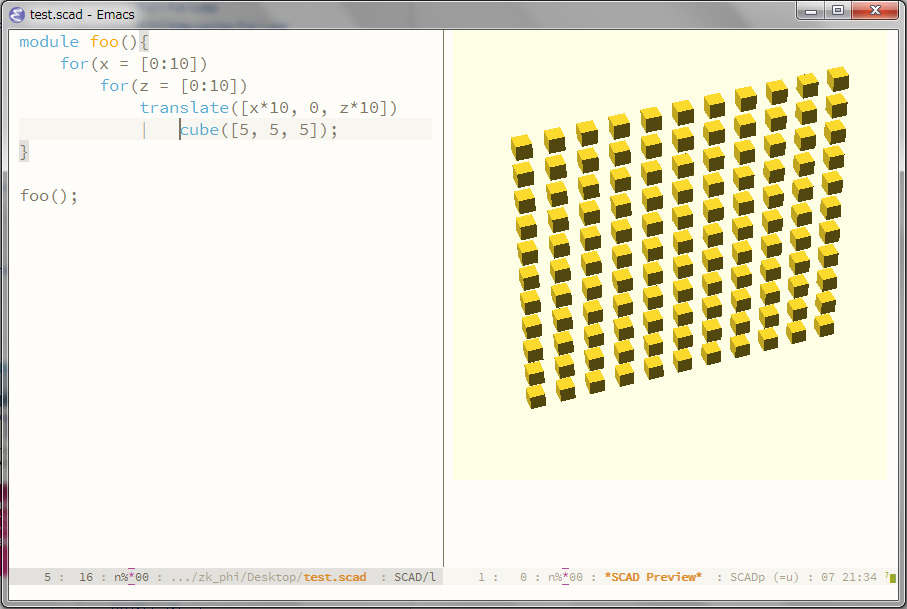Preview SCAD models in real-time in Emacs
SCAD モデルを Emacs 上でプレビュー
Install scad-mode and load this script :
(require 'scad-preview)
Then call M-x scad-preview-mode in a scad-mode buffer to open the
preview pane. You can close the pane by calling scad-preview-mode
again.
You can rotate the preview image with following keys :
<right>,l- rotate+ around z-axis
<left>,h- rotate- around z-axis
<up>,k- decrease distance (zoom in)
<down>,j- increase distance (zoom out)
C-<left>,C-h- rotate+ around y-axis
C-<right>,C-l- rotate- around y-axis
C-<up>,C-k- rotate+ around x-axis
C-<down>,C-j- rotate- around x-axis
M-<left>,M-h- translate+ along x-axis
M-<right>,M-l- translate- along x-axis
M-<up>,M=k- translate- along z-axis
M-<down>,M-j- translate+ along z-axis
r- reset view