The Anisha is to build two XML-based DSLs for animating basic shapes using PsiXML Interpreter and PsiEngine. The case of study will be used as an illustrative example, which details the interpretation and execution processes of multiple programs as well as the information binding in PsiEngine.
The goal of Anisha is to build two DSLs for animating basic shapes. The Anisha case study has had as main objective to illustrate some PsiXML Interpreter features, called PsiXML. Firstly, this case study allows us to validate the heterogeneous source information (XML and JSON) binding. This feature gives versatility to the XML-based languages in PsiXML. Secondly, Anisha let us test the coexistence of multiple Psi languages as well as the feature of runing multiple Psi programs with ease information exchange and functionality sharing. In general, PsiXML allow creating XML-based DSL with a high level of abstraction, easy to understand, extendable and combinable.
The ShapesPsi Language is a DSL that follows an XML-based grammar for creating circles and rectangles. The Figure 1 shows the Psi Language Structure Diagram
(PsiLSD) of the ShapesPsi Language.
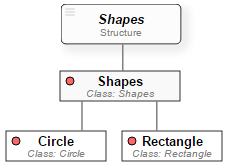
Figure 1. PsiLSD of the ShapesPsi Language.
In Figure 1, we can summarize that the root tag Shapes is the beginning of the program. Then, we can define:
- Circle tag (opcional, multiple): creating circles based on SVG. Attributes: id (identifier), center (x,y), radius (default=10), style(CSS)
- Rectangle (opcional, multiple): creating rectangles based on SVG. Attributes: id (identifier, center (x,y), width (default=10), height (default=10), style(CSS)
The class diagram for Shapes Component is shown in Figure 2. The Shapes class defines the set of circles and rectangles. The Base abstract class defines a generic figure, while the Circle class paints a circle with a text in the middle on a SVG canvas, and the Rectangle class paints a rectangle with a text in the middle. All the circles and rectangles coded are stored in Psi Data (PsiEngine) so that they can be used by other programs and languages.
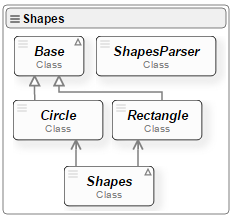
Figure 2. Class diagram for the Shapes Component.
The AnimePsi Language is a DSL that follows an XML-based grammar for moving figures defined with ShapesPsi. The Figure 3 shows the PsiLSD of the
AnimePsi Language.
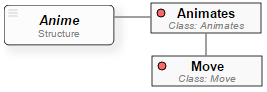
Figure 3. PsiLSD of the AnimePsi Language.
According to Figure 3, the Animates root tag specifies a set of figures movements, i.e. multiple Move tags. The Move tag defines a reference to the figure (key attribute), a path for the movement (path attribute), the number of steps in the path (steps attribute), the number of seconds for movement (seconds attribute), the initial waiting time (wait attribute, default 0) and if the movement must be repeated (repeat attribute, default "no").
The Anime Component implements the functionality related to the AnimePsi language, as shown in the class diagram of Figure 4. This component has two classes: Animates and Move, binded to the Animates and Move tags respectively. The Animates class starts the animation program, while the Move class implements the movement binded to Move tag and based on the definition of the SVG path tag.
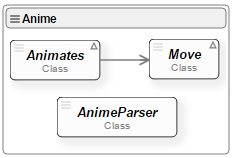
Figure 4. Class diagram for the Anime Component.
The next XML file program shows a code example written in ShapesPsi language. In this code we can see how to create a red circle with centre at point (100, 100), Circle tag, radius 30 (all units in pixels), and a blue rectangle with centre at point (250, 100), Rectangle tag, weight 20 and high 10. Evaluation can be seen here.
<?xml version="1.0" encoding="utf-8"?>
<Shapes name="Basic example ShapesPsi">
<Circle id="c1" center="100,100" radius="30" label="Circle" style="fill:red;stroke:gray;stroke-width:2px"/>
<Rectangle id="r1" center="250,100" width="70" height="50" label="Rectangle"
style="fill:blue;stroke:gray;stroke-width:2px"/>
</Shapes>In next XML file program we can see the characters motion defined in the previous fragment. In evaluating this AnimePsi program, "Luke" approaches to "Obi-Wan" and this last one runs off. Evaluation can be seen here.
<?xml version="1.0" encoding="utf-8"?>
<Animates name="runs, Obi-Wan, runs">
<Move key="cp1" steps="50" seconds="3" path="L100,50L180,200"/>
<Move key="cp2" steps="50" seconds="5" wait="4"
path="C250,100 400,100 400,200 S550,300 550,200 C550,50 100,50 100,200 L100,300 L250,300 l250,200"/>
</Animates>Create a website and copy all files. The file summarizes "api.html" the case study. The file "execute.html" all running examples available.