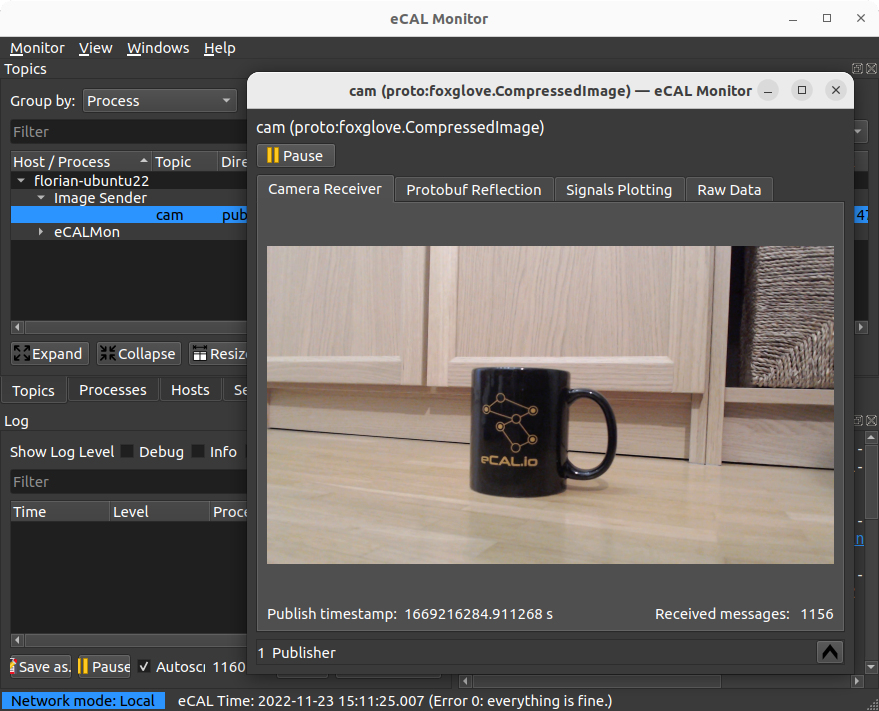The ecal-camera-samples is a set of projects around sending and receiving image data with eCAL.
After installation, you have 2 components available:
- A sender application
ecal_camera_snd(C++) that publishes the data of a webcam device to an eCAL topic, and a Python version achieving the same thing, calledwebcam_grabber. - A monitor plugin (C++) that can display the image data in the eCAL Monitor
It's recommended to start the webcam-grabber in a virtual environment.
Then install all necessary requirements
pip install -r ./requirements.txt
Additionaly, install the python wheel matching your python version, and operating system. E.g. if you are using Python 3.11 64bit on a Windows operating system, and eCAL 5.12.1, run
pip install ./ecal5-5.12.1-cp311-cp311-win_amd64.whl
The eCAL wheels can be downloaded from the Github releases page here.
-
Install eCAL (obviously 😉)
-
Go to the release page and pick the version matching your OS and eCAL Version
-
Windows: Copy the content of the zip archive to the bin directory of your eCAL Installation, probably at
C:\eCAL\bin\Ubuntu: Install the dependencies and the downloaded .deb installer:
sudo apt install ecal libqt5multimedia5-plugins sudo dpkg -i ecal-camera-samples*.deb
-
Install dependencies:
-
Configure with CMake and build the Project
mkdir _build cd _build cmake .. -DCMAKE_PREFIX_PATH=C:/Qt/5.15.2/msvc2015_64 cmake --build . --config Release
-
Install dependencies:
Add the eCAL PPA like described here: https://eclipse-ecal.github.io/ecal/getting_started/setup.html#fa-ubuntu-automatically-install-ecal-from-a-ppa
sudo apt install ecal \ qtmultimedia5-dev \ libqt5multimedia5-plugins \ qtwayland5 \ protobuf-compiler \ libprotoc-dev \ libhdf5-dev \ cmake -
Configure with CMake and compile
mkdir _build cd _build cmake .. -DCMAKE_BUILD_TYPE=Release cmake --build .
This application captures the stream from a specified camera and publishes it via eCAL. Optionally, the resolution of the image as well as a maximal framerate can be specified.
Usage:
ecal_camera_snd [topicName] [cameraName] [OPTIONAL_resolutionWidth] [OPTIONAL_resolutionHeight] [OPTIONAL_maxFps]Command Line:
topicName: Name of the eCAL Topic to publish to
cameraName: Path to camera. Call --list-cameras to list
available cameras.
resolutionWidth: Image width (optional)
resolutionHeight: Image height (optional)
maxFps: Maximal framerate (optional)
--help: Print this help
--list-cameras: List all available camerasExample:
ecal_camera_snd compressed_image_protobuf /dev/video0 640 480 10Run the python script webcam-grabber.py.
You will be able to see the published data in eCAL Monitor.
python .\ecal_camera_send_python\ecal_camera_send\webcam-grabber.py --help
usage: webcam-grabber.py [-h] [--camera-id CAMERA_ID] [--compressed] [--topic-name TOPIC_NAME]
optional arguments:
-h, --help show this help message and exit
--camera-id CAMERA_ID
Which camera to use for feed
--compressed send compressed image instead of raw image
--topic-name TOPIC_NAME
topic name to publish
After running cmake --install on the monitor plugin, you can view the published camera image in the eCAL Monitor GUI in the detailed view under the Camera Receiver tab.