Inspect panel on Figma, for everyone.
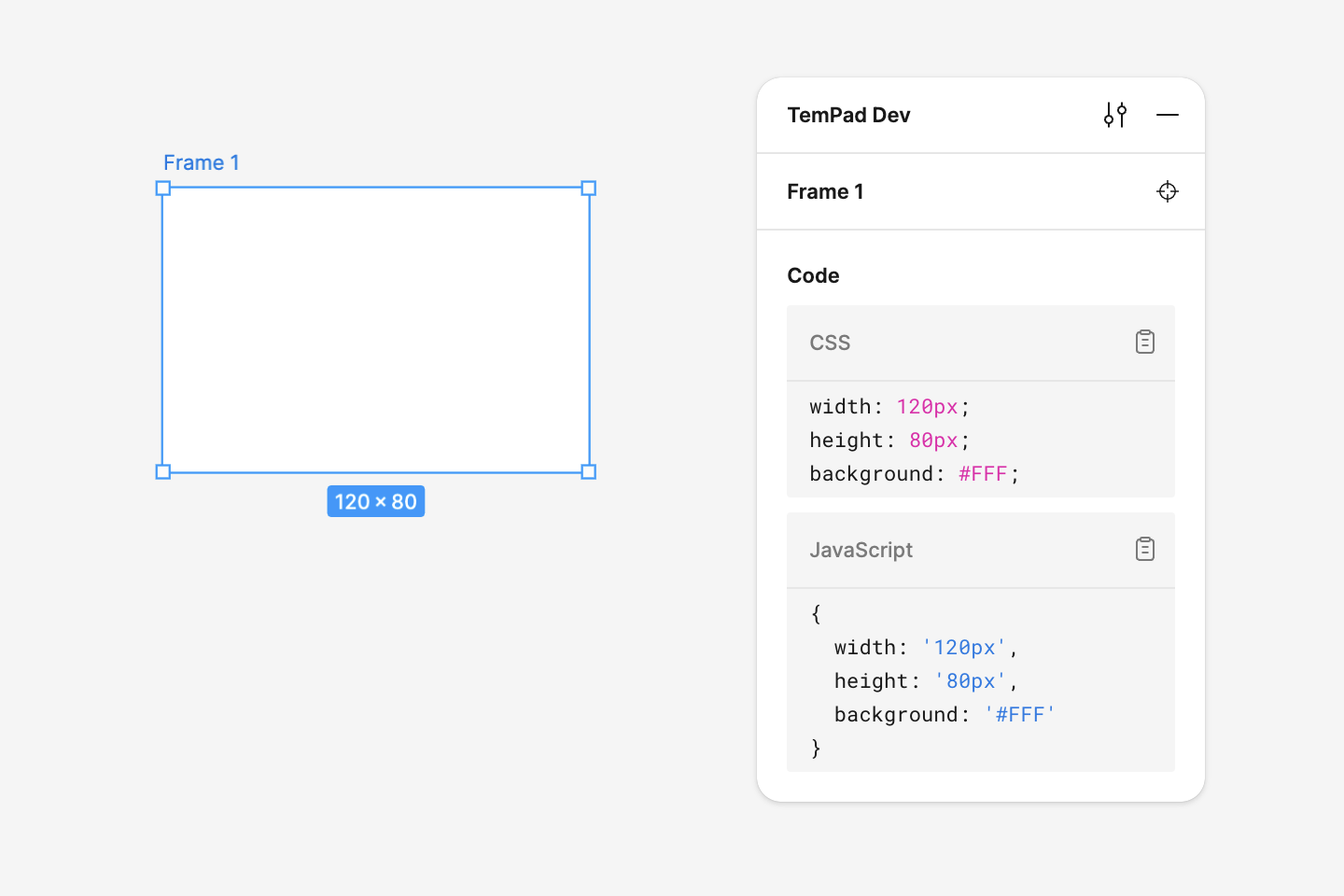
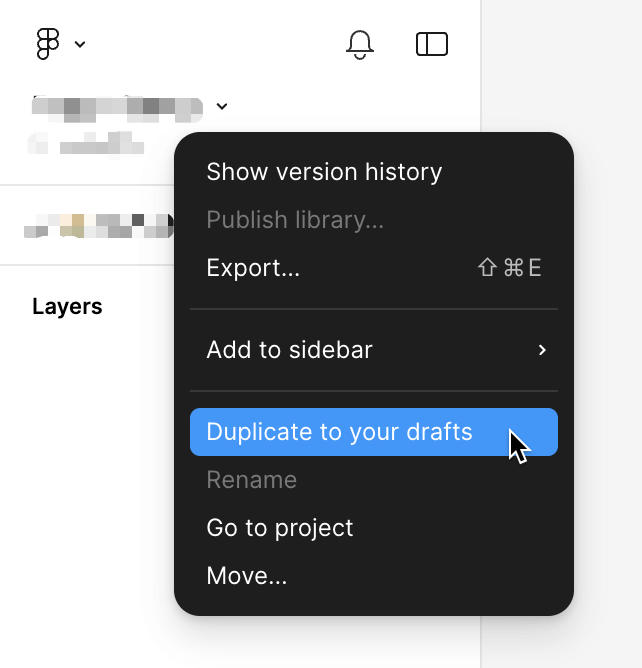
2024.03.19: Figma removed the window.figma interface in view-only mode. As a result, we can no longer seamlessly view information and code for Figma elements in view-only mode.
2024.03.20: After we posted complaints on the Figma Community Forum, the Figma team stated that they would reinstate the window.figma interface in view-only mode in the coming weeks. You can track the progress of this issue on this thread.
2024.04.03: The Figma team adjusted the expected time from "in the coming weeks" to "in the coming months", effectively shelving the issue.
2024.04.08: TemPad Dev successfully retrieved most style information using currently unblocked debug interfaces, providing a new Quirks Mode. This mode does not rely on window.figma but instead parses debug logs to generate style code, with slight differences from the standard mode.
2024.11.04: TemPad Dev now managed to bring back the window.figma API under view-only mode. But we still cannot guarantee the long-term validity of this feature. If Figma removes the related interface again, this mode will also become unavailable.
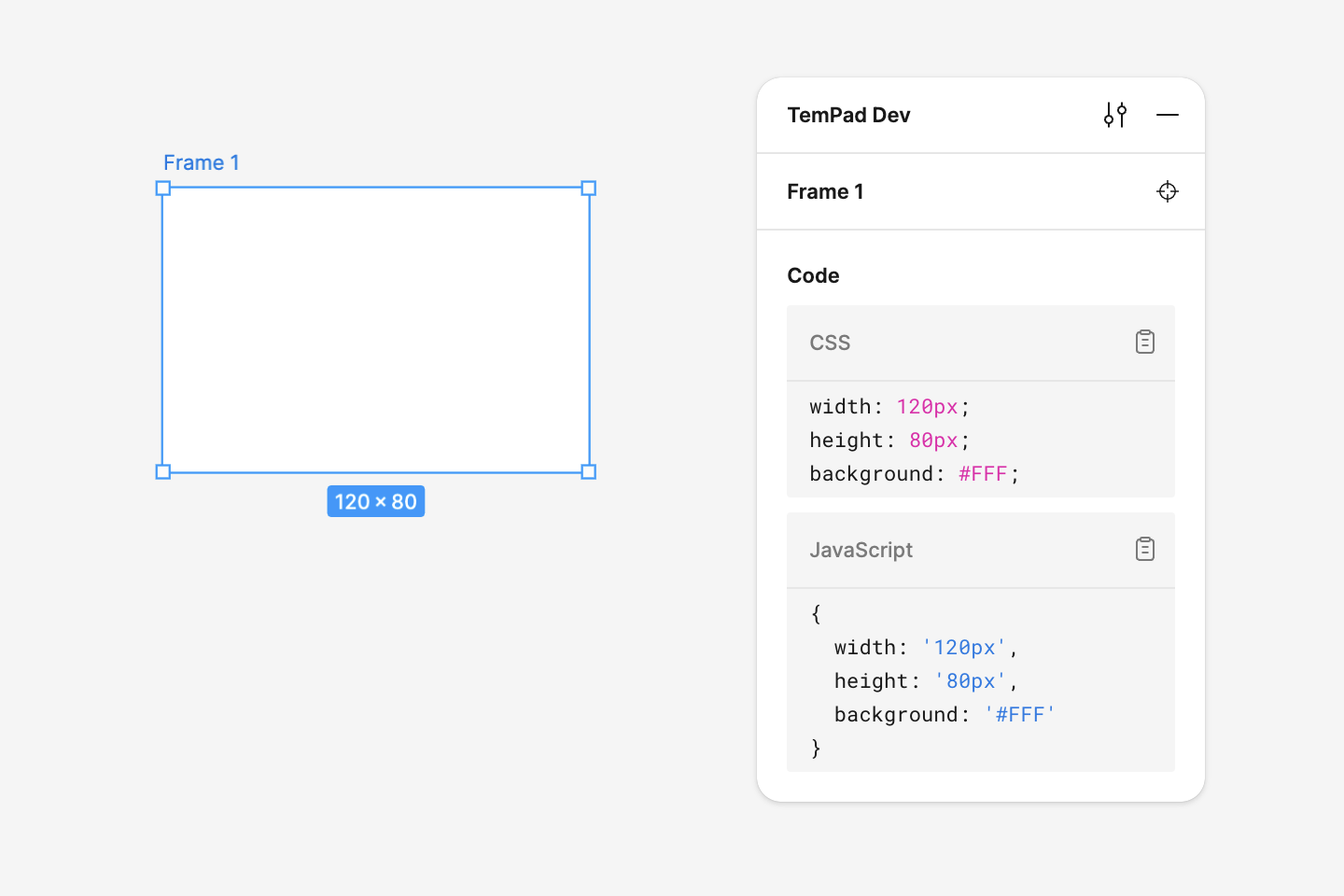
Select any element, and you can obtain the CSS code through the plugin's Code panel. In addition to standard CSS code, TemPad Dev also provides styles in the form of JavaScript objects, making it convenient for use in JSX and similar scenarios.
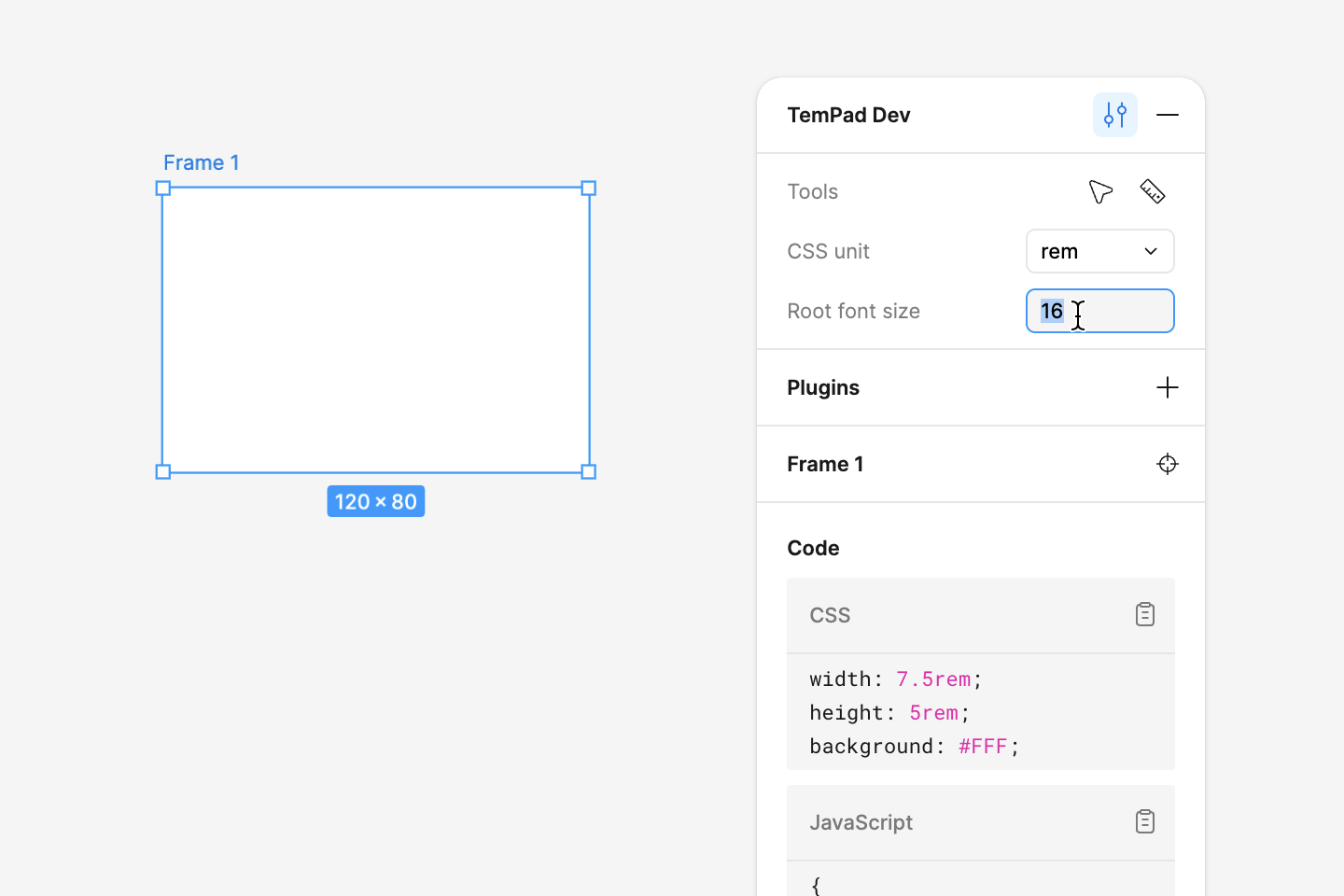
You can configure CSS units and root font size to convert px dimensions in CSS to rem units. You can also apply a scale factor to scale px values according to your handoff requirements.
Warning
Switching units only affects the output in the TemPad Dev panel, not the Figma canvas.
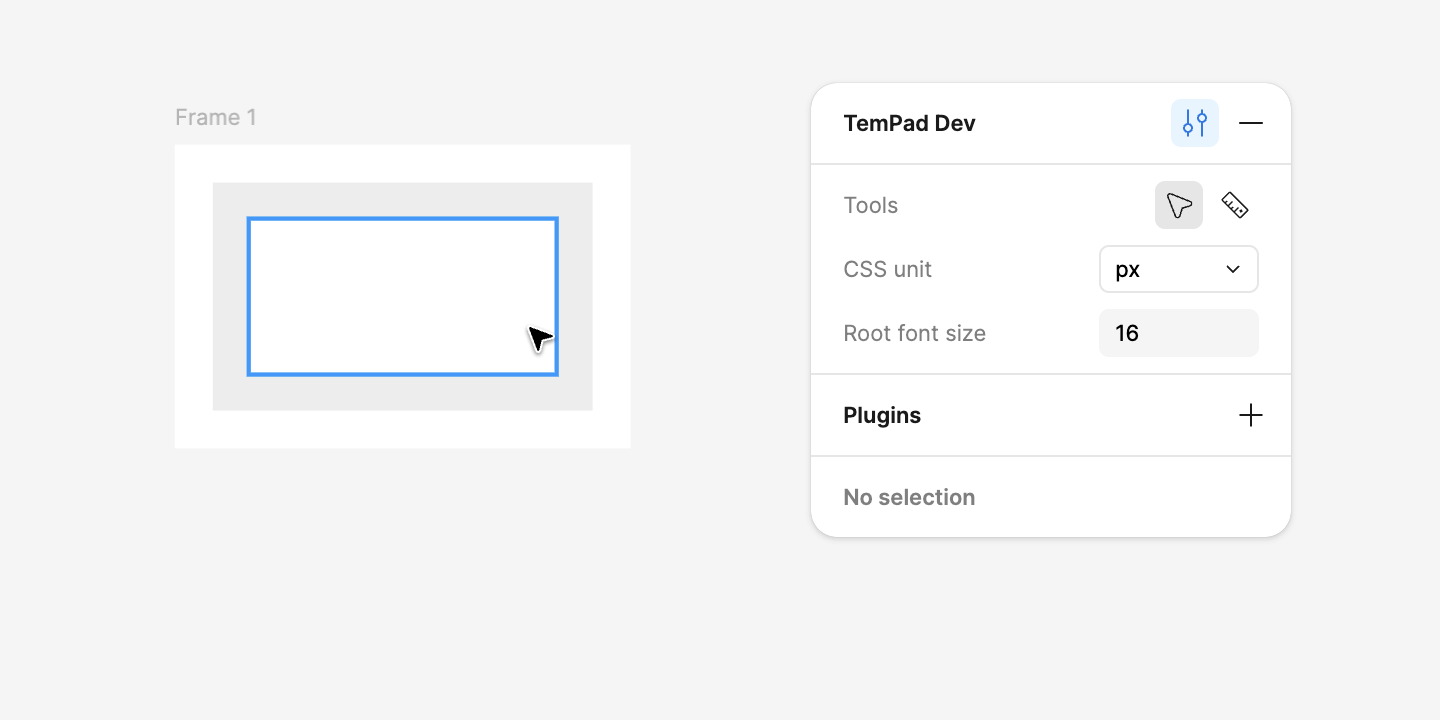
In Figma's read-only view, selecting nodes requires double-clicking to drill down, and it often takes repeated double-clicks to select the lowest-level node. Although Figma offers a ⌘ + click shortcut, many users are unaware of this feature and need to perform extra key operations each time. Therefore, TemPad Dev provides a deep select mode in preferences.
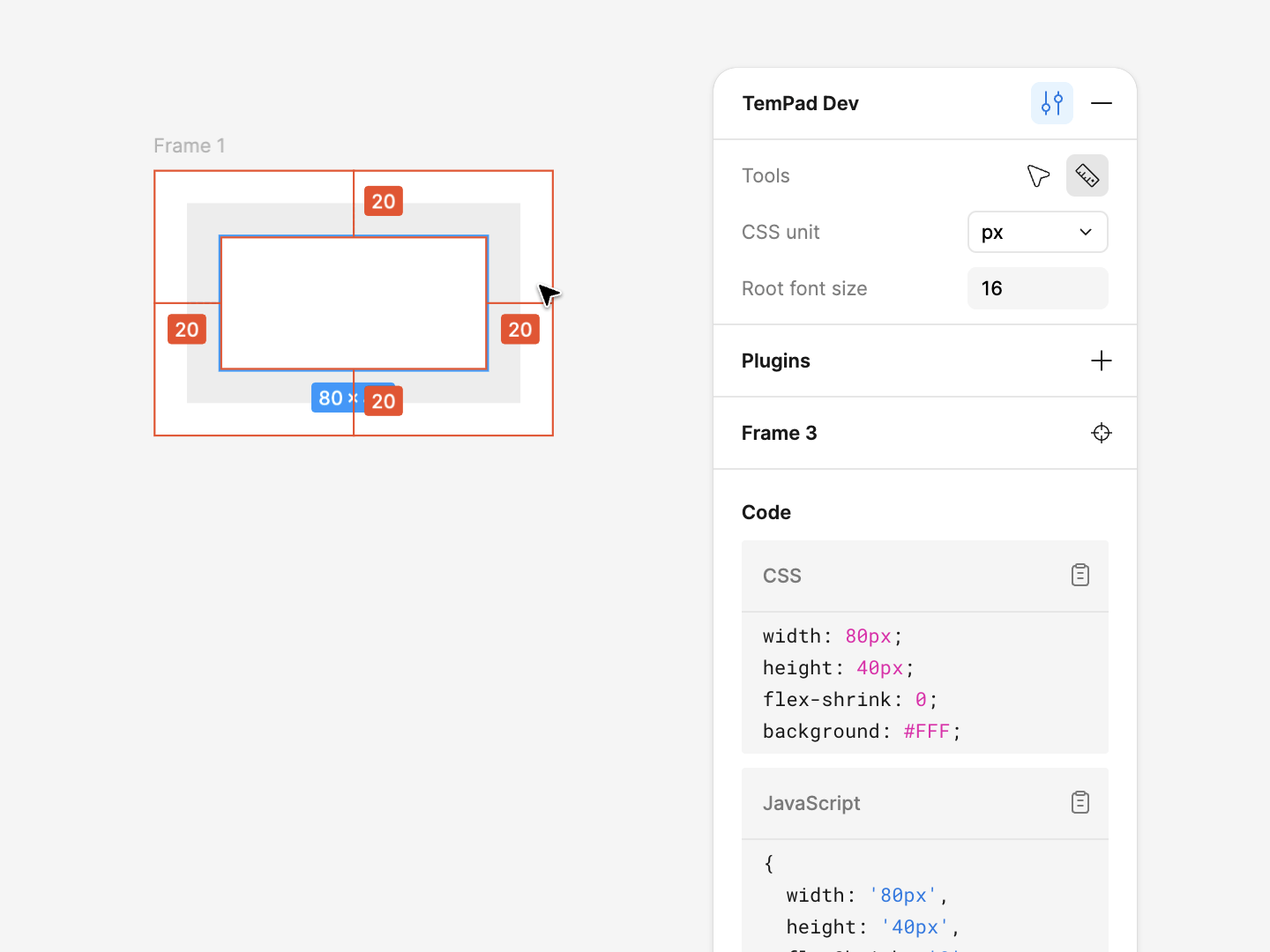
In Figma's read-only view, you need to hold ⌥ and move the cursor to display the spacing between other nodes and the selected node. For similar reasons to the deep select mode, TemPad Dev provides a measure to selection mode in preferences.
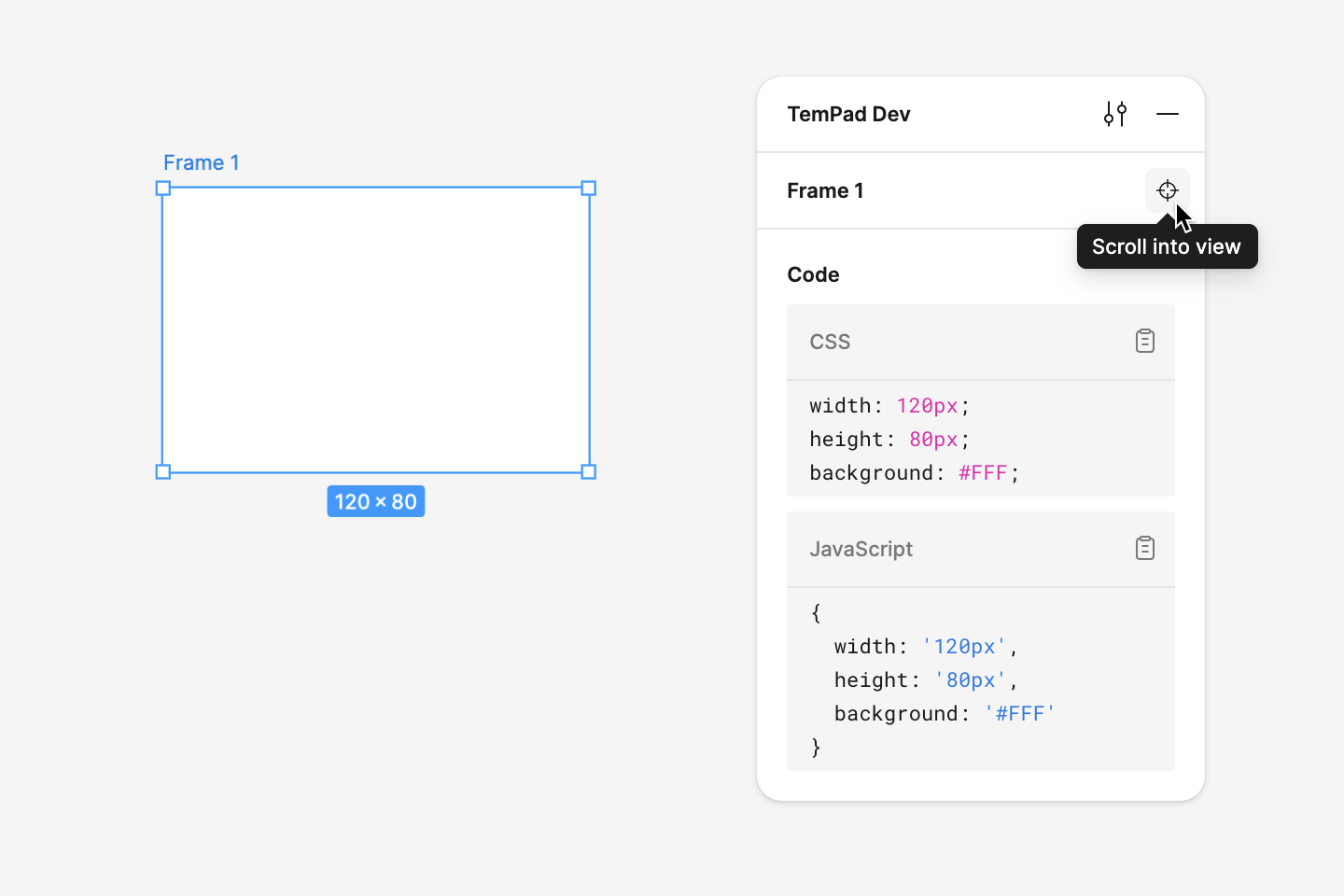
When you hover over a node name section in TemPad Dev's inspect panel, a corresponding button appears. Clicking it will scroll the current selection to the center of the Figma viewport. Figma has a similar ⇧2 shortcut, but it zooms in to fill the viewport, which often doesn't meet the needs. Figma actually exposes an interface in the plugin API to move and zoom to 100%, so we also provide this capability as a supplement.
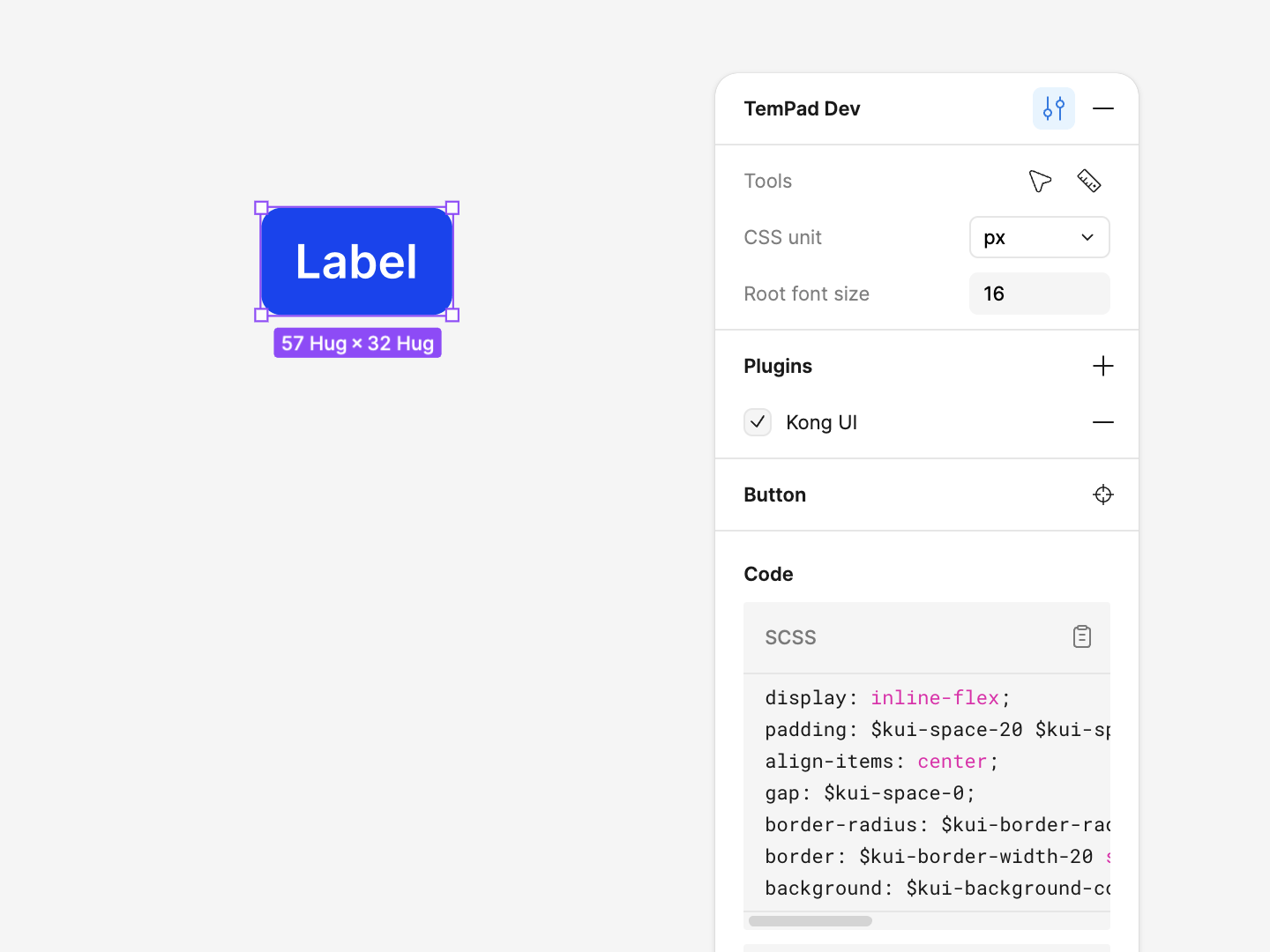
Plugins allow you to customize the built-in code output or add custom code blocks.
A TemPad Dev plugin is a simple JavaScript file that exports a plugin object as its plugin named export. To install a plugin, paste the plugin file's URL into the Preferences > Plugins section. Some built-in plugins can also be enabled by using @{name} syntax (e.g., @foo), which corresponds to the plugin names in our plugin registry.
Note
Plugin code is stored in the browser's local storage. Plugins are not versioned or auto-updated, so you must manually update them from the UI.
Use the fully typed definePlugin function from the @tempad-dev/plugins package to simplify plugin creation.
npm install -D @tempad-dev/plugins # or pnpm add -D @tempad-dev/pluginsHere is an example of a simple plugin that overrides the built-in CSS code block and hides the JavaScript code block:
import { definePlugin } from '@tempad-dev/plugins'
export default definePlugin({
name: 'My Plugin',
code: {
css: {
title: 'Stylus', // Custom code block title
lang: 'stylus', // Custom syntax highlighting language
transform({ style }) {
return Object.entries(style)
.map(([key, value]) => `${key} ${value}`)
.join('\n')
}
},
js: false // Hides the built-in JavaScript code block
}
})See Justineo/tempad-dev-plugin-kong for more comprehensive examples.
Note
Plugin file must be a valid ES module and have the plugin object as the default export.
Currently, we support 4 plugin hooks:
transform: Converts the style object or code into a string format for the code block. Useful for custom structures, such as Tailwind CSS or UnoCSS.transformVariable: Converts CSS variables into alternate formats, e.g., converting them to Sass variables for design tokens.transformPx: Converts pixel values into other units or scales.transformComponent: Converts the design component object into a dev component object or a strin for the code block. Useful for generating component code for design systems.
Tip
To include JavaScript variables in generated CSS, wrap the variable name in \0 characters. This will convert it into string interpolation for JavaScript.
e.g. if you return \0foo\0 as the return value, an input of calc(var(--foo) + 10px) will be transformed into a JavaScript template string as `calc(${foo} + 10px)`.
Additionally, you can specify a custom title and lang for the code block or hide the built-in code block by setting it to false.
For full type definitions and helper functions, see plugins/src/index.ts.
Ensure your plugin is accessible via a URL that supports cross-origin requests, such as a GitHub repository (or Gist). For instance, you can use a raw URL:
https://raw.githubusercontent.com/{username}/{repo}/refs/heads/{branch}/{filename}.js
Note
Plugin URLs must support cross-origin requests. Raw URLs provided by GitHub or Gist are generally suitable.
Plugins run in a Web Worker, so they do not impact the main thread or access the DOM, safeguarding performance and security. Only a limited set of globals is available in the plugin context. See codegen/safe.ts for details.
You can also register the plugin into our plugin registry file so that your plugin can be installed by name directly.
Come and add your own awesome plugin!
Current available plugins:
| Plugin name | Description | Author | Repository |
|---|---|---|---|
@kong |
Kong Design System | @Justineo | |
@kong/advanced |
Kong Design System (Advanced) | @Justineo | |
@fubukicss/unocss |
UnoCSS by FubukiCSS | @zouhangwithsweet | |
@nuxt |
Nuxt UI | @Justineo | |
@nuxt/pro |
Nuxt UI Pro | @Justineo | |
@baidu-health/wz-style |
Custom style for Baidu Health wz-style | @KangXinzhi | |
@baidu-health/med-style |
Custom style for Baidu Health med-style | @KangXinzhi |
This feature only works with nodes produced by the TemPad Figma plugin, which is only available internally at Baidu, Inc. at the moment.
Currently this feature only supports Light Design components.
If there are components generated by the TemPad Figma plugin on the canvas, TemPad Dev can directly output the component's invocation code in the Code panel. You can also quickly jump to the TemPad Playground to preview and debug the runnable code.
Note
New in v0.1.0
New in TemPad Dev v0.1.0, Quirks Mode lets you use the tool even when window.figma is unavailable. This mode extracts style data through Figma's debug logs, allowing for basic style generation, albeit with some limitations.
Known missing features generating style codes include:
- Styles added through Effects, corresponding to CSS properties like
box-shadow,filter: blur(), andbackdrop-filter: blur(). - Gradient fill styles. TemPad Dev can only detect the existence of a gradient and outputs it as
linear-gradient(<color-stops>). - Fill styles' blend mode, corresponding to the
background-blend-modeCSS property. font-familyof text nodes, which is obtained heuristically and may be inaccurate.- Advanced OpenType configurations for text nodes, other than numeric styles, which are generally not used.
- The "Scroll Selection into View" feature is not available in this mode.
Except for the above-mentioned features, others are mostly consistent with the standard mode. If Quirks mode is sufficient for your scenarios, it can eliminate the tedious operation of duplicating to drafts and be used directly in view-only mode. Note that this mode also relies on Figma's globally exposed debug interface and cannot guarantee long-term validity. If Figma removes the related interface again, this mode will also become unavailable.
Built with WXT, TypeScript and Vue 3.
Inspired by the following projects:

