O projeto não é requisito para conclusão mas é parte fundamental do Bootcamp TQI na Digital Innovation One
- Java8
- Spring Cloud
- Spring ElasticSearch Data
- ElasticSearch
- Junit
- Mockito
- sl4j
- Docker
- Redis
- SonarLint
- Postman
- Tutorial de testes:
https://app.swaggerhub.com/apis-docs/edabruzzo/default-title/0.1
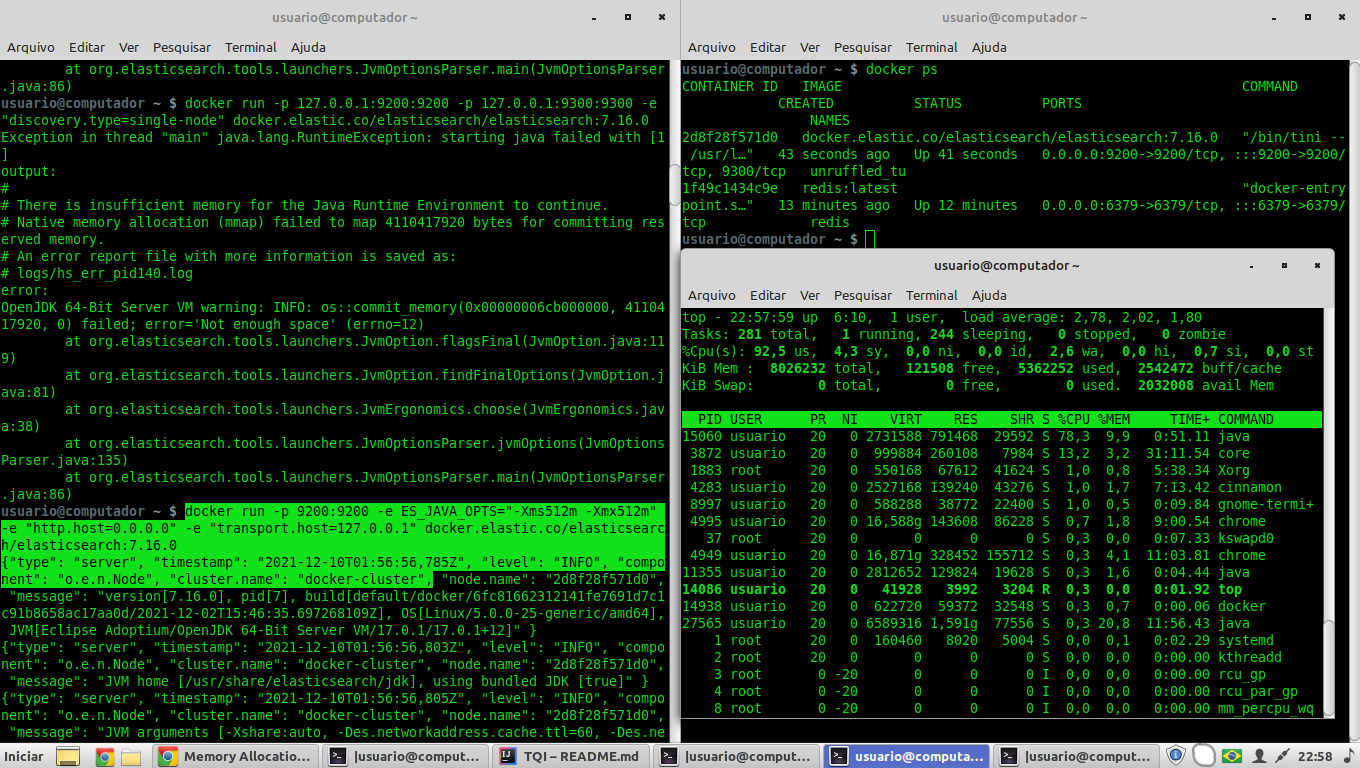
http://localhost:8080/webjars/swagger-ui/index.html?configUrl=/v3/api-docs/swagger-config

Obtaining Elasticsearch for Docker is as simple as issuing a docker pull command against the Elastic Docker registry.
docker pull docker.elastic.co/elasticsearch/elasticsearch:7.16.0
Starting a single node cluster with Dockeredit
To start a single-node Elasticsearch cluster for development or testing, specify single-node discovery to bypass the bootstrap checks:
docker run -p 127.0.0.1:9200:9200 -p 127.0.0.1:9300:9300 -e "discovery.type=single-node" docker.elastic.co/elasticsearch/elasticsearch:7.16.0

usuario@computador ~ $ docker run -p 127.0.0.1:9200:9200 -p 127.0.0.1:9300:9300 -e "discovery.type=single-node" docker.elastic.co/elasticsearch/elasticsearch:7.16.0
Exception in thread "main" java.lang.RuntimeException: starting java failed with [1]
output:
#
# There is insufficient memory for the Java Runtime Environment to continue.
# Native memory allocation (mmap) failed to map 4110417920 bytes for committing reserved memory.
# An error report file with more information is saved as:
# logs/hs_err_pid140.log
error:
OpenJDK 64-Bit Server VM warning: INFO: os::commit_memory(0x00000006cb000000, 4110417920, 0) failed; error='Not enough space' (errno=12)
at org.elasticsearch.tools.launchers.JvmOption.flagsFinal(JvmOption.java:119)
at org.elasticsearch.tools.launchers.JvmOption.findFinalOptions(JvmOption.java:81)
at org.elasticsearch.tools.launchers.JvmErgonomics.choose(JvmErgonomics.java:38)
at org.elasticsearch.tools.launchers.JvmOptionsParser.jvmOptions(JvmOptionsParser.java:135)
at org.elasticsearch.tools.launchers.JvmOptionsParser.main(JvmOptionsParser.java:86)
**Workaround**
docker run -p 127.0.0.1:9200:9200 -e ES_JAVA_OPTS="-Xms512m -Xmx512m" -e "http.host=0.0.0.0" -e "transport.host=127.0.0.1" docker.elastic.co/elasticsearch/elasticsearch:7.16.0
usuario@computador ~ $ docker run -p 9200:9200 -e ES_JAVA_OPTS="-Xms512m -Xmx512m" -e "http.host=0.0.0.0" -e "transport.host=127.0.0.1" docker.elastic.co/elasticsearch/elasticsearch:7.16.0
{"type": "server", "timestamp": "2021-12-10T01:56:56,785Z", "level": "INFO", "component": "o.e.n.Node", "cluster.name": "docker-cluster", "node.name": "2d8f28f571d0", "message": "version[7.16.0], pid[7], build[default/docker/6fc81662312141fe7691d7c1c91b8658ac17aa0d/2021-12-02T15:46:35.697268109Z], OS[Linux/5.0.0-25-generic/amd64], JVM[Eclipse Adoptium/OpenJDK 64-Bit Server VM/17.0.1/17.0.1+12]" }
{"type": "serv .....)
If you don’t want to expose port 9200 and instead use a reverse proxy, replace 9200:9200 with 127.0.0.1:9200:9200 in the docker-compose.yml file. Elasticsearch will then only be accessible from the host machine itself.
curl -X GET "localhost:9200/_cat/nodes?v=true&pretty"
usuario@computador ~ $ curl http://localhost:8080/actuator/health
{"status":"UP"}
usuario@computador ~ $ curl -X GET "localhost:9200/_cat/nodes?v=true&pretty"
ip heap.percent ram.percent cpu load_1m load_5m load_15m node.role master name
127.0.0.1 23 97 54 1.86 1.45 1.66 cdfhilmrstw *
$ docker pull docker.elastic.co/elasticsearch/elasticsearch:7.16.0
7.16.0: Pulling from elasticsearch/elasticsearch
da847062c6f6: Pull complete
80e4b6288255: Pull complete
469908321dea: Pull complete
0b88c72488a1: Pull complete
d303173f22c5: Pull complete
5759d6bc2a4c: Pull complete
c706099639be: Pull complete
23e9abf3b265: Pull complete
Digest: sha256:2cdefcb9754028f0b2c860cf9ec52be15c026f3aa23c22ec181e321c427aadc7
Status: Downloaded newer image for docker.elastic.co/elasticsearch/elasticsearch:7.16.0
docker.elastic.co/elasticsearch/elasticsearch:7.16.0
$ echo """docker run -d --name elasticsearch -p 9200:9200 -p 9300:9300 -e "discovery.type=single-node" elasticsearch:latest""" >> run-elasticsearch.sh
$ chmod +x run-elasticsearch.sh
$ sh run-elasticsearch.sh
$ echo "sudo docker run --name redis -p 6379:6379 -d redis:latest" >> run-redis.sh
$ sh run-redis.sh
Unable to find image 'redis:latest' locally
latest: Pulling from library/redis
e5ae68f74026: Pull complete
37c4354629da: Pull complete
b065b1b1fa0f: Pull complete
6954d19bb2e5: Pull complete
6333f8baaf7c: Pull complete
f9772c8a44e7: Pull complete
Digest: sha256:2f502d27c3e9b54295f1c591b3970340d02f8a5824402c8179dcd20d4076b796
Status: Downloaded newer image for redis:latest
5c42b29b6057cd4e9bd602372caf0a2664c18036f42cada1a0373c884f491a48
usuario@computador ~ $ curl http://localhost:8080/actuator/health
{"status":"UP"}
2021-12-09 23:02:12.334 INFO 11369 --- [nio-8080-exec-1] o.s.web.servlet.DispatcherServlet : Completed initialization in 3 ms
2021-12-09 23:02:24.613 WARN 11369 --- [nio-8080-exec-2] org.elasticsearch.client.RestClient : request [GET http://localhost:9200/_cluster/health/] returned 1 warnings: [299 Elasticsearch-7.16.0-6fc81662312141fe7691d7c1c91b8658ac17aa0d "Elasticsearch built-in security features are not enabled. Without authentication, your cluster could be accessible to anyone. See https://www.elastic.co/guide/en/elasticsearch/reference/7.16/security-minimal-setup.html to enable security."]
usuario@computador ~ $ kill -9 $(sudo lsof -t -i:8080)
On project root dir run:
emmanuel@computer:~/NetBeansProjects/DigitalOne_2/SPRING_WEBFLUX_API_HEROES_EMM/WebFluxReactiveAPI$ sudo docker-compose up -d dynamodb-local
[sudo] password for emmanuel:
WARNING: The Docker Engine you're using is running in swarm mode.
Compose does not use swarm mode to deploy services to multiple nodes in a swarm. All containers will be scheduled on the current node.
To deploy your application across the swarm, use `docker stack deploy`.
Creating network "webfluxreactiveapi_default" with the default driver
Creating dynamodb-local ... done
#### Baeldung
-
https://docs.aws.amazon.com/cli/latest/userguide/cli-chap-configure.html
-
https://docs.aws.amazon.com/cli/latest/userguide/cli-chap-configure.html
Documentacao gerada pela aplicação: swagger: -
https://medium.com/platform-engineer/running-aws-dynamodb-local-with-docker-compose-6f75850aba1e
-
https://medium.com/@nithinmallya4/processing-streaming-data-with-spring-webflux-ed0fc68a14de
-
https://stackoverflow.com/questions/60611730/properly-ways-to-testing-webflux-rest-api
-
https://howtodoinjava.com/spring-webflux/webfluxtest-with-webtestclient/