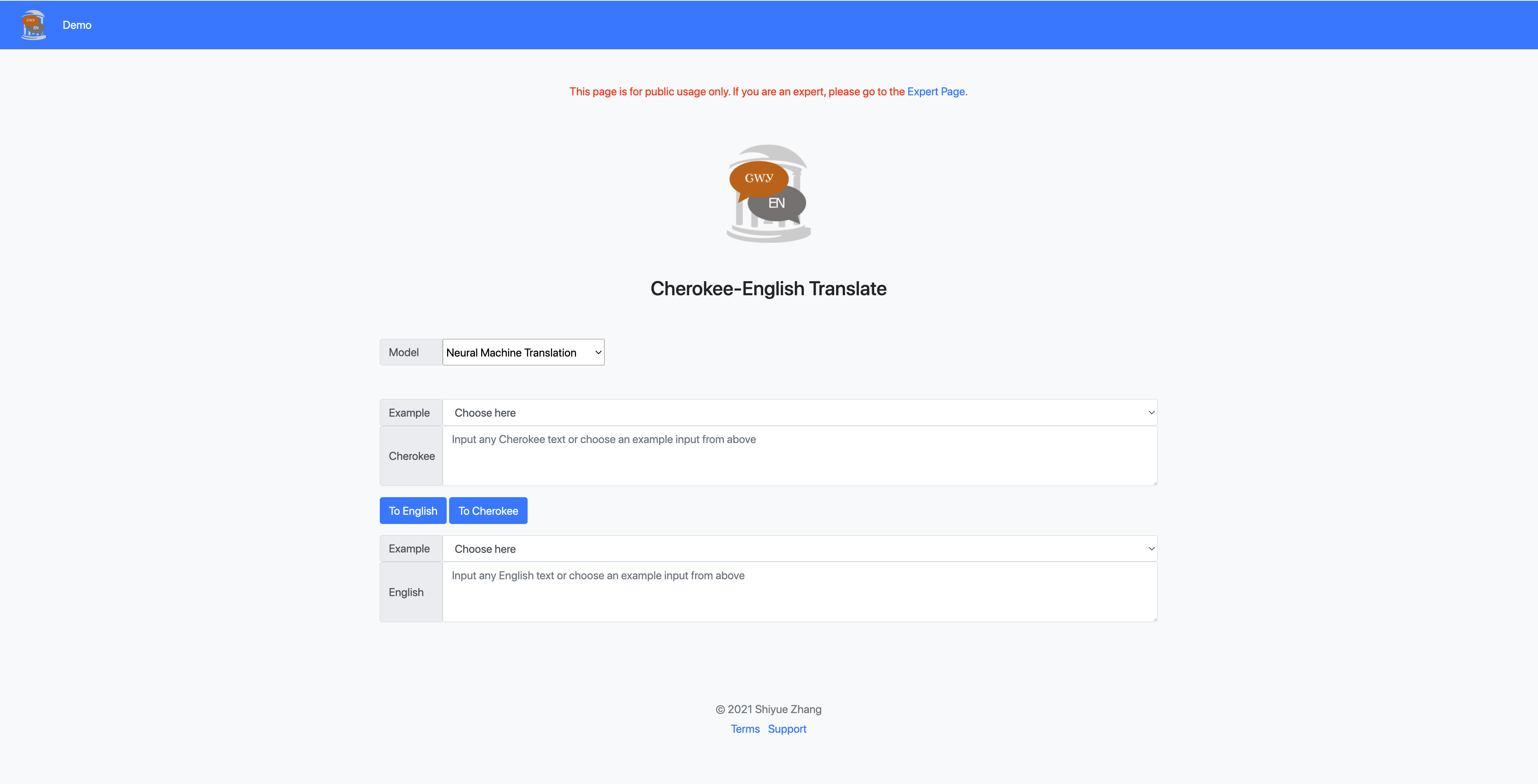Our demo is at https://chren.cs.unc.edu/. However, to avoid misusing, we have not opened it to the public yet.
If you are an Cherokee-English expert and want to participate in our human-in-the-loop development, do not hesitate to contact us (Shiyue Zhang, shiyue At cs.unc.edu).
Download NMT translation models, vocabulary files, SMT translation models, and QE models from here. Decompress all of them and put them under this code directory, e.g., ./ChrEnTranslate/models.
Note that, the data used to train our translation models is provided here. This data is not necessary for setting up this demo.
python3.8 -m venv test
source test/bin/activate
pip install -r requirements.txt
Download our modified OpenNMT-py from here.
cd OpenNMT-py; python setup.py install
Download mosesdecoder and compile it following the instruction. Be sure to use --with-xmlrpc-c so that it can work as a Service. Then, start the two SMT models in the background:
nohup mosesdecoder/bin/moses -f smt/enchr_demo_feedback_round2_ced/mert-work/moses.ini --server --server-port 5001 --server-log enchr.log &
nohup mosesdecoder/bin/moses -f smt/chren_demo_feedback_round2_ced/mert-work/moses.ini --server --server-port 5002 --server-log chren.log &
Here we use nohup, but any method that runs two models in the background should work.
Our demo requires MongoDB to store feedback and monolingual data.
After you setup your MongoDB, put your MONGO_URI in a file named confidential.py.
By default, we use the following collections:
- expert: for storing experts' feedback, e.g., { "_id" : ObjectId("xxx"), "type" : "tochr", "model" : "nmt", "en" : "I'm going to get some coffee.", "chr" : "ᎧᏫ ᏫᏓᏥᏁᎩᏏ.", "qe" : "1.9693317866337503", "rate" : "5", "text" : "ᎧᏫ ᏫᏓᏥᏁᎩᏏ.", "timestamp" : 1618012380.4715204, "comment" : "" }
- user: for storing common users' feedback, e.g., { "_id" : ObjectId("xxx"), "type" : "tochr", "model" : "nmt", "en" : "Hello", "chr" : "ᏏᏲ", "qe" : "2.840020728156041", "rate" : "5", "timestamp" : 1616613202.3531222, "comment" : "" }
- chr: for storing unlabeled Cherokee data, e.g., { "_id" : ObjectId("xxx"), "uid" : "040921_19", "text" : "ᏍᎩᏅ ᎠᏯᏨᏗ ᏍᎪᎢᏯᎦᏴᎵᎠᏕᎳ ᏚᎵᎬᏩᎳ?"", "status" : "unlabeled" }
- en: for storing unlabeled English data, e.g., { "_id" : ObjectId("xxx"), "uid" : "3980085662.jpg#0r1e_2", "text" : "boys play football", "status" : "unlabeled" }
See ChrEnTranslator.py for how we use MongoDB.
After the preparation above, simply start the demo by running:
python ChrEnTranslator.py
Then you can access to the website via http://127.0.0.1:5000/ or http://127.0.0.1:5000/expert.
If you want to run it as a online service. Please refer to this tutorial.
- Whenever you use our demo, you agree to be aware that the translations provided by our demo are translated by machines, are highly likely to be poor-quality, and are not supposed to be used anywhere else without confirmation from professional Cherokee-English translators.