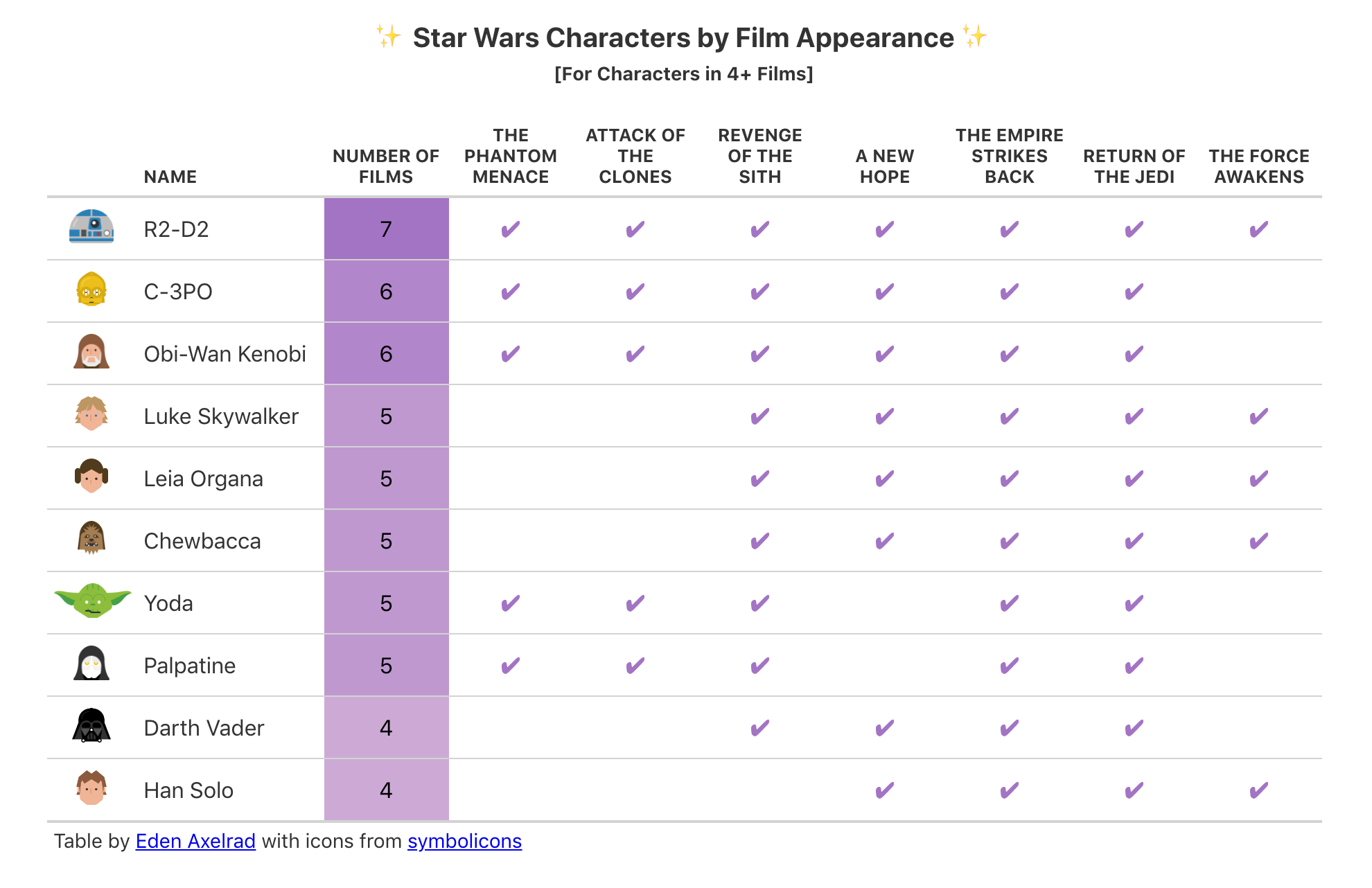In this example I use the dplyr starwars characters tibble to generate a gt table with images and icons. To set up the data I unnest the films column and employ pivot_wider to show which of the seven films each character has screen time in. I use dummy variables (zeros and ones) to set up a table with check marks and add in icons for each of the characters. This is a great option for static tables. Screenshots of the initial data, basic gt table, and final table are provided below.
Figure 1. Data starting point (selected columns only)
# Setting up the data
sw_table <- starwars %>%
# Add column that counts number of films per character
mutate(n_films = map_int(films, length)) %>%
# Arrange from high to low and filter to greater than 3 films
arrange(desc(n_films)) %>%
filter(n_films > 3) %>%
# Use unnest on films columns and add a count column to later be converted to a check mark
unnest(films) %>%
mutate(count = 1) %>%
# Use pivot wider to show characters as the ID column, number of films, and all 7 films
pivot_wider(names_from = films, values_from = count, values_fill = 0) %>%
# Select only relevant columns and order the 7 films correctly (Episode I to VII)
select(name, n_films, `The Phantom Menace`, `Attack of the Clones`, `Revenge of the Sith`,
`A New Hope`, `The Empire Strikes Back`, `Return of the Jedi`, `The Force Awakens`)
Figure 2. gt table without formatting
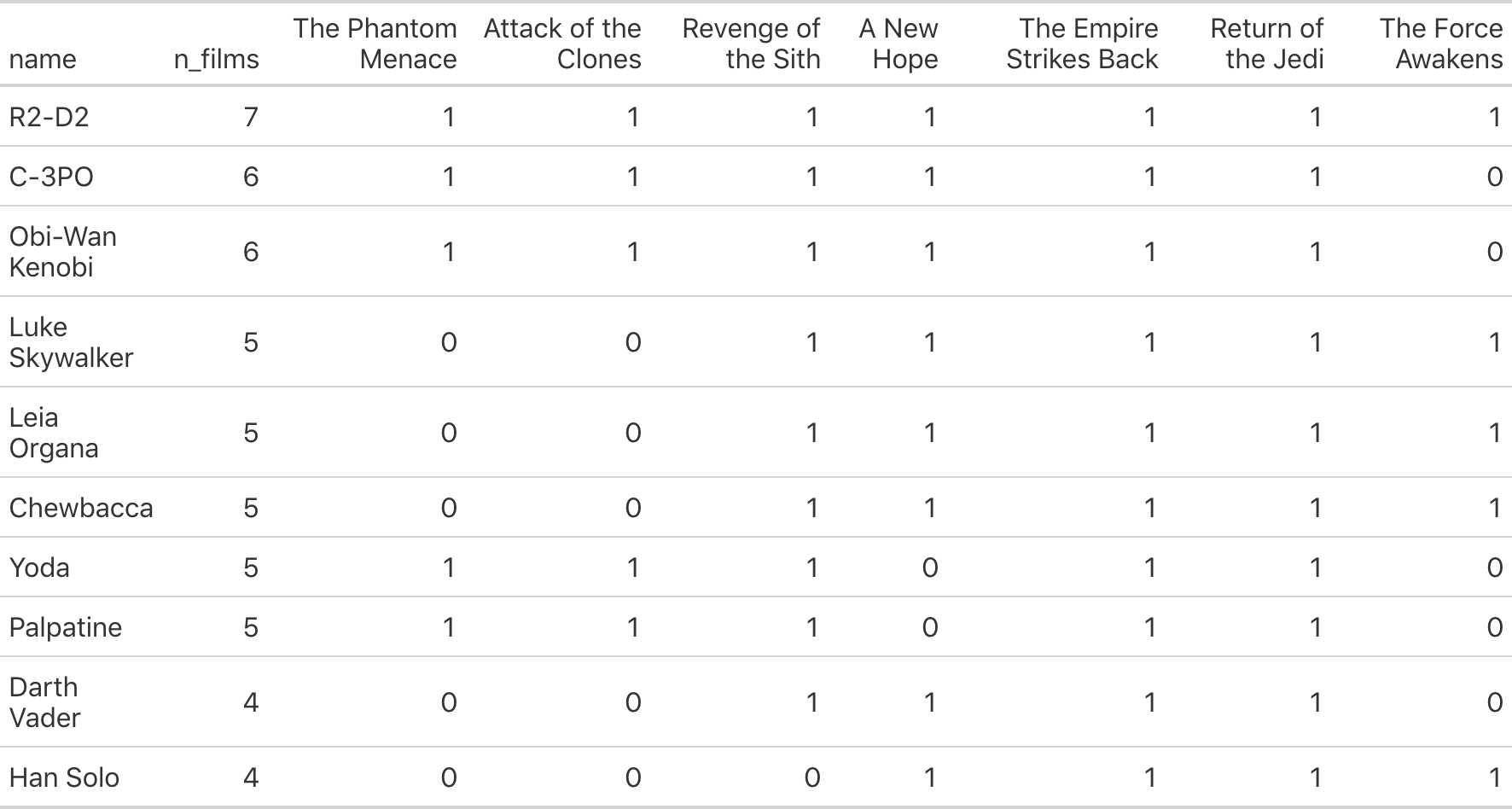
# Create a vector of image paths for character icons
# Icons from https://symbolicons.com/free
img_paths <- c(
"r2d2.png",
"c3p0.png",
"obiwan-kenobi.png",
"luke-skywalker.png",
"princess-leia.png",
"chewbacca.png",
"yoda.png",
"emperor-palpatine.png",
"darth-vader.png",
"han-solo.png"
)
img_paths <- paste0("/gt Starwars Icons/", img_paths)
# Add image paths as first column in the Starwars data frame
sw_table <- cbind.data.frame(img_paths, sw_table)
# Create a color palette to be used with Number of Films column
pct_pal <- scales::col_numeric(c("#e8cfe1", "#a374c4"), domain = c(2, 7), alpha = 0.5)
# html color and code for check mark
check <- "<span style=\"color:#a374c4\">✔</span>"
# Generate the gt table
sw_table %>%
gt() %>%
# All caps on column headers
opt_all_caps() %>%
# Change font to Franklin Demi
opt_table_font(font = list(
google_font("Franklin Demi"),
default_fonts())
) %>%
# Set the alignment
cols_align(
align = "center",
columns = c(1, 3:10)
) %>%
# Set the column widths
cols_width(
columns = 1 ~ px(65),
columns = 2 ~ px(135),
columns = 3:10 ~ px(88)
) %>%
# Rename n_films and img_paths columns
cols_label(
n_films = "Number of Films",
img_paths = ""
) %>%
# Color the Number of Films column
data_color(
columns = c(n_films),
colors = pct_pal
) %>%
# Make the check marks bold
tab_style(
style = list(cell_text(weight = "bold")),
locations = cells_body(columns = 4:10)
) %>%
# Add a title and subtitle
tab_header(
title = md("✨ **Starwars Characters by Film Appearance** ✨"),
subtitle = md("**[For Characters in 4+ Films]**")
) %>%
# Provide additional cosmetics - border width and color
tab_options(
column_labels.border.top.width = px(18),
column_labels.border.top.color = "white",
table.border.top.color = "white",
table.border.bottom.color = "white"
) %>%
# Use text transform to replace 1s with check marks and 0s with blanks
text_transform(
locations = cells_body(columns = 4:10),
fn = function(x) {
dplyr::case_when(
x > 0 ~ paste(check),
x == 0 ~ "")
}) %>%
# Add images using text_transform and local_image function
text_transform(
locations = cells_body(columns = img_paths),
fn = function(x) {
local_image(
filename = img_paths,
height = 25)
}) %>%
# Add a source/credit
tab_source_note(
source_note = md("Table by [Eden Axelrad](https://github.com/edenaxe)
with icons from [symbolicons](https://symbolicons.com/free)"))