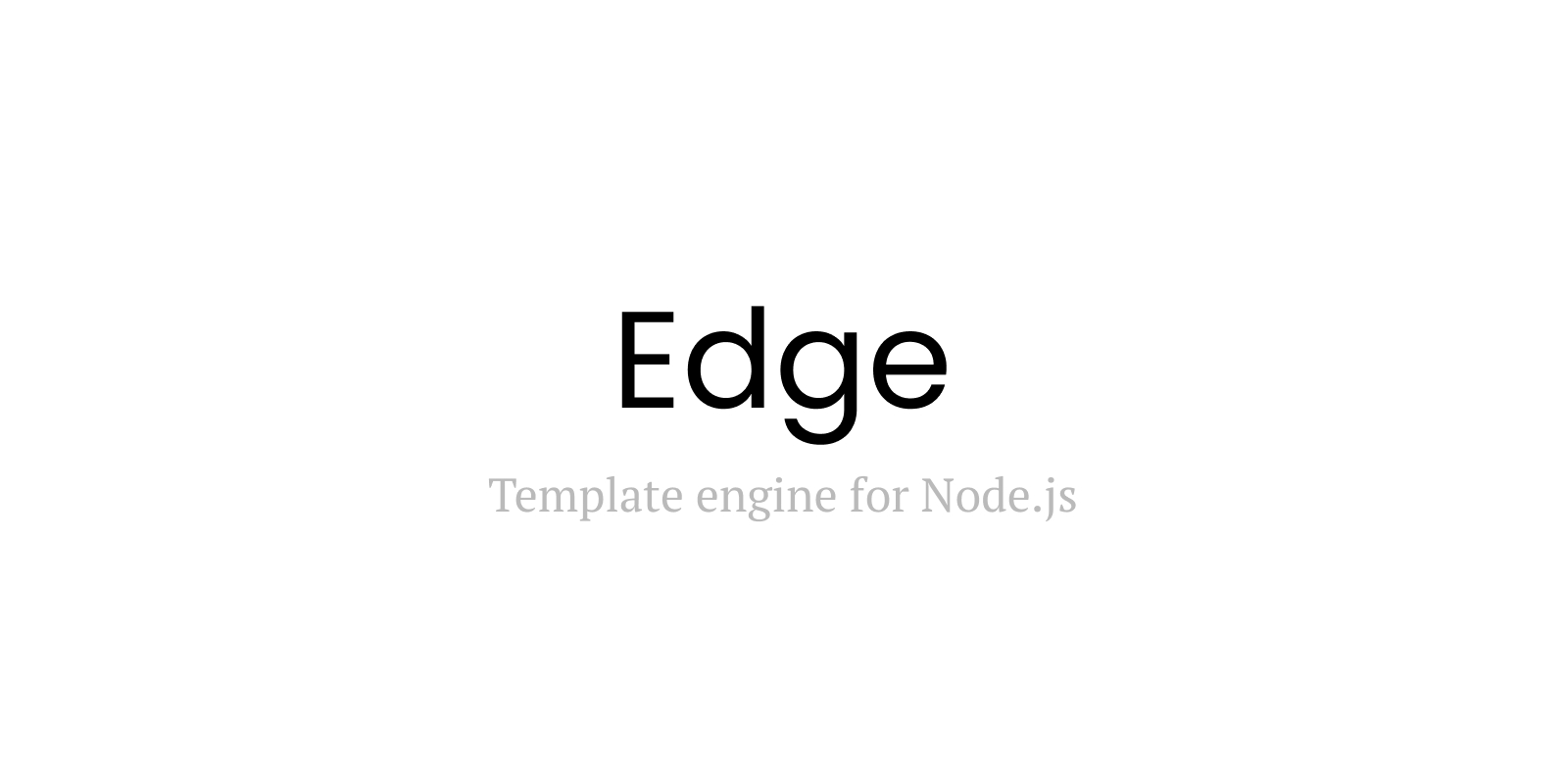Supercharge your components and use them as edge tags
Edge supercharged enables you to use your components as edge tags. It began by scanning all the templates stored inside the ./components directory of your view root and make them available as tags.
Install the package from npm registry as follows
npm i edge-supercharged
# yarn
yarn add edge-superchargedAnd use it as follows
const edge = require('edge.js').default
const { Supercharged } = require('edge-supercharged')
const supercharged = new Supercharged()
edge.use(supercharged.wire, {
recurring: process.env.NODE_ENV === 'development'
})During development, you must set the recurring option to true, so that edge reapplies the plugin on each render call. This will allow edge-supercharged to re-discover the components from the filesystem.
The components must live inside the ./components directory relative to the views directory and then you can reference your components as tags.
Instead of using the component as follows
@component('button', { type: 'submit' })
<span> Submit form </span>
@endYou can use it as follows:
@button({ type: 'submit' })
<span> Submit form </span>
@end