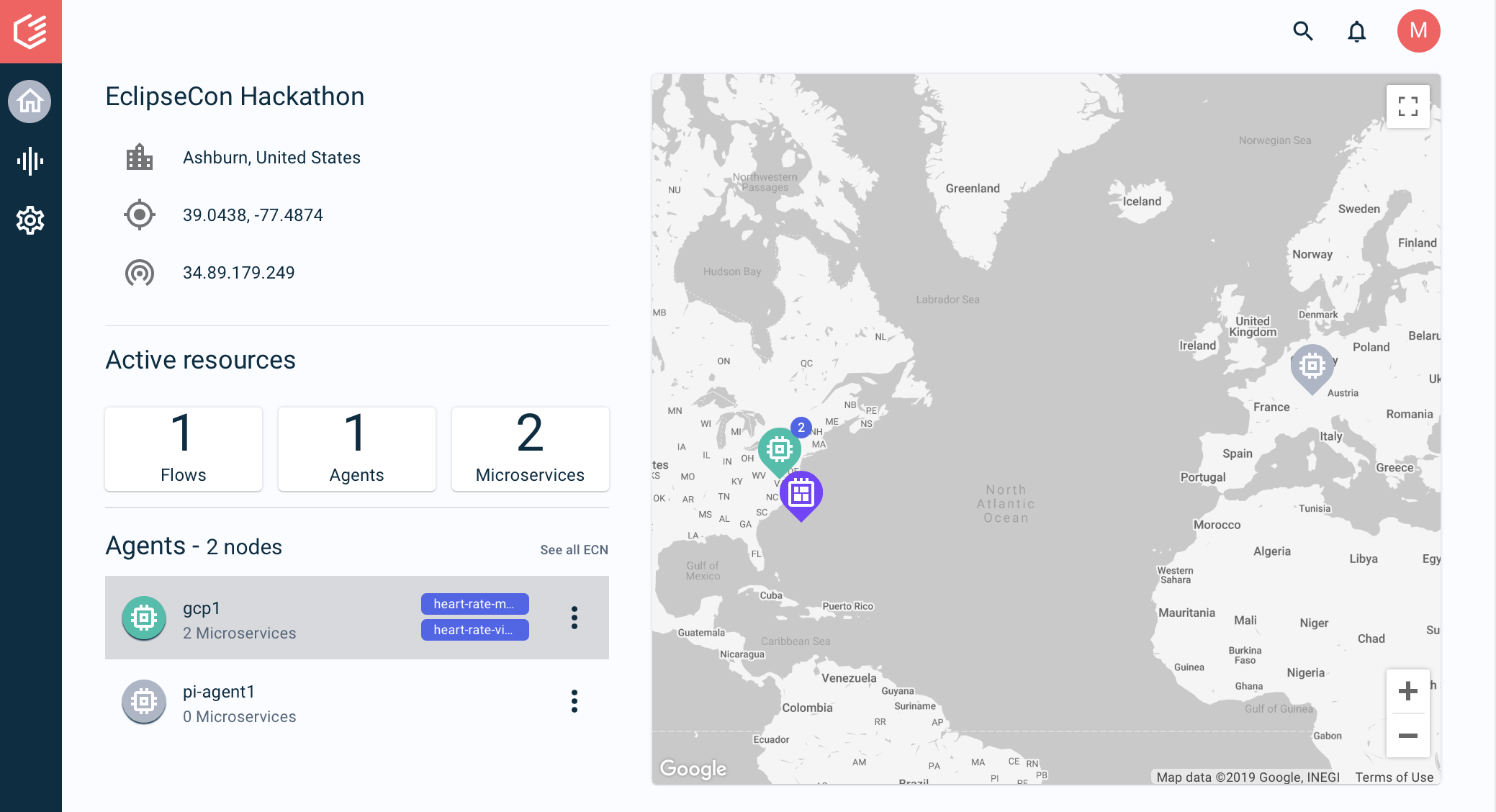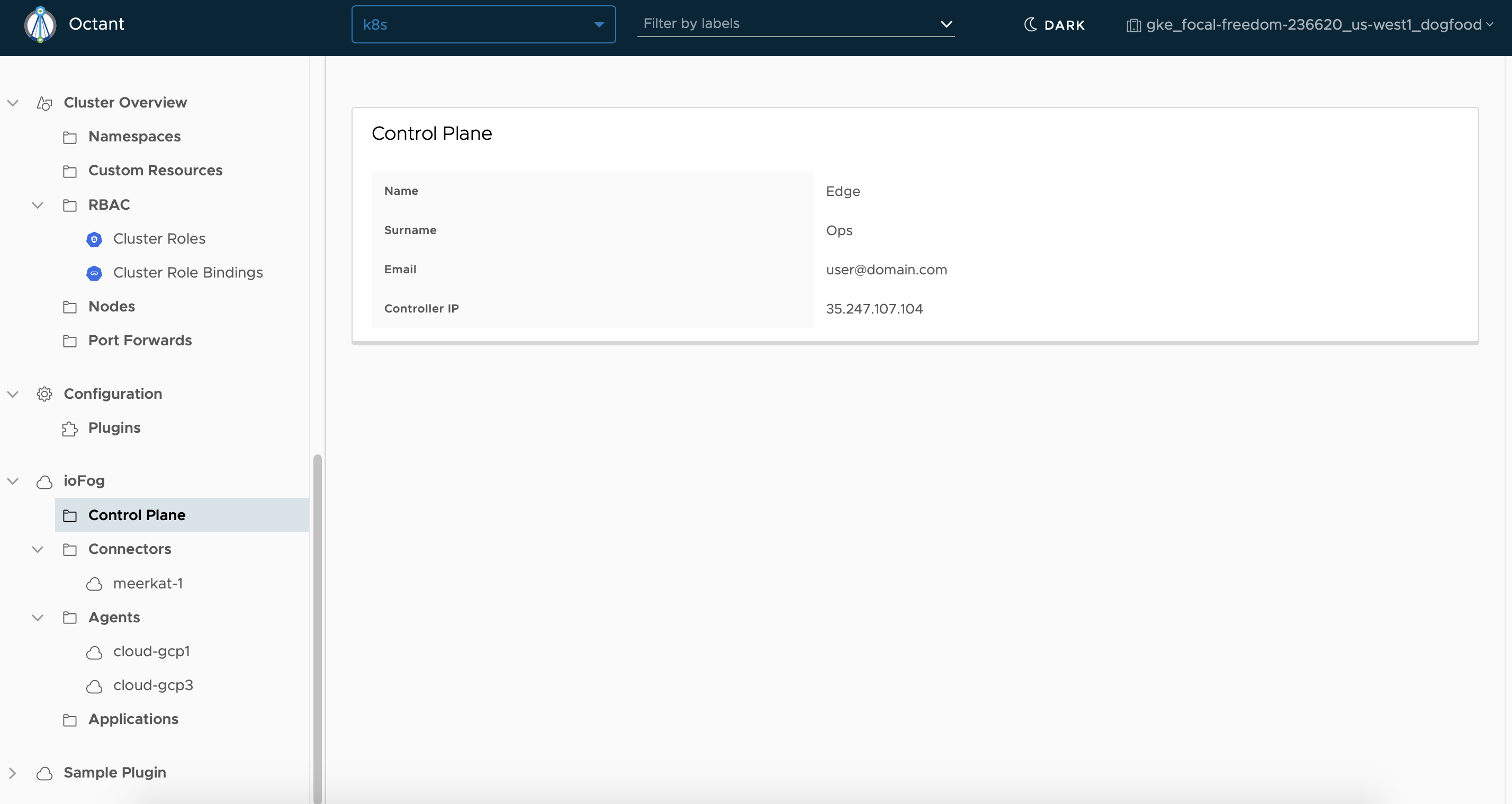This is an Octant plugin for Eclipse ioFog that provides visibility into an Edge deployment of ioFog from a Kubernetes cluster.
Note: The plugin currently only supports Octant release-0.9.0
Eclipse ioFog is an Edge Native Cloud platform, that supports the deployment, orchestration, management and monitoring of containerized microservice applications to the Edge. ioFog supports deployment onto bare metal, VMs, all major Cloud platforms and all major Kubernetes distributions.
When deployed onto a Kubernetes cluster,
ioFog provides a seamless extension of Kubernetes to the Edge, enabling microservices to be scheduled from, for example,
a cloud based Kubernetes cluster to an Nvidia Nano edge device running ioFog. You are able to use your existing tooling
such as kubectl or helm to manage and deploy microservices from the Cloud to the Edge.
- Follow instructions for how to use iofogctl to deploy iofog to your Kubernetes cluster. If you prefer, you can also deploy ioFog using Helm
- Follow the instructions for installing Octant
Ensure you have all the needed dependencies locally by running make dep.
Run make build install to build the plugin and copy the binary to Octant's plugins folder.
Once you have installed the plugin, you should (re)start Octant. Assuming you have deployed ioFog to your Kubernetes cluster, you will now be able to see the ioFog components of Controller, Connector and Agent(s) in a new tree structure in Octant's nav menu:
Note: Currently, Octant has a limitation of which namespaces can be used. You must select the 'k8s' namespace in the drop down menu before you will be able to see the ioFog components.
Run the following command to remove the plugin:
rm -f ~/.config/octant/plugins/octant-iofog