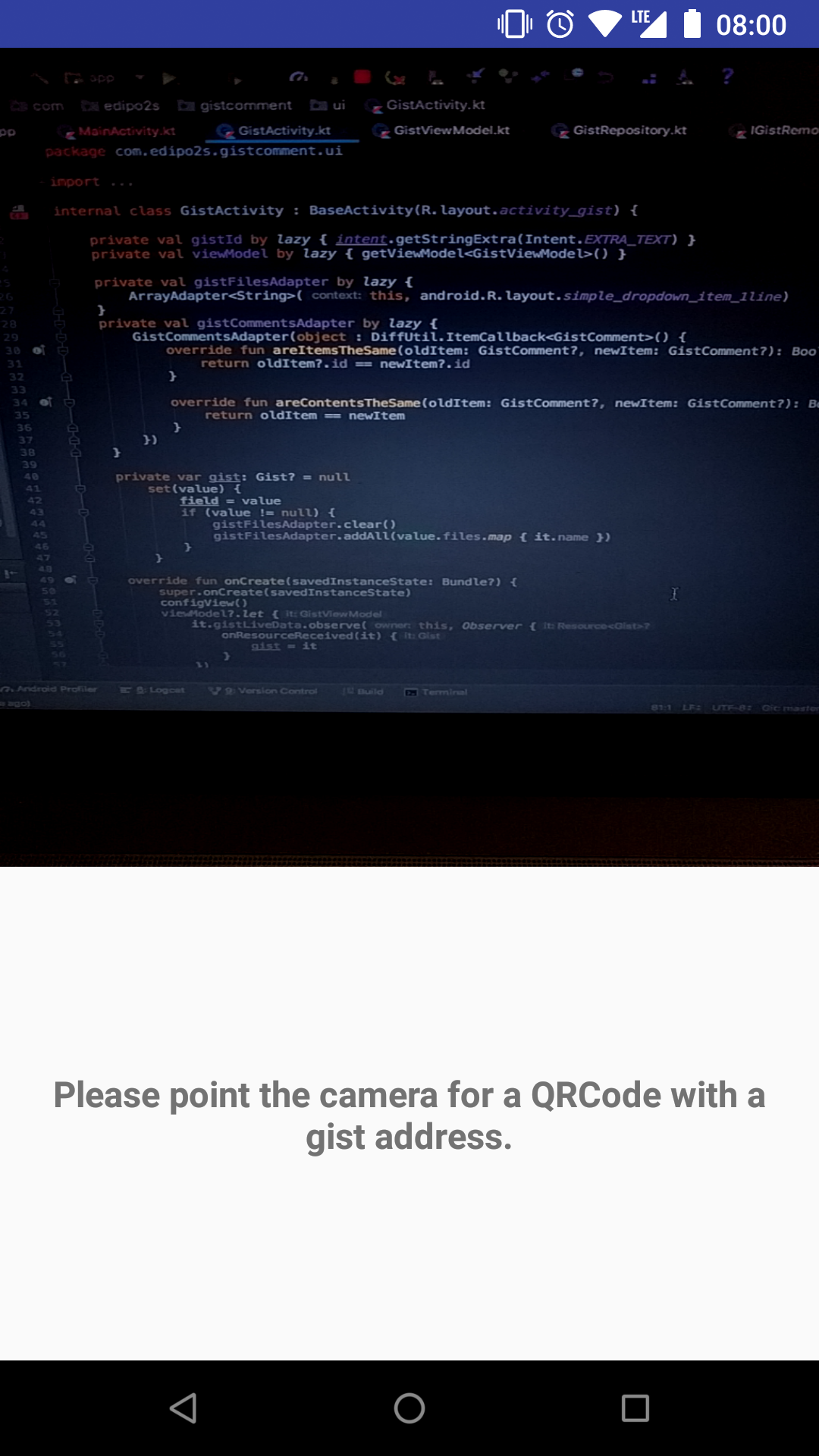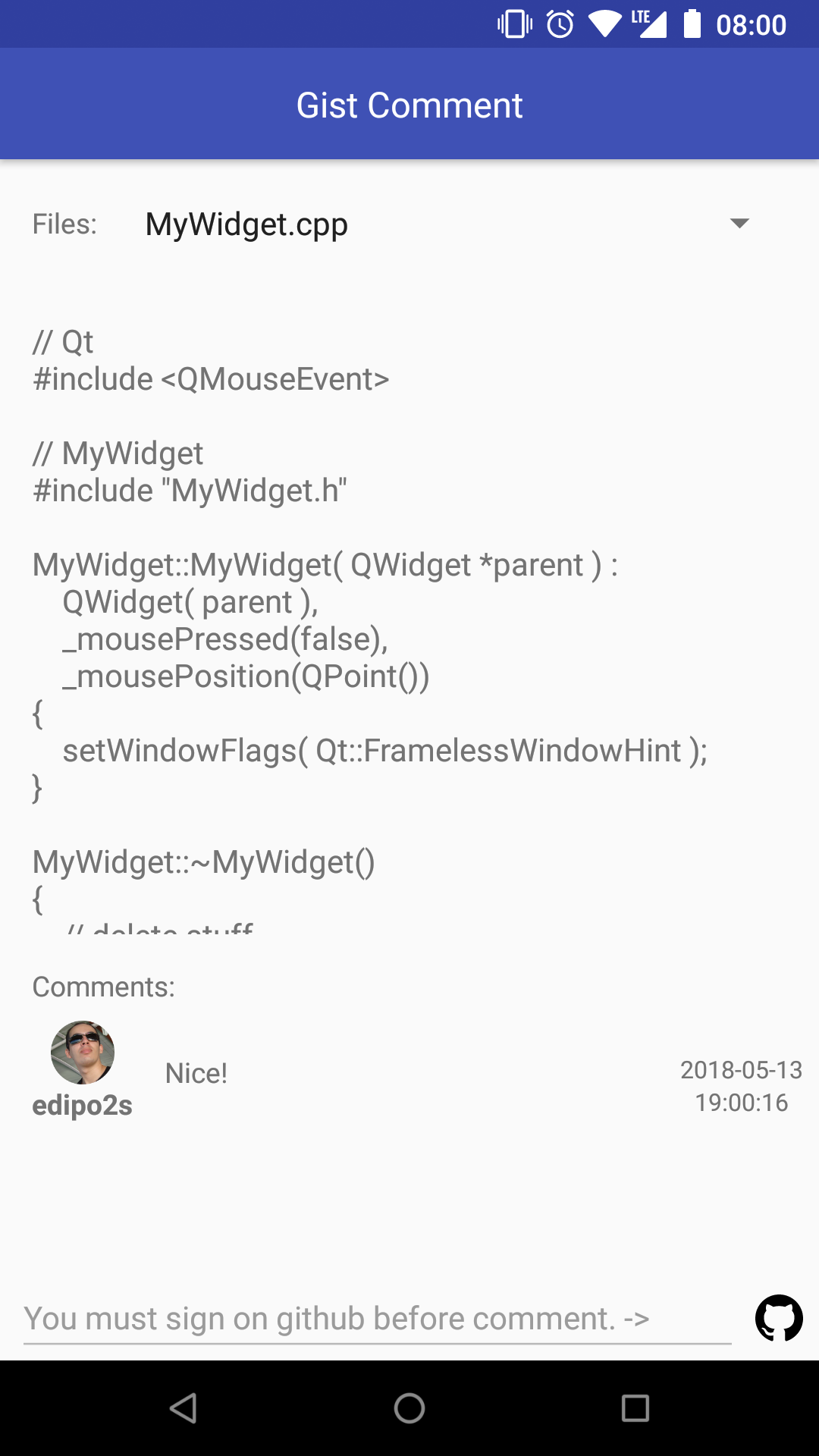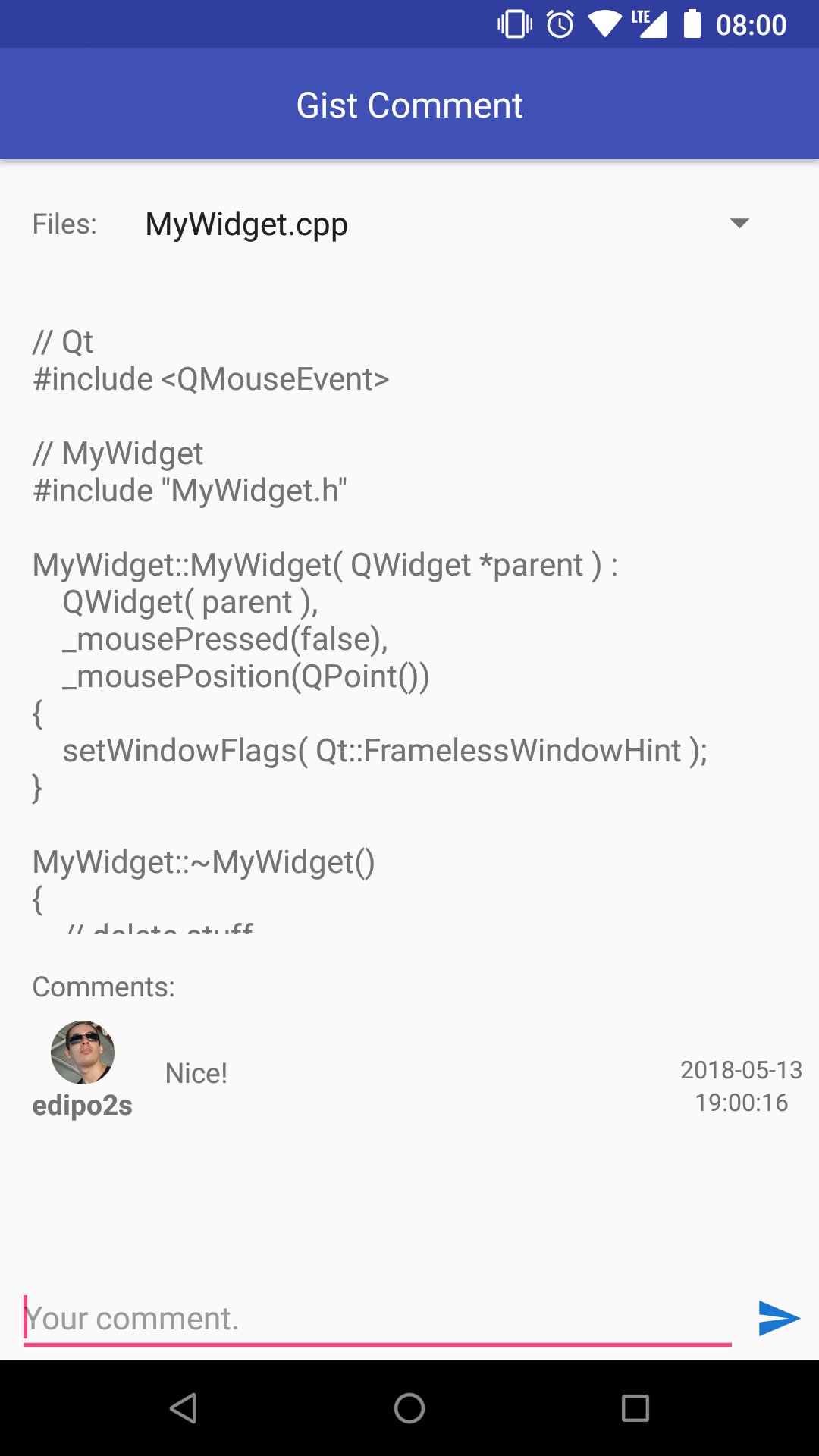This app demonstrates how to use gist api to insert comment on a gist. It was developed with Kotlin following MVVM architecture and using dependency injection
To open the gist the user needs to scan a QrCode that contains gist url. Before user can comment the gist, a authentication is required.
- Android SDK 27
- Android Build Tools v27.0.2
- Gradle
- Create a OAuthApp following the instructions of Creating an OAuth App
- Put
gistcomment://login.successin Authorization callback URL field - Get the Client Id and Client Secret and set in gradle.properties file. Sample:
github_oauth_app_client_id=1a69b25592xxxxxxxxxx
github_oauth_app_client_secret=5a54e7e12bxxxxxxxxxxxxxxxxxxxxxxxxxxxxxx
- Build project using "gradlew build" command or use "Import Project" in Android Studio.