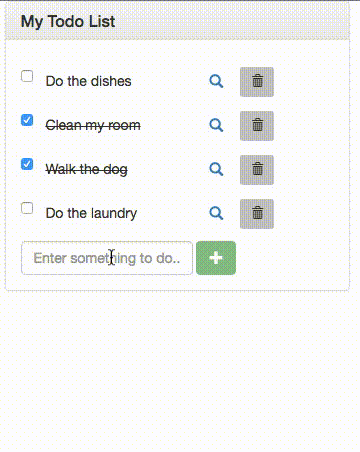A todo list app implemented with AngularJS.
See the step-by-step tutorial on how to build it here.
You can use any simple server you would like to serve static HTML. For this project, I will just use a simple npm module called serve that allows you to run a simple HTTP server:
npm install -g serve
Then, start the frontend server using:
serve -p 9000 public/
That will start up a server at http://localhost:9000/ that will serve the static HTML files contained in the public/ directory.
There is a fake backend implemented using the npm module json-server. To install the module, do:
npm install -g json-server
Then, cd to the json/ directory and run the following command to start the fake backend API server:
json-server --watch db.json
By default, the endpoints will be available through http://localhost:3000/