Commit message template Plugin for Intellij
- Enables setting a pre determined template to be used as the commit message
- Supports Intellij 2016 and up.
- Tested on RubyMine, PHPStorm and IDEA community Edition
Installation
- Download the plugin and Install from the plugin manager in the IDE (File > Settings > Plugins > Install plugin from disk)
Or
- Install directly from the IDE plugin manager (File > Settings > Plugins > Browser repositories > Commit Message Template)
Usage
Set a template
Open Settings > Tools > Commit Message Template.
Enter the desired template or set the path to a template file.
If you set something in the comment characters, any line in the template file that starts with that character will be ignored when building the message
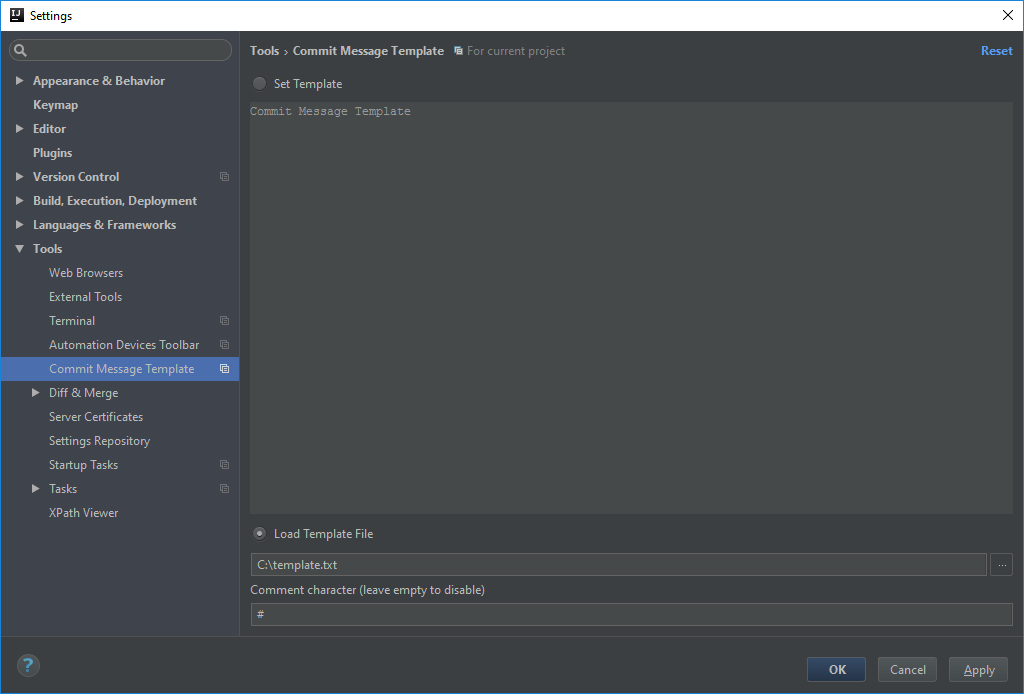
Use the template
In the Commit Changes Dialog, click the commit message template button
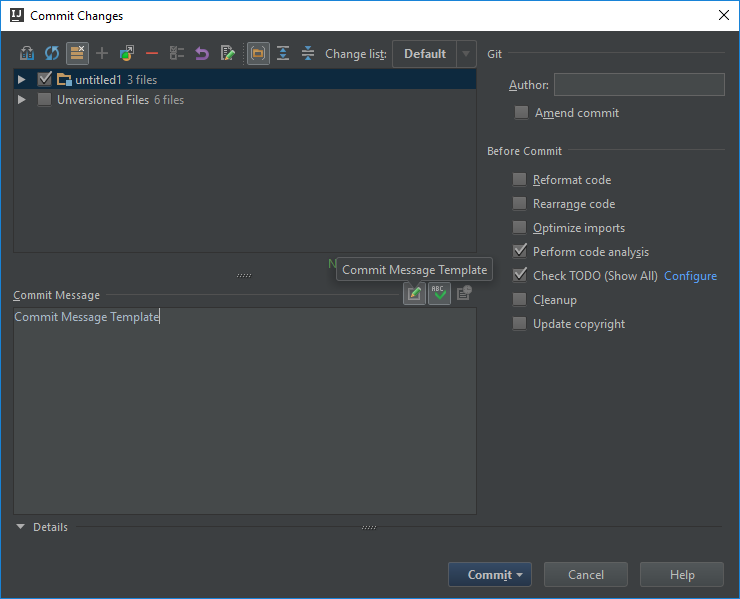
Credits
Inspired by and built upon the what-the-commit plugin