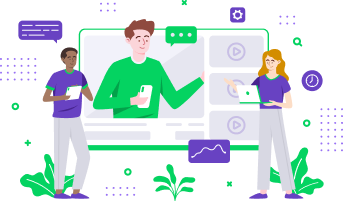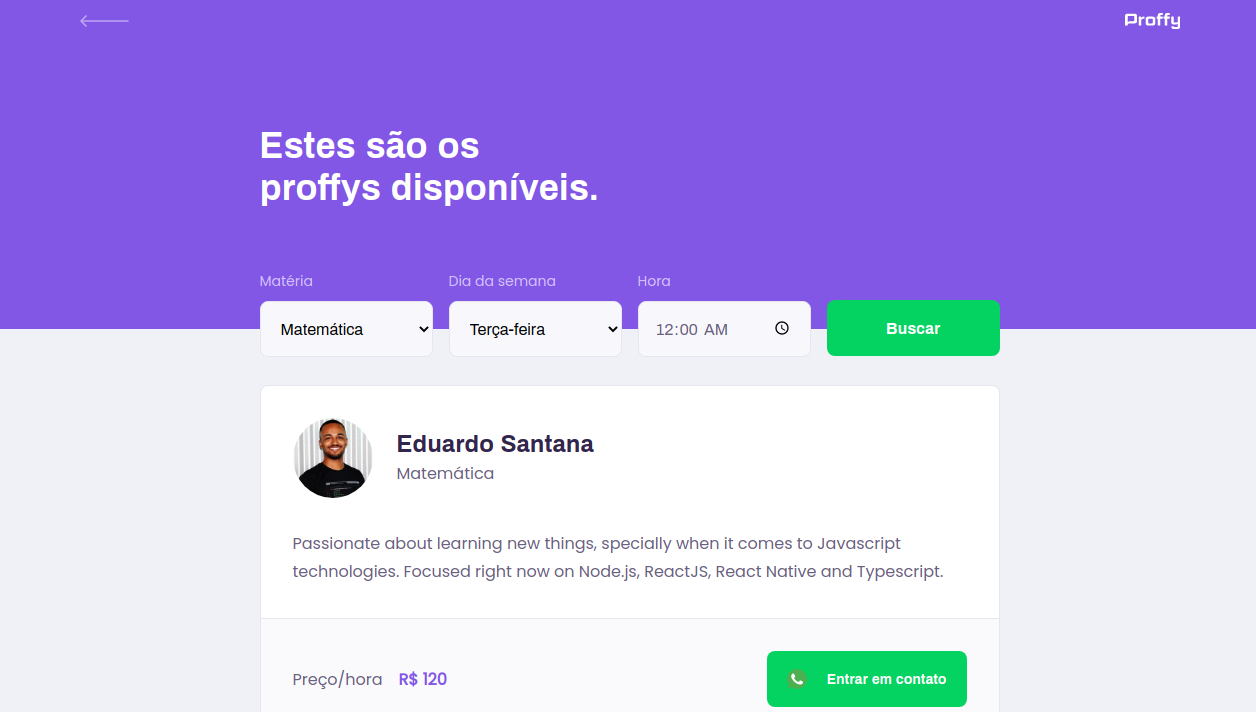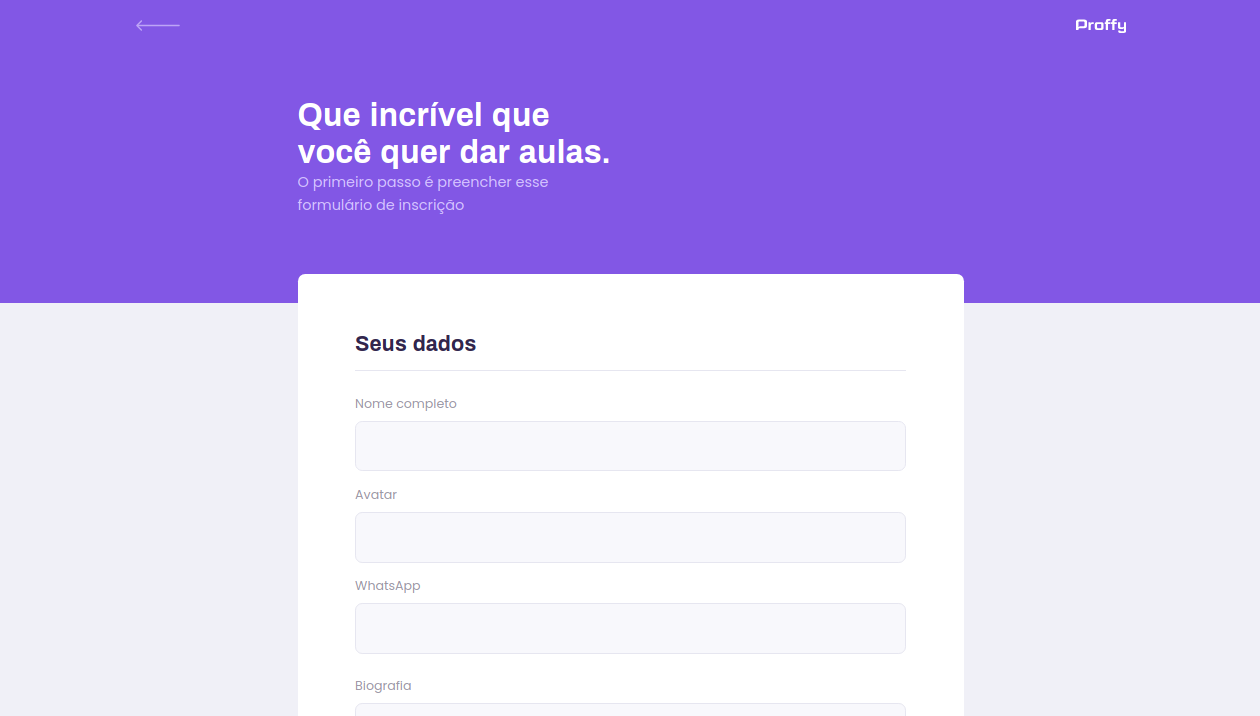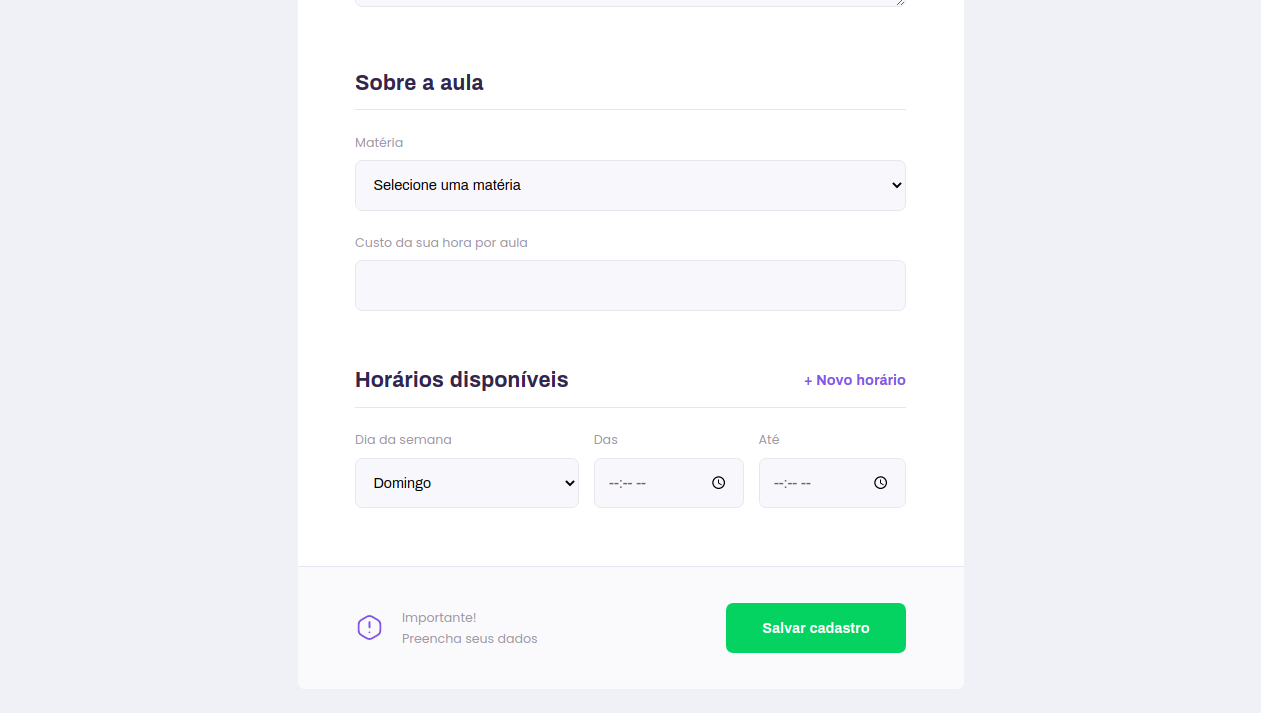Study when and where you wish. Proffy is a software developed to connect students and teachers all over the world 🌍
- Express.js
- Typescript
- Knex
- SQLite3
- Yarn
- ReactJS
- Typescript
- Axios
- React Hooks
- CSS 💅🏽
- Yarn
- React Native
- React Hooks
- Expo CLI
- Axios
- Yarn
Running this application is really simple. First of all you need to clone this repository to you workstation: https://github.com/eduardo3g/proffy.git
You're also supposed to have NPM or Yarn installed on your machine, Expo CLI and Expo Client app in your cellphone.
- NPM or Yarn - Both of them are package managers. They will be used to get all the required dependencies this project needs to run. Choose one of your preference.
- Expo CLI - The mobile project developed with React Native depends on Expo, so go check their documentation and follow the installation steps.
- Visual Studio Code (IDE) - Download VS Code as your IDE or choose one that you enjoy the most 🚀
Once you have completed all the previous installation steps, it's time to run our application! Let's beggin starting the backend.
In the root directory we have three folders: server, web and mobile. Move yourself inside each of them and run two commands:
yarn install: get all the dependenciesyarn start: run the project
When you run the commands above inside the mobile directory, a new window will be opened in your default browser.
After scanning the QRCode in your screen the Expo Client app will be opened in your cellphone running the React Native application.
Just wait a few seconds to build then you're done ✅ Hope you enjoy it.
Made with love by @eduardo3g. Hope you appreciate it 🔥