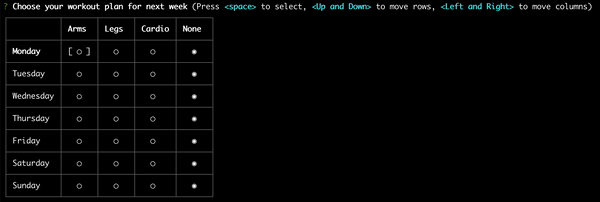A table-like prompt for Inquirer.js
npm install --save inquirer-table-prompt
After registering the prompt, set any question to have type: "table" to make use of this prompt.
The result will be an array, containing the value for each row.
inquirer.registerPrompt("table", require("./index"));
inquirer
.prompt([
{
type: "table",
name: "workoutPlan",
message: "Choose your workout plan for next week",
columns: [
{
name: "Arms",
value: "arms"
},
{
name: "Legs",
value: "legs"
},
{
name: "Cardio",
value: "cardio"
},
{
name: "None",
value: undefined
}
],
rows: [
{
name: "Monday",
value: 0
},
{
name: "Tuesday",
value: 1
},
{
name: "Wednesday",
value: 2
},
{
name: "Thursday",
value: 3
},
{
name: "Friday",
value: 4
},
{
name: "Saturday",
value: 5
},
{
name: "Sunday",
value: 6
}
]
}
])
.then(answers => {
/*
{ workoutPlan:
[ 'arms', 'legs', 'cardio', undefined, 'legs', 'arms', undefined ] }
*/
console.log(answers);
});columns: Array of options to display as columns. Follows the same format as Inquirer'schoicesrows: Array of options to display as rows. Follows the same format as Inquirer'schoicespageSize: Number of rows to display per page