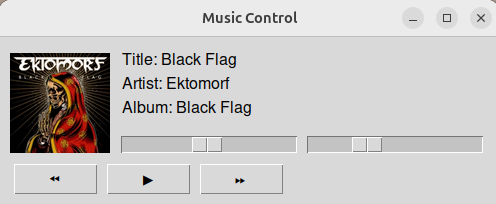Hey there! 👋
I was on the lookout for a simple application to control music players via MPRIS. I often work with music playing in the background and wanted a small window to display the currently playing track from my browser without the hassle of searching for the tab or switching windows.
After some searching, I couldn't find anything that fit my needs. So, I asked GPT to write a script for me. With a few more prompts and refinements, I ended up with this script.
This script utilizes playerctl for media control and pactl for volume control. Make sure these packages are installed on your system.
- Display the currently playing track
- Display album art
- Show music progress
- Play/Pause control
- Next/Previous track control
- Volume control
I also left the original GPT prompt in the screenshots folder. You can check it out to see how the script evolved (Sorry, those are in portuguese).
This script should be compatible with the major music players that support MPRIS on Ubuntu, such as:
- VLC
- Rhythmbox
- Clementine
- MPV
- Audacious
It also works with popular music services that support MPRIS, including:
- Apple Music
- Spotify
- Google Play Music
- YouTube Music (when played via a browser that supports MPRIS, such as Chrome or Firefox)
Ensure the following packages are installed:
playerctlpactl
You can install them using:
sudo apt install playerctl pulseaudio-utils- Clone this repository:
git clone https://github.com/eduardogsilva/music-control.git- Navigate to the project directory:
cd music-control- Install the required Python packages:
pip install -r requirements.txt- Run the script:
python3 music-control.py- A small window will appear showing the currently playing track.
- Album art and music progress are displayed.
- Use the provided buttons to play/pause, skip to the next or previous track.
- Adjust the volume using the volume slider.
Feel free to customize the script to better suit your needs. If you have any suggestions or improvements, feel free to open an issue or submit a pull request!
Contributions are welcome! Please fork this repository and submit a pull request with your changes.
This project is licensed under the MIT License.
Big thanks to GPT for building this script.
Enjoy your music and happy coding! 🎶