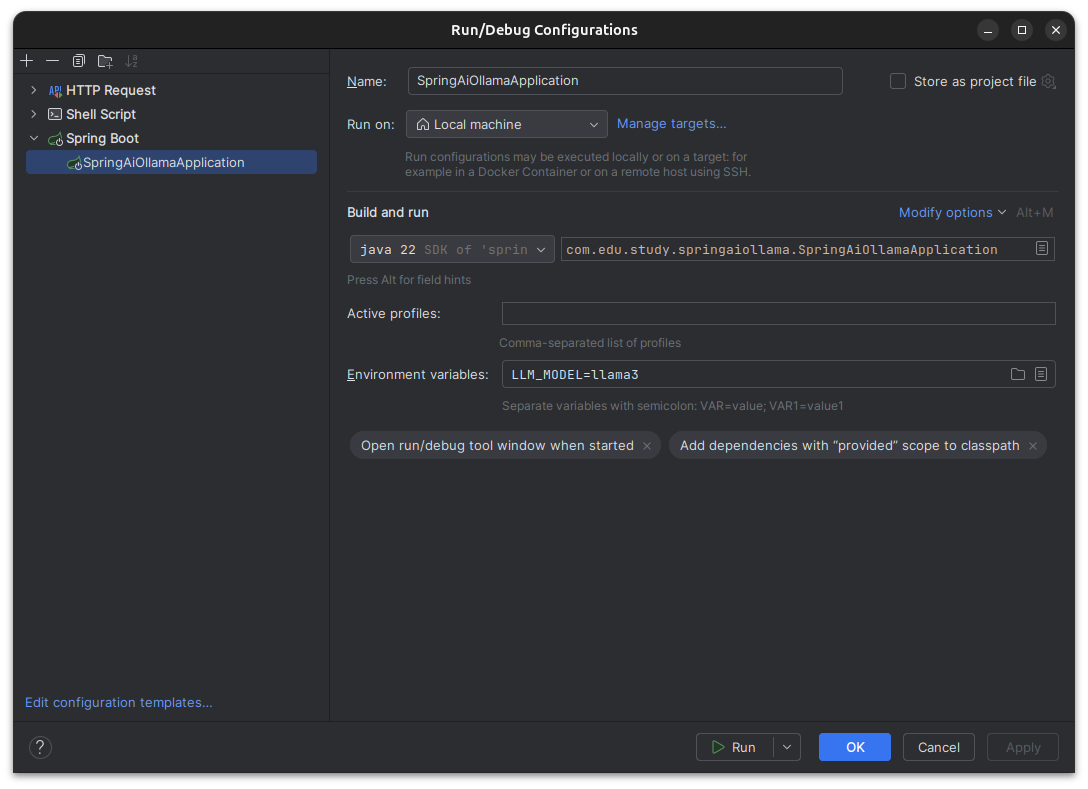After starts the application, certifies that the Ollama container is running and run the script run_llm.sh passing
a value to the environment variable LLM_MODEL. This script is used to install a LLM into the Ollama container, so
it should be running at the moment you execute the script.
You can find more options about to run the Ollama container in: Ollama Dockerhub page
You don´t need to run the script to install the LLM everytime you start the application, but when you delete the container.
The application needs some environment variables to be set, when you need something different from the default. Follows them:
| EV | Default |
|---|---|
| LLM_MODEL | llama3 |
| LLM_URL | http://localhost:11434 |
| LLM_TEMP | 0.7 |
To easily run the script and redefine the environment variables you can use the Idea configuration to do it, as the images shows below:

For now, the application usage is very simple, there is only one endpoint that receives a message as a user prompt and returns the response that is coming.
Follows an HTTP request example:
### POST example to send a message prompt to AI
POST localhost:8080/ai
Content-Type: application/json
{
"prompt": "What is the greatest country in the planet?"
}
###- Add more prompt profiles
- Add prompt templates
- Add vector database
- Add embeddings
- Add search
- Add request with embeddings
Add new approaches, like:
- Mixture of Experts (MoE)
- Mixture of Agents (MoA)
- Mixture-of-LoRAs