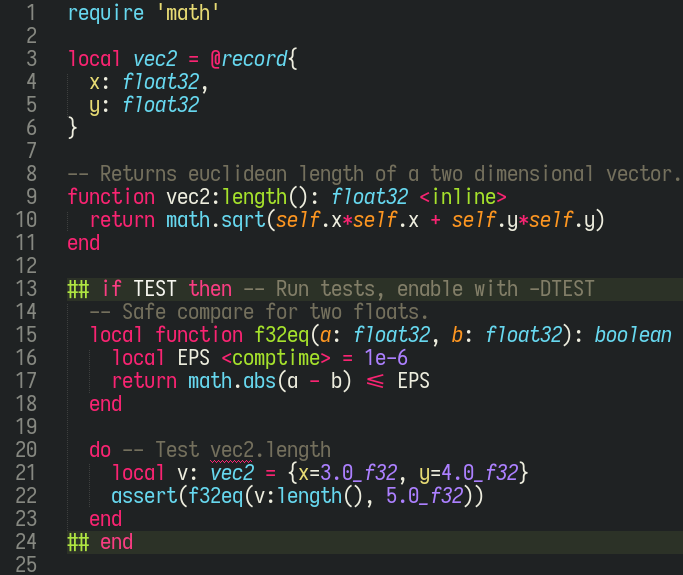Nelua syntax highlighting for Sublime Text text editor.
- Complete syntax highlight for Nelua files
- Goto symbol (Ctrl + R)
- Goto definition (F12)
- Indentation rules
- Run
.neluafiles on build
Use Sublime's package manager to install:
- Press Ctrl+Shift+P to access sublime commands.
- Type "Package Control: Install package"
- Search for "nelua"
- Type enter to install.
Clone this repository into ~/.config/sublime-text-3/Packages/.