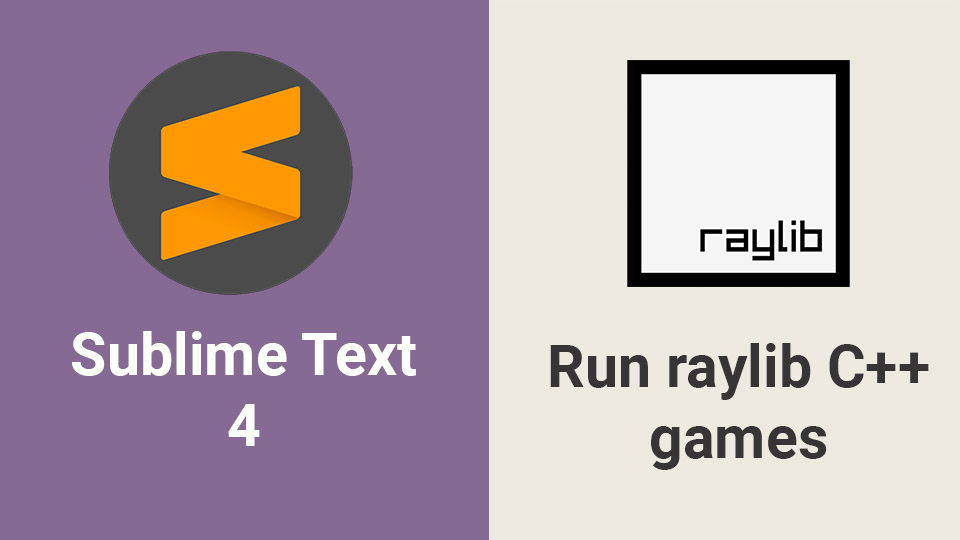Raylib C++ Starter Template for Sublime Text 4 on Windows. This demo project contains a bouncing ball raylib example program. It works with raylib version 4.5. Tested on both Windows 10 and Windows 11.
-
Open the template folder in Sublime text.
-
Go to Tools -> Build System -> New Build System.
-
In the new build file, copy the contents of the raylib-cpp.sublime-build file included in this repository.
-
Save the new file as raylib-cpp.sublime-build
-
Go to Tools -> Build System and select raylib-cpp as the build system, if it is not already selected.
-
Press CTRL + B on the keyboard to build the project.
Once you have created the raylib-cpp.sublime-build file, we can re-use it in all your raylib projects. This procedure must be done only once.
| 📺 My YouTube Channel
| 🌍 My Website |