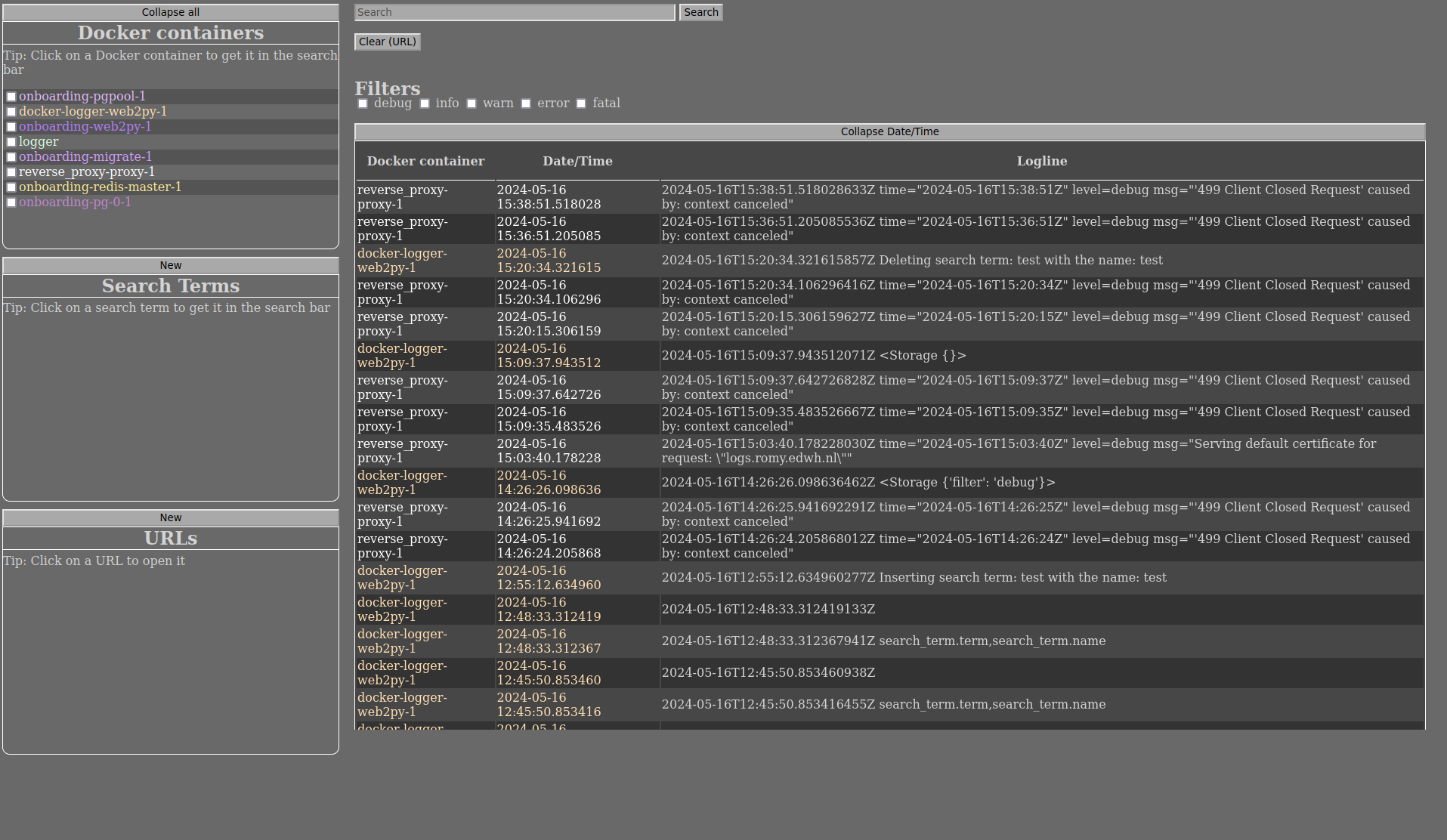 The Docker Logger Tool is a convenient way to log and monitor Docker containers. The tool is built with Python and JavaScript, and uses the pip package manager for Python dependencies.
The Docker Logger Tool is a convenient way to log and monitor Docker containers. The tool is built with Python and JavaScript, and uses the pip package manager for Python dependencies.
- Real-time logging of Docker containers
- Ability to filter logs based on severity levels (debug, info, warn, error, fatal)
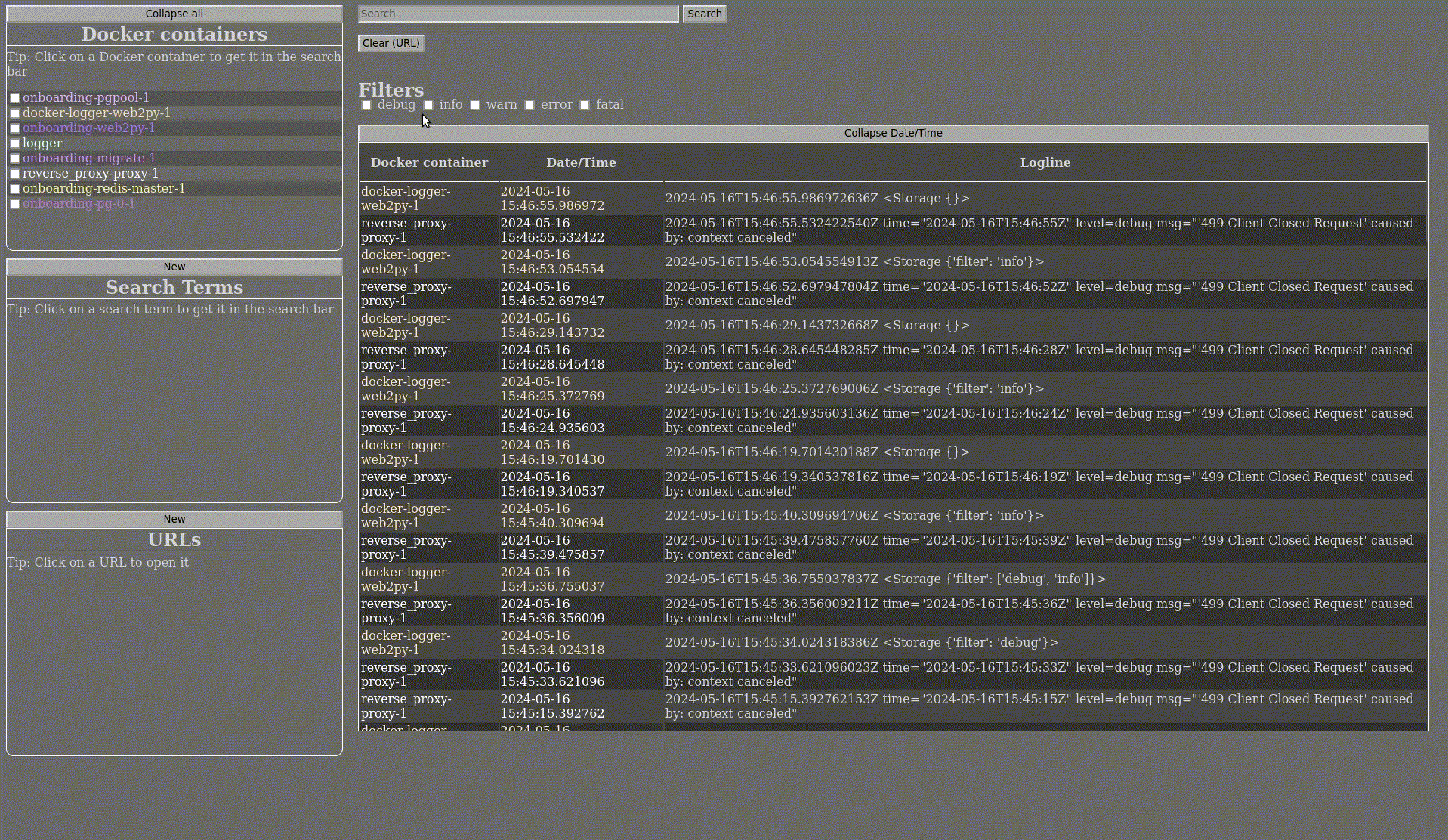
- Search functionality for specific terms in logs
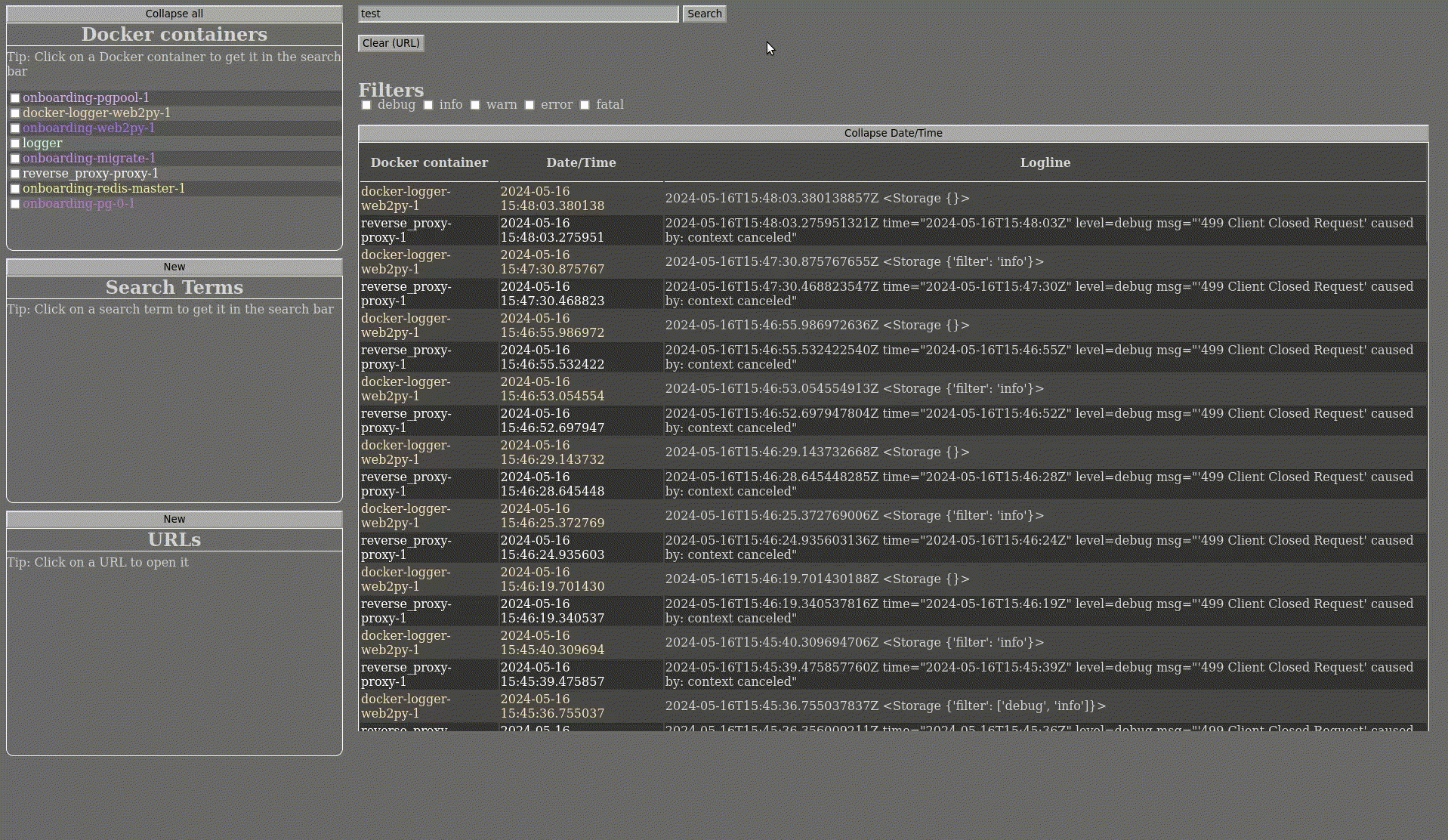
- Ability to exclude docker containers from logging
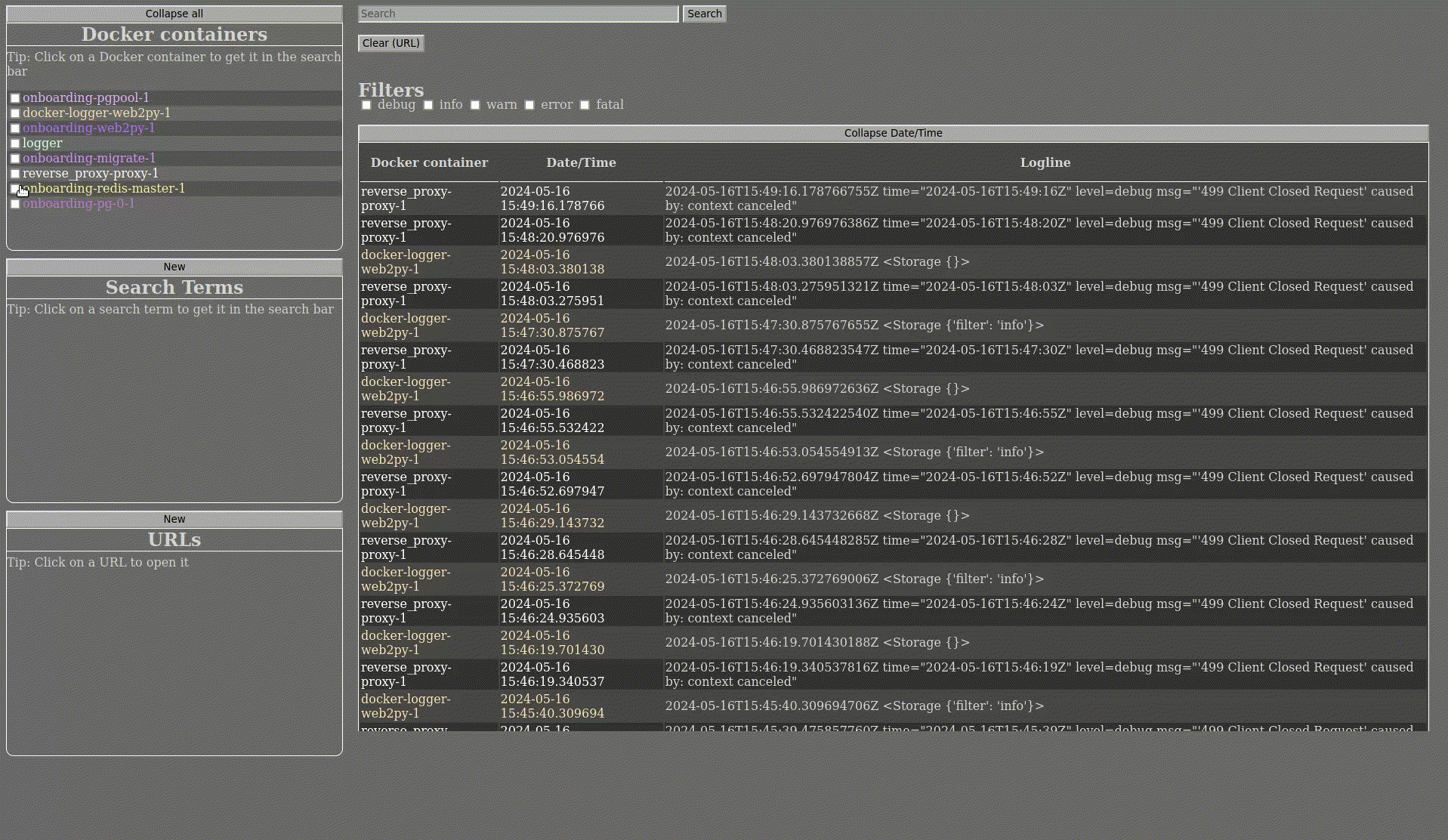
- Ability to add and delete search terms and URLs in a sqlite database
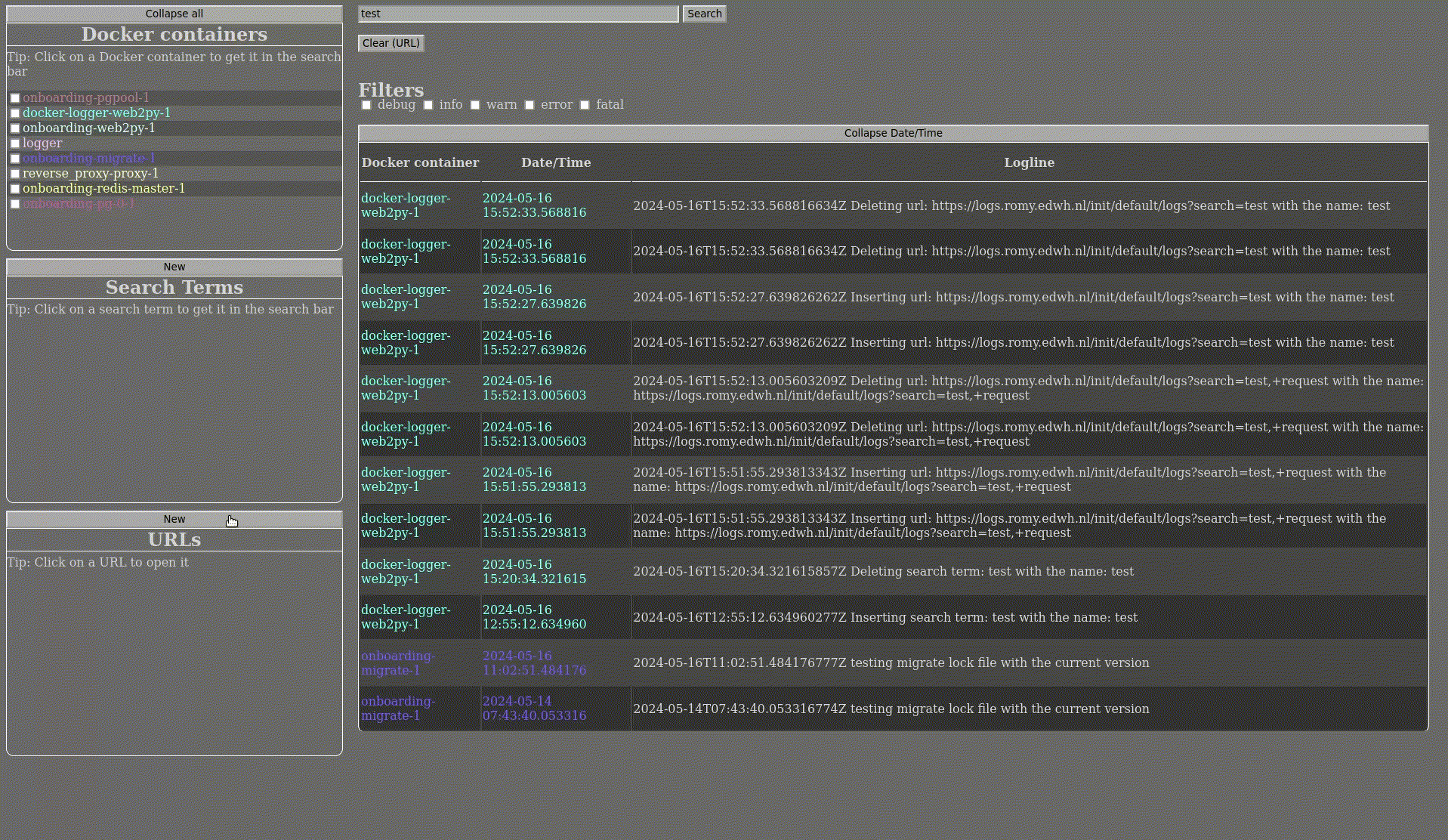
Follow these steps to install and run the Docker Logger Tool:
We recommend using the edwh command line tool to manage the project.
-
Clone the repository:
git clone <repository-url> -
Navigate to the project directory:
cd docker-logger -
Run the setup command:
edwh setup -
Build the project:
edwh build -
Start the project:
edwh up
After the installation, you can access the Docker Logger Tool through your web browser at logs{DOMAINNAME} (DOMAINNAME is made with the edwh setup command and is in the .env). From there, you can view the logs, apply filters, and add or delete search terms and URLs.
The tool is a real time Docker logger for Docker containers and sets it in a .log of .err file. The Docker Logger Tool is an open-source project, and its source code and README.me can be found at https://github.com/umputun/docker-logger.