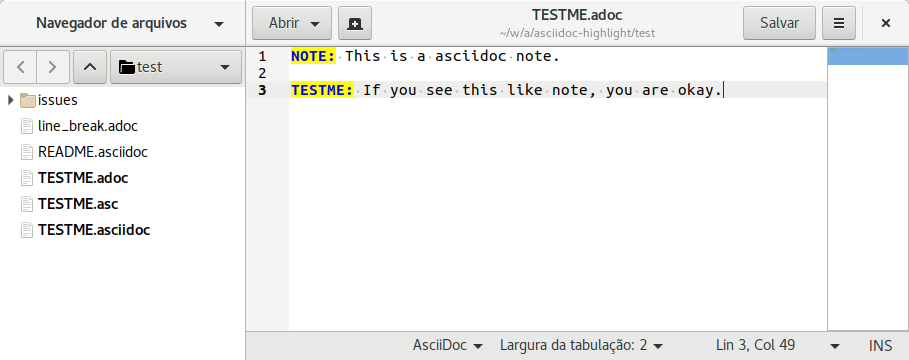This repository has highlight configurations of AsciiDoc language for text editors:
-
Notepad++
-
gedit
This is a simple highlight for Notepad++.
|
Note
|
There is a video that shows how to install: http://www.youtube.com/watch?v=_i-KxSb7cJM |
Download and save the file notepad++/userDefineLang.xml
Go to Notepad++ menu "Language/Define your language" and import that file.
|
Caution
|
If you are using the Notepad++ in portugese, it has a translation error: The Import and Export button are switched. |
This file was originaly downloaded from https://launchpad.net/asciidoc-gtk-highlight But I’m creating new versions here on github.
The content of gedit/asciidoc.lang will be submited to GNOME/gtksourceview so it can come at default installation.
Clone repository
cd YOURDIR git clone https://github.com/edusantana/asciidoc-highlight
Run install script
cd YOURDIR/asciidoc-highlight/gedit/ ./install.sh
|
Note
|
I recommend this method because you can keep updating from repository: |
Getting updates
cd asciidoc-highlight git pull
GtkSourceView version 4
mkdir -p ~/.local/share/gtksourceview-4/language-specs/ cd ~/.local/share/gtksourceview-4/language-specs/ wget https://raw.github.com/edusantana/asciidoc-highlight/master/gedit/asciidoc.lang
GtkSourceView version 3
mkdir -p ~/.local/share/gtksourceview-3.0/language-specs/ cd ~/.local/share/gtksourceview-3.0/language-specs/ wget https://raw.github.com/edusantana/asciidoc-highlight/master/gedit/asciidoc.lang
For system-wide installation, use the /usr/share/gtksourceview-3.0/language-specs/ directory instead.
GtkSourceView version 2
mkdir -p ~/.local/share/gtksourceview-2.0/language-specs/; cd ~/.local/share/gtksourceview-2.0/language-specs/ wget https://raw.github.com/edusantana/asciidoc-highlight/master/gedit/asciidoc.lang
wget https://github.com/edusantana/asciidoc-highlight/raw/master/test/TESTME.adoc gedit TESTME.adoc
|
Note
|
`TESTME is not an asciidoc tag, I made it up just to test your installation. |