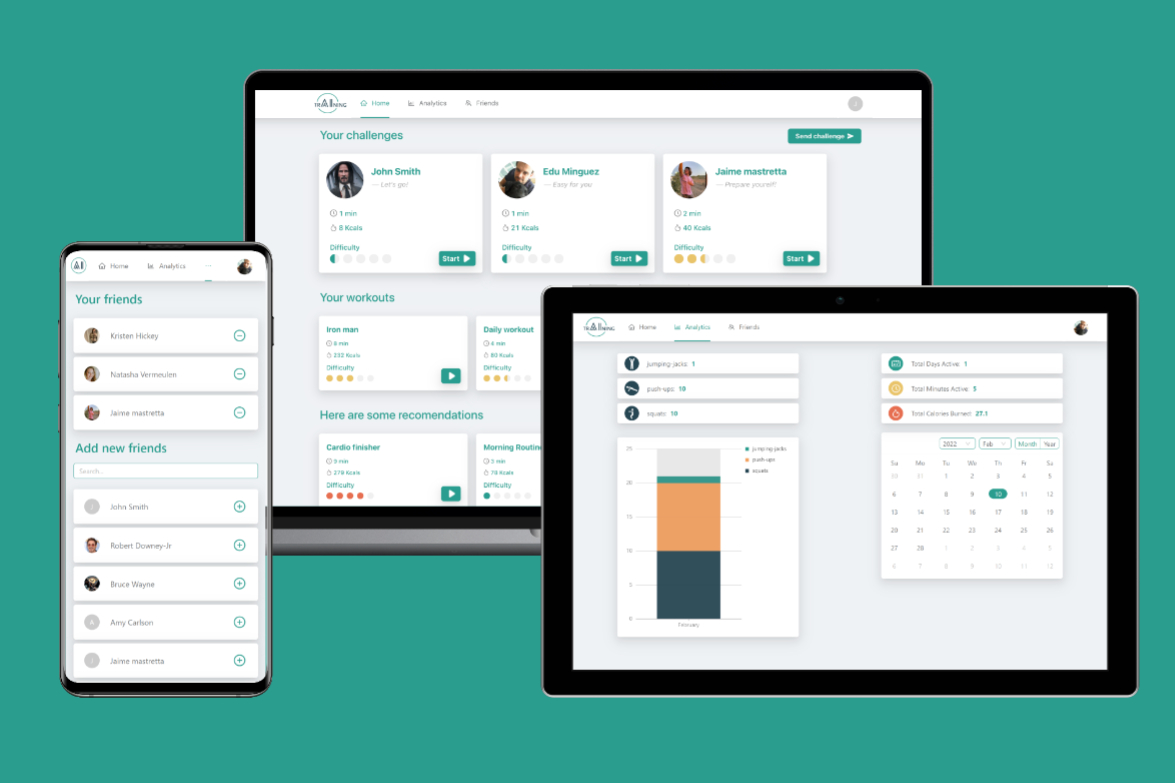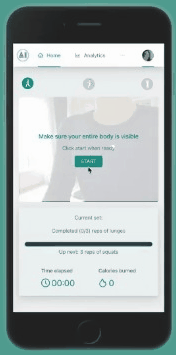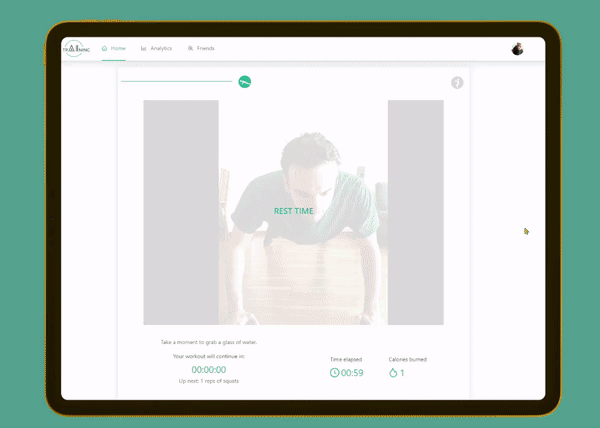Using Tensorflow's Teachable Machine, trAIning uses AI and machine-learning to create a full-experience workout application. It is able to track user activity, count workout reps, display interactive analytics, and host social interaction between users.
This application is written in Typescript. It uses Firebase for the back-end and FireStore for the database. React, Less, Ant Design, Dayjs, React Webcam, Craco, TensorFlow, and TeachableMachine on the front-end. trAIning was deployed on AWS.
- Workout creation
- Rep and Set counting
- Save workouts
- Add friends and send challenges
- Interactive Analytics
- Create a firebase project.
- Add Authentication and enable login with email and password.
- Create a database and choose a Cloud Firestore location.
- Start two collections:
profiles,workoutsDb.
- Clone this repository.
- Navigate to
./clientand runnpm i. - To find your custom values on Firestore, go to
Project Settingson theProject Overviewdropdown menu. - Create a
.envin./clientwith the following structure and add your custom values:
REACT_APP_APIKEY=
REACT_APP_AUTHDOMAIN=
REACT_APP_PROJECTID=
REACT_APP_STORAGEBUCKET=
REACT_APP_SENDERID=
REACT_APP_APPID=- In
./clientstart the website withnpm start