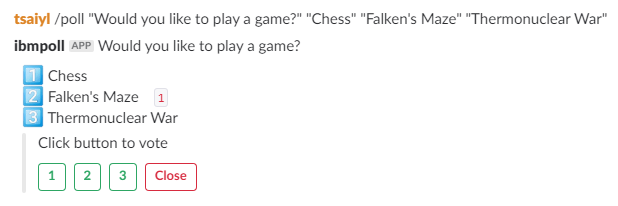A simple slack polling app which can be deployed in your own environment.
- One active poll per channel
- Polls stored in-memory or cloudant
- Anonymous votes only
-
Acquire local credentials for authenticating with Google Cloud Platform APIs:
gcloud auth application-default login -
Deploy the application
npm run deploy -
Install dependencies
npm install -
In the slack app, create a slash command:
- Command:
/pollor another command - Request URL:
https://your-slack-app-route/slack/command, where route is obtained from Step 1. - Short Description:
Simple polling app self hosted - Usage Hint:
"Would you like to play a game?" "Chess" "Falken's Maze" "Thermonuclear War"
- Command:
-
Go to Interactive Components, and set Request URL to
https://your-slack-app-route/slack/action -
Go to Basic Information, write down Client ID, Client Secret and Verification Token
-
Go to OAuth & Permissions, insert redirect_url: https://your-slack-app-route/slack/auth/redirect
-
In the app.yaml, set env var CLIENT_ID, CLIENT_SECRET and VERIFY_TOKEN
-
Visit https://your-slack-app-route with browser
-
Click Add to Slack button
-
Confirm the authorization
-
After slack redirects back, if you see a message "Success!", you have installed the app to your slack workspace.
-
Check whether
pollcommand shows up in your slack workspace.